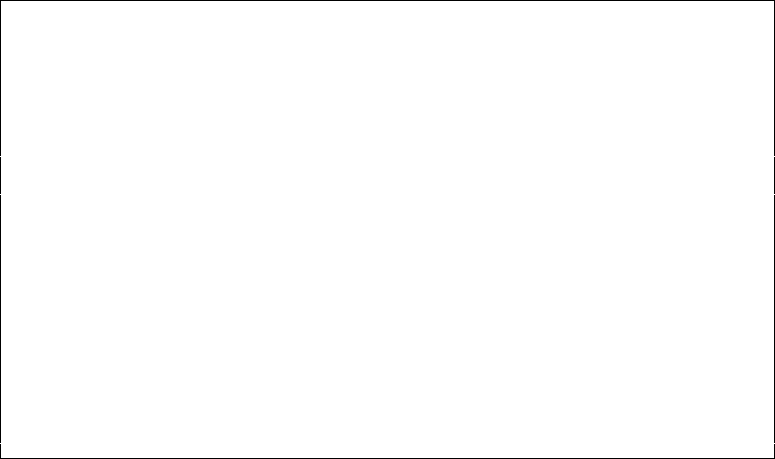
398
User’s Manual for InterForm400
®
Escape sequences in the spool file to take effect.
Create a similar overlay as defined below, and call this overlay in a AFC definition.
Design InterForm 400 overlay APF300D
Overlay name NOOVERLAY
Overlay text Escape sequences in datastream
Line spacing 040 in 1/240 of an inch (*INPUT, 1-720)
Rotation *INPUT (*INPUT, 0, 90, 180, 270)
Extra left margin
positions _0 (0-99)
Maximum number of
print positions 378 (1-378)
Extra blank lines
on top 0 (0-99)
Font *INPUT *INPUT, fontnumber F4=List
Extended page def. N (Y N)
Drawer / Papertype 5 (*INPUT, *PRINTER, 1-255, Name) F4=List
Paper Size 4 F4=List
Pages per side
Copy management N (Y N)
F3=Exit F4=Prompt F11=Delete this overlay F12=Cancel
F13=Set view/print parameters F14=PCL-view F18=DSPSPLF F19=DSPPFM
The resulting PCL-file from the merge, will look as per below. Notice that the &&-
commands are not printed. Furthermore you will see the effect of the BLOCK defined
spool lines, which are formatted according to the total width length of the BLOCK. Unless
a NL (New Line) is inserted, blank lines will be ignored and the spool text from each line
will be reorganised according to block width and consequently a full justification will be
obtained. (Equal left and right margin).


















