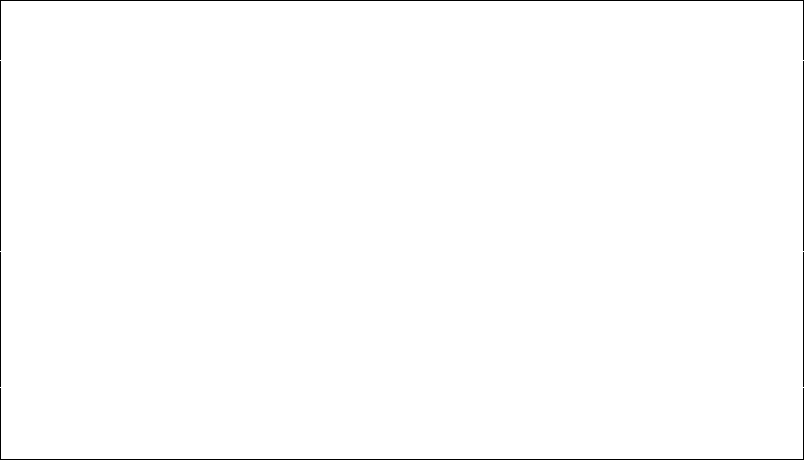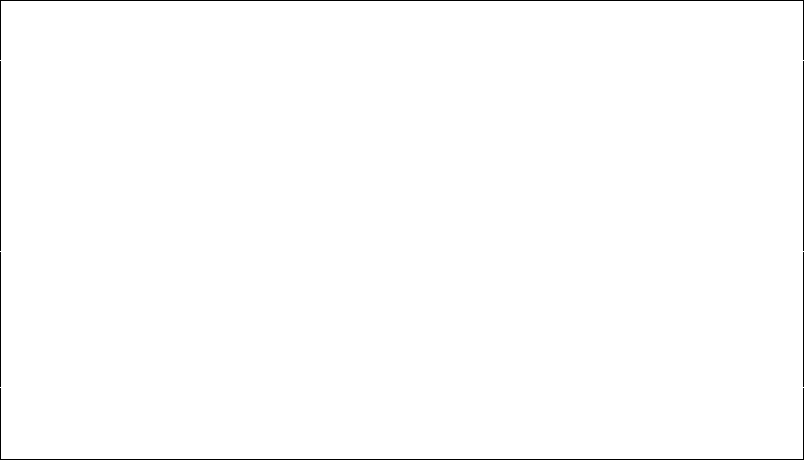
User’s Manual for InterForm400® 165
We press Enter to save this AFC definition.
Step 6. Cleaning up processed jobs
The spool entry which was used for creating the new spool entry with overlays, will stay in
the queue with status ready, unless we define an AFC function to handle it.
We have several possibilities. We could just hold it with function 6, but we could also
choose to move it to another queue in order to save it. This queue could then be cleared
every Friday, when we are sure no re-prints are needed.
Finally we could choose just to delete the job which we intend to do in sequence line 4:
Update AFC-functions attatched to output queues AFC305D
Output queue . . . . . . : AFC_INPUT2
Library . . . . . . . : APF3812
Seqnbr Funct Form type Save Jobname Filename Device file Program
0001 F
Change writer: *OUTQ Form type: *STD
0002 9 *STD
Exit
0003 1 DEMO
Merge, Overlay: IF400DEMO Fileset: SAMPLE
Seqnbr Function Attributtes of input file for which to execute the function
4,0 7
Form type . . . . . . . . . . . . . . DEMO______
Save attribute . . . . . . . . . . . . N
Jobname . . . . . . . . . . . . . . . __________
Spooled file name . . . . . . . . . . __________
Device file . . . . . . . . . . . . . __________
Library . . . . . . . . . . . . . . __________
Program that opened file . . . . . . . __________
Library . . . . . . . . . . . . . . __________
F3=Exit F13=Fold/Unfold F12=Cancel
We define that all spool entries with form type DEMO should be deleted, but only if the
spool file attribute SAVE=*NO. If SAVE=*YES there might be a good reason for it, which
means we should leave them alone.
We press Enter to save
We have not considered what to do with spool files with other form types than *STD or
DEMO. They will therefore just stay in the queue with status *RDY.
Now one might wonder if the spool files with form type *STD also remains in the queue,
but they are automatically deleted when the writer has printed them.