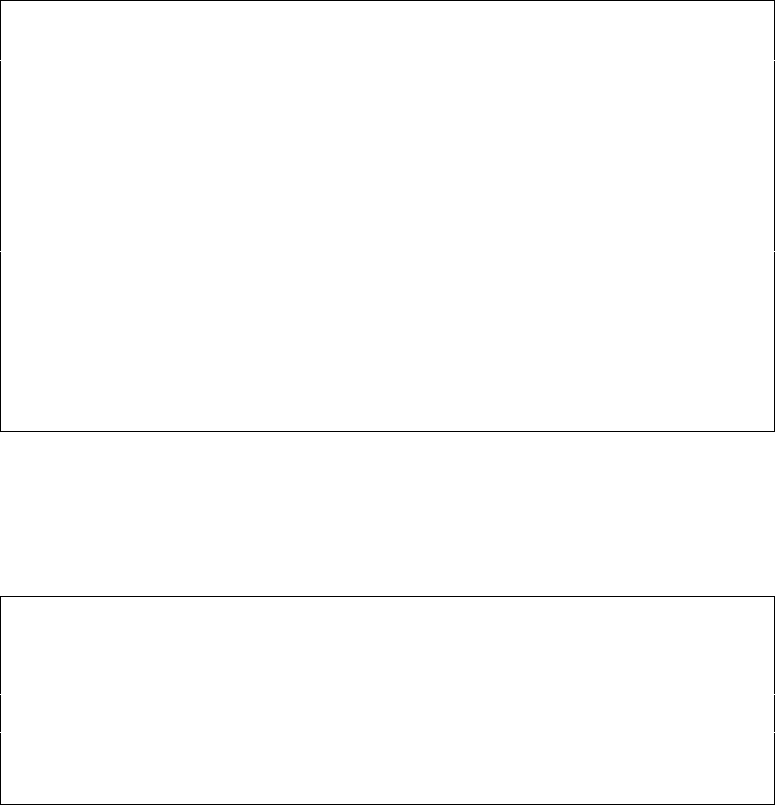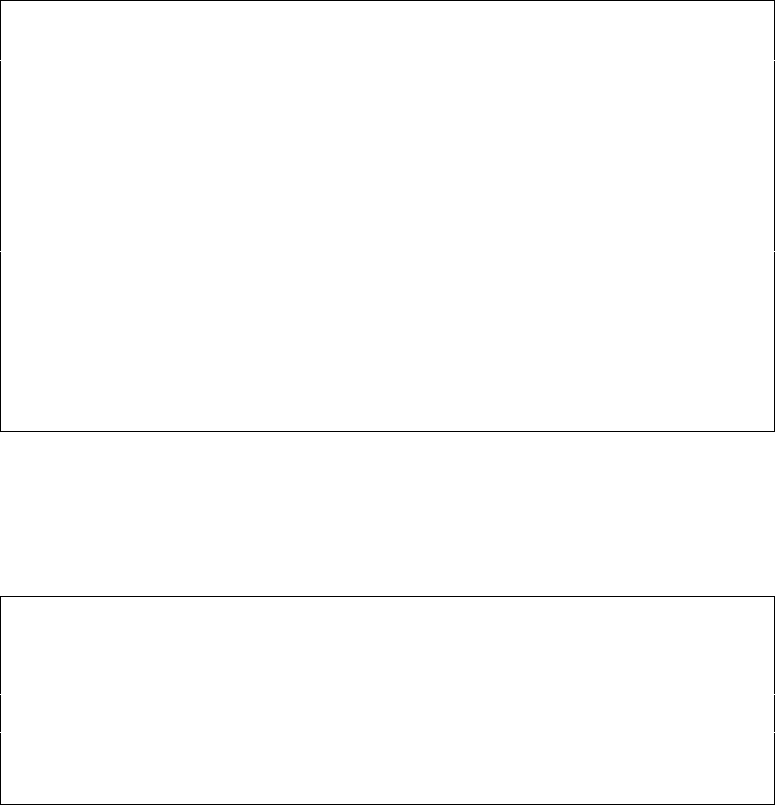
User’s Manual for InterForm400® 205
8. Work with E-mail senders
Note: This option is reached from the Auto Forms Control menu.
Work with E-mail senders MAI360D
Position to . . . . . . __________ User profile
Type options, press Enter.
2=Change 3=Copy 4=Delete 5=Display
Opt User User name
_ KSE Kim Egekjaer
_ PDC Poul D. Christiansen
End
F3=Exit F5=Refresh F6=Create F12=Cancel
This screen shows/edits information, that are used for the E-mail finishing definition.
Here you enter user profiles, that InterForm400 should recognize as E-mail senders.
InterForm400 can use the E-mail address and name you specify here when sending. See
page 203. Press F6 to add a new E-mail sender:
Create E-mail sender MAI365D
User profile . . . . . . . MYUSER____
User name . . . . . . . . Demo User Profile______________________
Organisation . . . . . . . SALES_DEP_
E-mail address . . . . . . SENDER@INTERMATE.COM_______________________________
______________________________________________________________________________
______________________________________________________________________________
___________________________________________
Personal Certificate . . . MY_CERT___
If you state in the E-mail finishing definition, that the sender of the E-mail should be the
owner of the spooled file or if the digital certificate should be either *OWNER or
*SENDER, then this information is used.
First InterForm400 will search for a match for both the user profile and organisation. If not
found InterForm400 will take the information, where there is a match for the user profile
only. If the is not match found here either a match with the organisation is looked for.