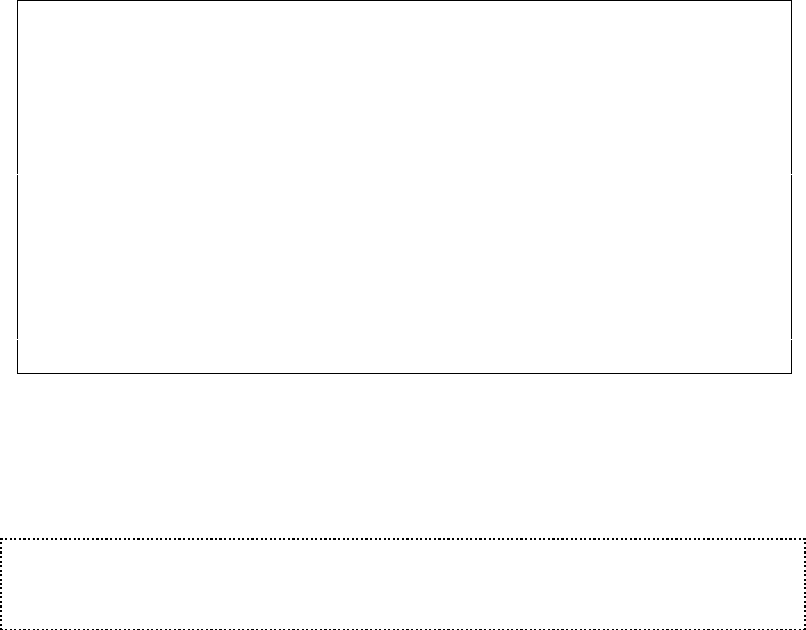
72 User’s Manual for InterForm400
®
S=SUBOVERLAY
If you are printing general company info in several overlays, i.e. the company letter head,
it is convenient to place this info in a separate overlay. With this function you can place
such information in an overlay that can be called as a sub-overlay from any other
overlays. Ie. changing e.g. the phone number only have to do be done in this overlay.
Design InterForm 400 overlay APF300D
Overlay name: Invoice Overlay text: Invoice overlay
Seqnbr. Type Overlay definition
Seqnbr. Type
1,0 S Suboverlay
Overlay name COMPINF
F3=Exit F12=Cancel
The name of the overlay to be used as sub-overlay. If the name entered here is
MACROxxxxx where xxxxx represents a numeric number (e.g. MACRO00001)
InterForm400
®
will make a PCL macro call using this number. This will require the PCL
macro to be loaded into the printer prior to using the main overlay. The PCL file can be
loaded into the printer by the InterForm400
®
HPMACRO command (see page 402, 416).
M WARNING M
Global settings of the sub-overlay, inserted by the S=Suboverlay, will be ignored as
well as 6 = Print-info.
* = COMMENT
This function will insert a comment in your overlay definition. Introducing a comment line
in the overlay definition is for easy overview purposes only and will not affect the resulting
print.


















