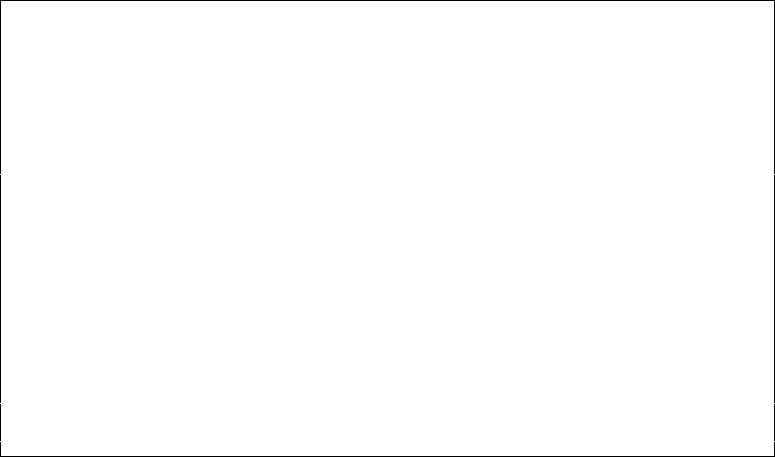
420
User’s Manual for InterForm400
®
Print TIFF file (PRTTIFF)
Type choices, press Enter.
From IFS path name . . . PATH _________________________________________
___________________
Output queue . . . . . . OUTQ *JOB______ Name, *JOB
Library . . . . . . . __________ Name, *LIBL
Form type . . . . . . . FORMTYPE *STD______ Character value, *STD
Paper Size . . . . . . . SIZE *A4_______ *LETTER, *LEGAL, *LEDGGER...
Copies . . . . . . . . . COPIES 1____ 1-255
Drawer . . . . . . . . . DRAWER *PRINTER 1-256, *PRINTER
Rotation . . . . . . . . ROTATION *AUTO *AUTO, 0, 90, 180, 270
Resolution . . . . . . . RESOLUTION *AUTO *AUTO, 75, 100, 150, 200...
Bottom
F3=Exit F4=Prompt F5=Refresh F12=Cancel F13=How to use this display
F24=More keys
The Print X-Ref List Command
The command APF3812/PRTXREF prints a list of all InterForm400 resources and lists
any reference to each resource including the autodownload specifications. Refer to page
339 for more information of this list. The command has no parameters - it prints to the
default output queue of the job.
The Send Mail Commnd
The APF3812/SNDMAIL command can be used for sending an E-mail from the AS/400
with up to 30 attached files of your choice, but it does not support an InterForm400
®
merge in the same manner as APF3812/MRGSPLFPDF.
Note, that this command has the parameter: Confirmation of delivery (CFMDEL). With this
you will get a confirmation e-mail when the receiver opens the e-mail. Note however, that
this confirmation does not work with e.g. Notes.
The Work Mail addresses Command
The APF3812/WRKMAILADR command enables the possibility to give access to
maintenance of E-mail addresses without entering the InterForm400
®
menues. These
addresses are used in combination with the E-mail finishing function - see page 201.
The command should be called with a parameter, MAILTASK, that identifies the E-mail
finishing definition to work with.
The Work with Profile Jobs Command
The APF3812/WRKPRFJOB command can be used to list all active jobs for a specific
user profile. This command will also display all server jobs serving this user profile.
Server jobs are used for the Graphical Designer and this command can be used for
ending all jobs for a user profile is necessary. This is the list shown (if e.g. you have the
graphical designer running for this user profile):


















