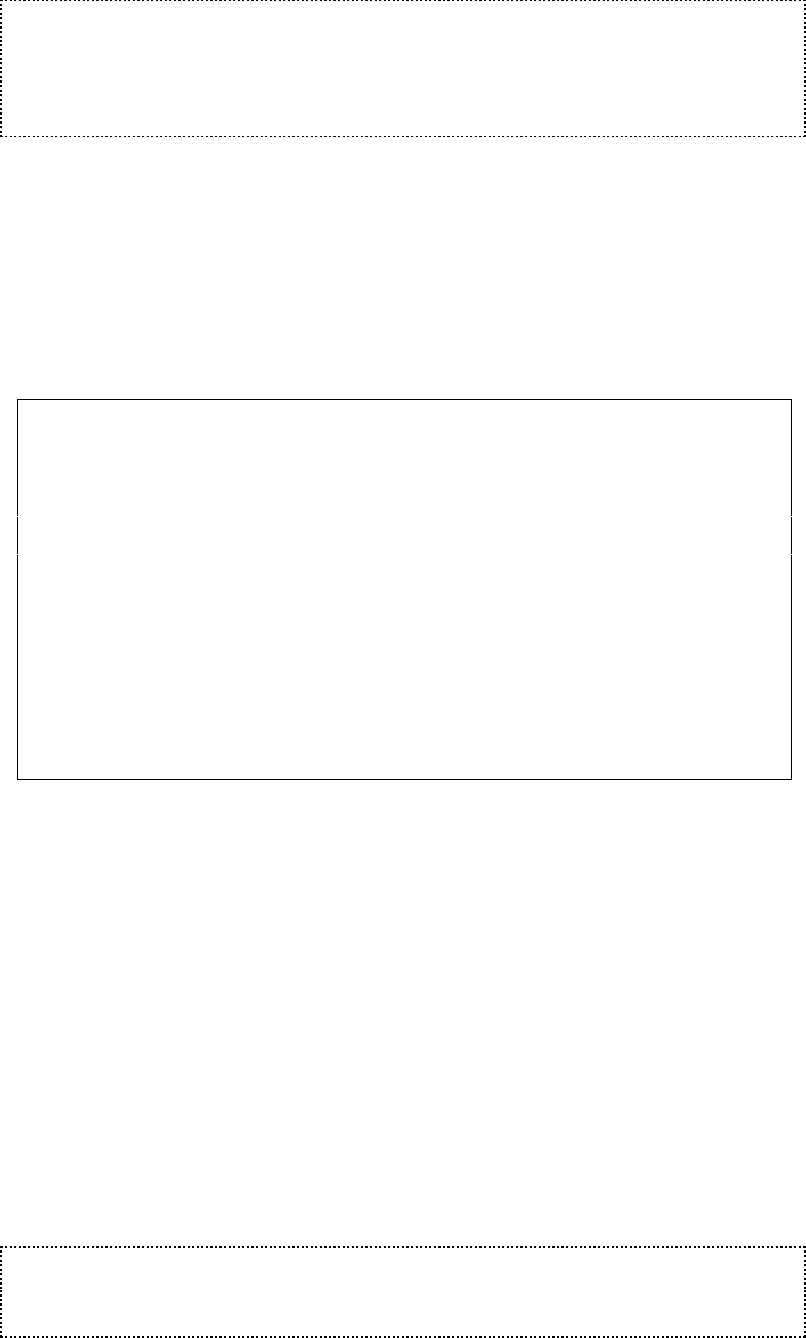
User’s Manual for InterForm400® 71
M WARNING M
The system does not check the contents of the PCL file to be PCL4, PCL5 or PCL5e
code. Printing code made for a PCL5e on a PCL5 printer might cause problems, as well
as printing PCL5 on a PCL4 printer definitely will go wrong. It is recommended to use an
HPIII driver to create the PCL files on the PC
G=HP/GL-2-FILE
A HP-GL/2 file can be file transferred to the system for storage as a member in the
physical file APF3812/GL2. The PC file containing the HP-GL/2 code must be transferred
to the system by a File Transfer function.
This feature has been superseded by the PCL imports option. Contact Intermate A/S for
details, if import of HPGL files is needed.
Design APF3812 overlay APF300D
Overlay name: PROFIT Overlay text: Final Result DM /YTD
Seqnbr. Type Overlay definition
Seqnbr. Type Inch.pel
2,0 G HP-GL/2 file From top edge ______
From left ______
Height ______
Width ______
Rotation ___
Scale factor ______
Line width __
File name __________
F3=Exit F4=Prompt F12=Cancel
If you are using HP4 compatible printers only, you should choose to use the F=PCL-file
sequence line solely, as this will treat a HP-GL/2 files and PCL-files equally. This means
you can use the procedures for reading in PC-print into PCL-files explained on page 325
to retrieve the HP-GL/2 file from the PC environment instead of using the Client Access
(PC-support) file-transfer function.
From top edge Inches, pels vertical position of the HP-GL/2 file is made
absolute to the upper edge of the paper. Vertical positioning of
elements in the PCL file is added to this value. Adding a minus
after the value, will cause an movement upwards. (e.g. 1,120- for
1½” negative movement)
From left edge Inches, pels horizontal position of the PCL file is made absolute
to the left edge of the paper. Horizontal positioning of elements in
the PCL file is added to this value. Adding a minus after the
value, will cause a movement to the left. (e.g. 1,120- for
1½”movement to the left)
M WARNING M
Note that the system will wrap the HP-GL/2 code into a PCL macro when printing, and
only HP4 (PCL5e) printers allow HP-GL/2 code in PCL macros.


















