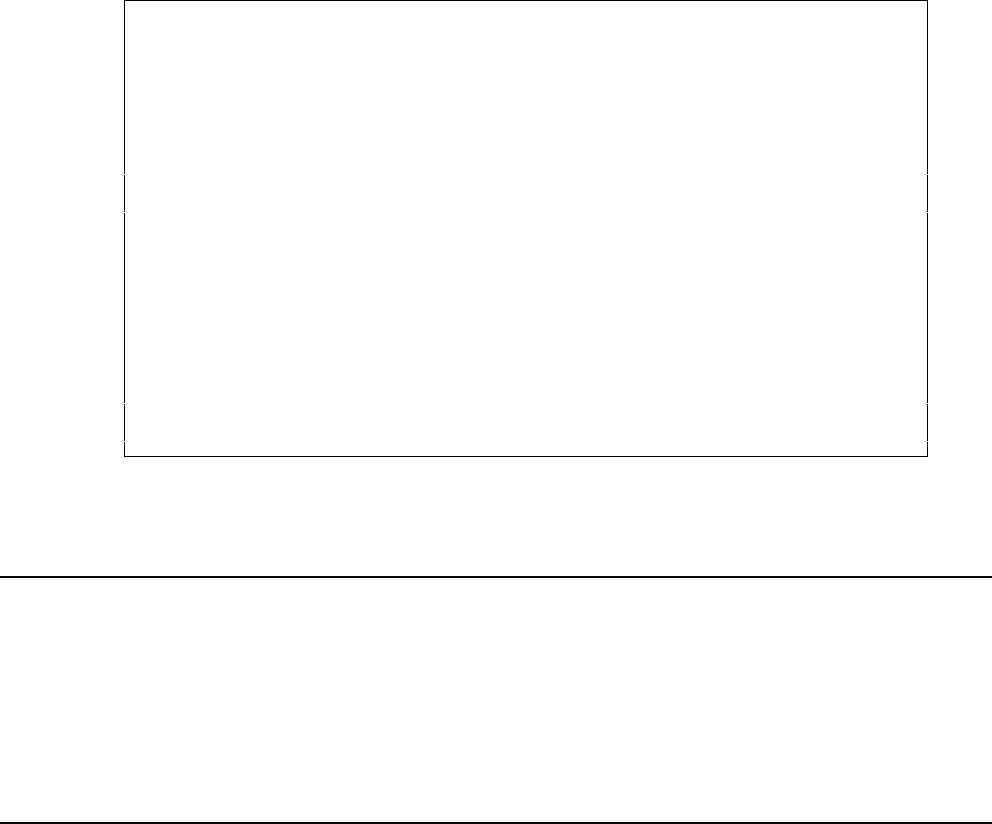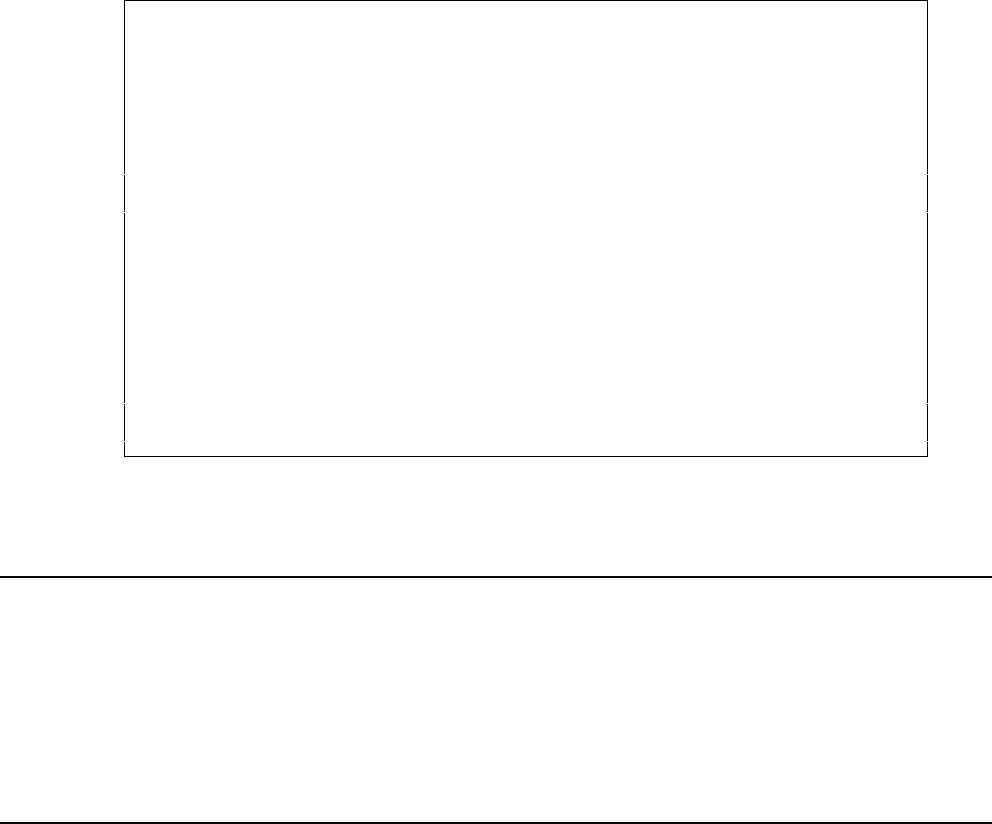
228 User’s Manual for InterForm400
®
If only 1 total page This denotes the line-ID to be inserted if the total is not
spread across 2 pages.
If 2 total pages, first total The specifies the line-ID for the part of the total lines, that
are placed on the page before the last - if the total lines are
split across pages.
If 2 total pages, extra total States what line-ID to insert for the part of the total lines, that
is placed on the last page - if the total lines are split across
pages.
When you press Enter you will proceed to this screen:
Work with reformat definition RFM300D
Definition name . . . . . : DEMO_REFOR
Description . . . . . . . : Reformat the Demo spooled file
Reformating totals
0001 1 01 050 060 1 50
0002 2 Total 1 40
Seqnbr. Type
2.0 _ 1 = Reformat input
2 = Text constant
F3=Exit F11=Delete F12=Cancel
Here you can edit and rearrange the total lines in the output spooled file. This works exactly
as for the detail lines. Refer to page 225 for more information.
Footer
Here you key in the placement of the footer i.e. in which line number it starts in the original
spooled file and how many of the footer lines, that you want to include in the new reformatted
spooled file.
NOTE: The footer lines will in the output spooled file be placed between the header and the
detail lines.
Insert reformatting in production
When you have defined your reformat finishing definition you go to Auto Forms Control and
insert a function 'C = Prepare for Finishing' for the relevant output queue. Refer to page 148
for more information.