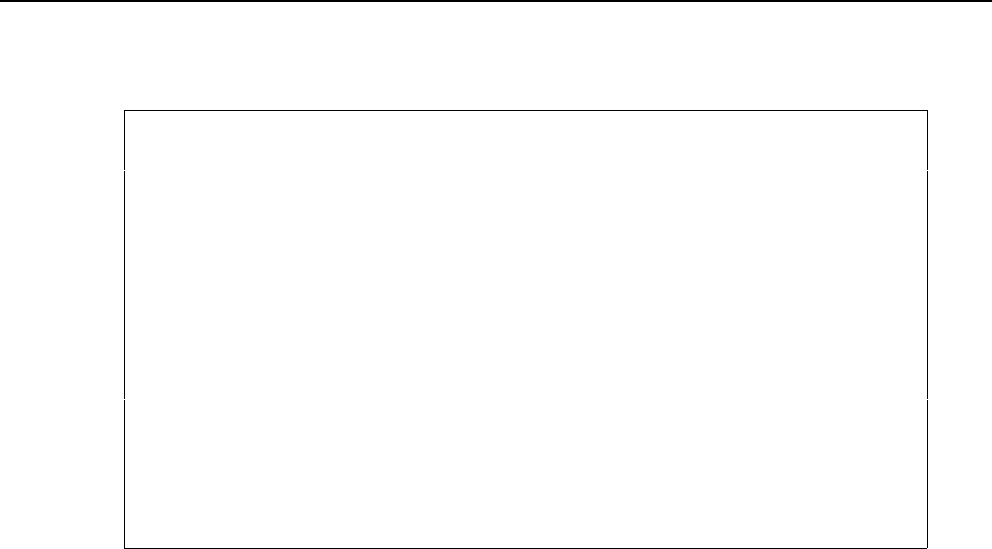
User’s Manual for InterForm400® 293
Inches and dots: 1 inch(240 pels) = 300 dots
Centimeters and dots: 1 cm(95 pels) = 118 dots
5. Create bar code soft font
Selecting option 5. Create bar code soft font will result in the following screen:
Create barcode Soft font FNT000
Select one of the following options:
1. Code 39
2. Code 128 / EAN 128
3. Interleaved 2 of 5
4. EAN8 / EAN13 / UPC-A
Option: __
F3=Exit F6=Display messages F12=Cancel
1. Code 39
This bar-code can consist of the alphanumeric characters 0-9, A-Z (Capital letters) and
some special characters (e.g. * $ / + - . %). You can define if a Checksum should be
calculated and if unrecognized (or unprintable) characters should be replaced with blanks.
Extended code 39
The extended code 39 is a general purpose code which can code any ASCII
character(any character you can enter from the keyboard by normal means). This code is
double the size of the standard code 39, as it uses two code 39 characters for each of the
128 ASCII characters. To enable extended code 39, enter YES for Full ASCII mode.
2. Code 128 and EAN128
These barcodes can consist of all alphanumeric characters.
You are asked wether the barcode should be written as ‘character set B only’. Normally
InterForm400 will use character set A, B and C in order to compress the barcode as much
as possible. However VERY few barcode scanners cannot read character set C
(compressed numeric characters). For those scanners you should state ‘Y’. Use ‘N’ for all
other scanners in order to make the barcode as efficient as possible. For a description of
character sets A,B and C refer to the documentation of your scanner.
If you need to insert the character FNC1 in the Code128 barcode you should insert the
character '|' (with the hexadecimal value BB in EBCDIC) in the text, that you convert into
the barcode.
Refer to section assigning font ID’s to barcode soft fonts page 295 for details on how
to define wether the barcode should be printed as Code128 or EAN128.


















