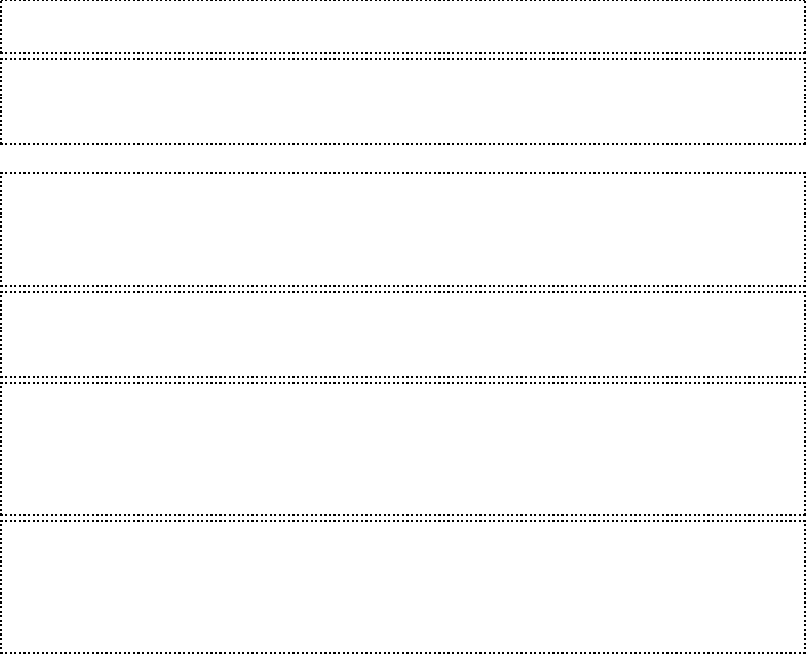
44 User’s Manual for InterForm400
®
image on top of the black frame (without specifying white in an Ink command). In this
manner you reverse the part of the text or image, that overlaps the black frame.
G NOTE G
Make sure, that the label length stated is correct. If not this will affect the positioning of
elements placed with rotation 90 and 270.
M WARNING M
Use a relatively low temperature e.g. 0 in order to avoid burn through of the ribbon and
potential damage to the print head. The wear of the print head increases when using a
higher temperature (or using a lower distance between paper and print head).
J TIP J
The print speed and temperature are related i.e. a higher speed might require a higher
temperature and for lower speeds a lower temperature may be sufficient.
J TIP J
Regarding barcode printing on label printers: If possible it is a good idea to place the
lines of the bars parallel with the travelling direction of the paper. In such a setup the
print head will not need to cool off and heat up for each bar thus making it possible to
print faster and use a lower temperature/Darkness setting.
G NOTE G
The actual commands within a merged Zebra spooled file is ZPL. That is the main
reason why you cannot view the overlay or the merged result using SwiftView or Acrobat
Reader. So when designing for Zebra you need to do test prints instead of viewing the
result graphically.


















