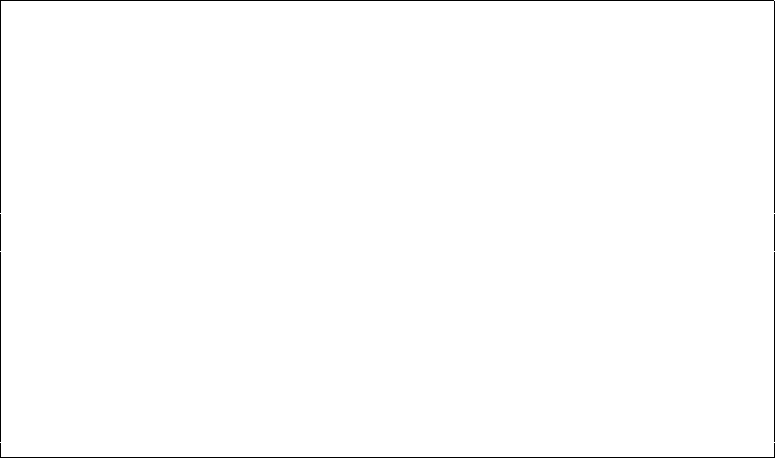
310 User’s Manual for InterForm400
®
Dot matrix
Change ZEBRA font ZEB370D
Font . . . . . . . . . . : 3001 Dot matrix font
Description . . . . . . . . Dot Matrix 11x7 H= 5 /W= 5
Font source . . . . . . . : 2 1 = 9x5 dot matrix
2 = 11x7 dot matrix
3 = 18x10 dot matrix
4 = 26x13 dot matrix
5 = 60x40 dot matrix
6 = OCRA dot matrix
7 = OCRB dot matrix
Height factor . . . . . . : 5 1-10
Width factor . . . . . . : 5 1-10
F3=Exit F12=Cancel
The height and width of dot matrix fonts can only be defined as a whole (integer) factor
times the standard width/height.
Defining barcodes for Zebra printers
Barcodes for Zebra printers are defined as barcodes for PCL printers with these
deviations:
a) Barcodes are interpreted directly on the printers making soft fonts unnecessary for this
purpose. You just specify a font number and use that for remap windows in overlay
design. (Use option '11. Description of ZEBRA fonts' on the font menu).
b) For most barcodes you are prompted for a barcode with in dots. This is to be specified
for both Zebra203 (200 DPI = 200 Dots Per Inch) and Zebra300 (300 DPI). If you want a
barcode to have the same width in both 200 DPI and 300 DPI you should define the width
for Zebra203 to be 2/3 of the value for Zebra300. The width is measured in dots. See
page 292.
The Datamatrix barcode:
InterForm400 supports printing of the Datamatrix barcode for ZPL output only. Via the
screen below you insert the setup of the barcode:


















