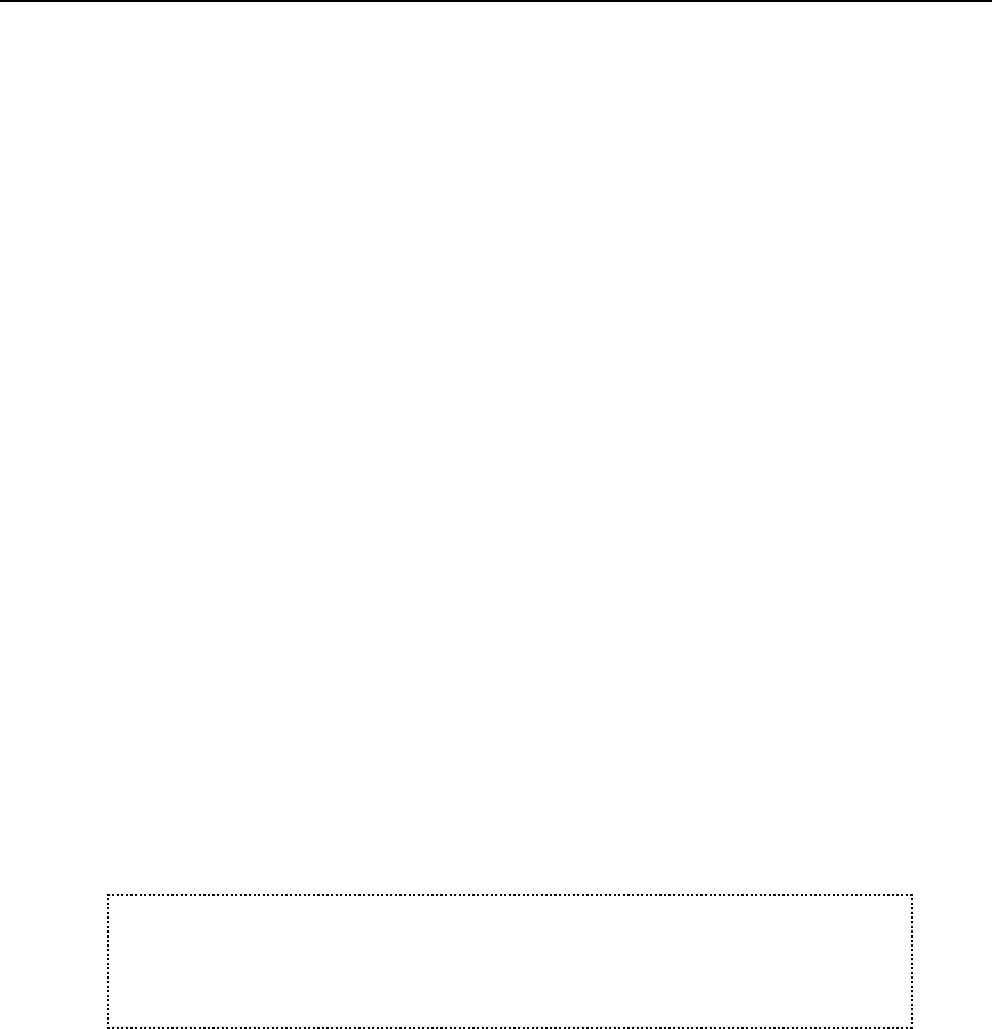
48 User’s Manual for InterForm400
®
Measuring Methods
All coordinates entered in InterForm400
®
must be dissolved into inches and pels.
Digits before the decimal point specify inches, and the digits after the decimal point
specify pels and must not exceed 239. An inch is dissolved into 240 pels.
Examples of values:
1" 1,000 = 1,000
1 ½” 1,(240/2) = 1,120
1 1/6" 1,(240/6) = 1,040
1 5/6" 1,(240/6 x 5) = 1,200
1,85" 1,(240 x 0,85) = 1,204
You will notice that it would be most convenient to use a ruler indicating lines per inch.
When multiplying and subtracting values it might seem a little more complicated, the
following are examples and the formulas used to solve it:
3,100 + 1,200 = 4,+300 => 4+1,(300-240) = 5,060
3,100 - 1,200 = 2,-100 => 2 -1,(240-100) = 1,140
Orientation of design elements
All positions are measured absolute to the upper left corner of the page, but depending
on the type of overlay element and rotation of the page:
Text, Images, PCL files. Relative to the upper left corner depending on the
rotation specified by Rotation under global settings.
Frames and lines: Relative to the upper left corner of a Portrait page,
regardless of the rotation specified in the global
settings.
J TIP J
You can print out a ruler from the Service menu option 4. Print ruler (see page ?). If
you will use an ordinary ruler, it is an advantage to find one with indication of 6 lines per
inch. Using the overlay “ruler” in file set “sample”, as an sub-overlay is also a method
for easy positioning of overlay elements and spool data.


















