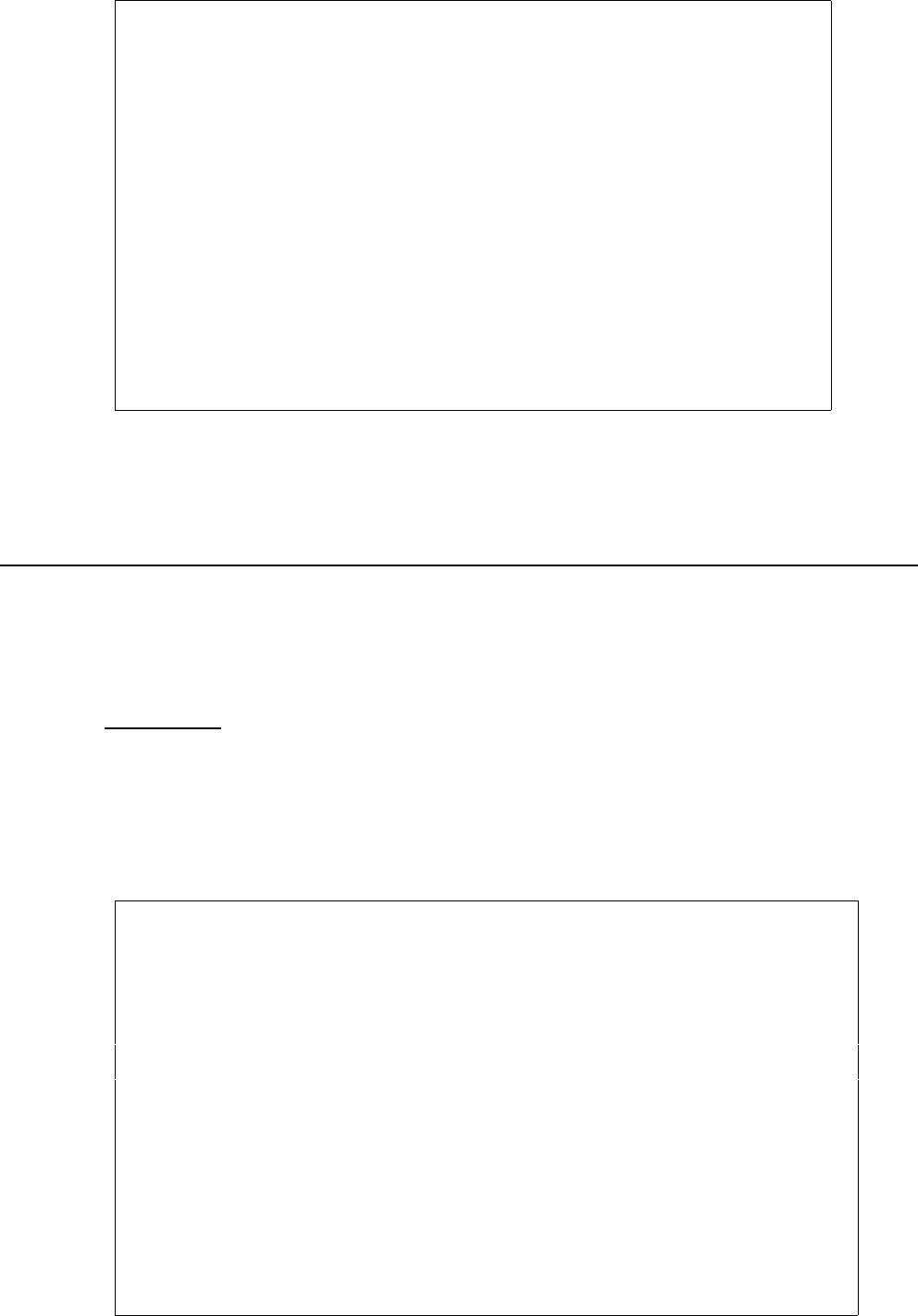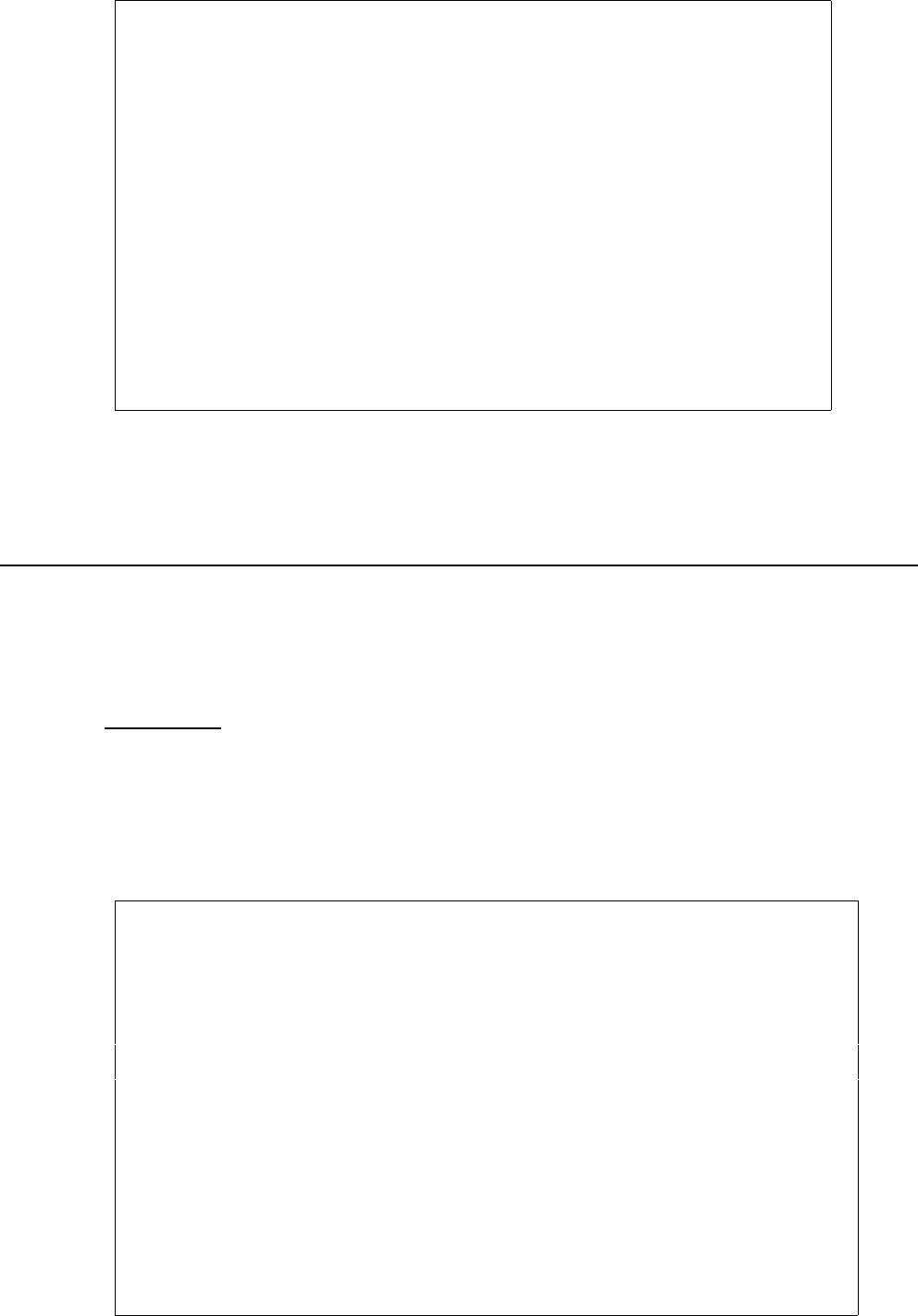
92 User’s Manual for InterForm400
®
Design InterForm 400 overlay APF300D
Overlay name: MYDEMO Overlay text: Mydemo
Seqnbr. Type Overlay definition
0017 9 Remap window 30-042 pos 15-025 top 5,060 left 3,000 C
0018 9 Remap window 30-042 pos 26-039 top 5,060 left 4,000 C
0019 9 Remap window 30-042 pos 40-053 top 5,060 left 5,000 C
0020 9 Remap window 38-042 pos 54-070 top 5,060 left 6,000 C
In this function you can move the overlay up/down or left/rigth on the page.
Line interval to be moved . . . . . . : 0016_ - 0020_
Distance to move:
- to the right +/- _______
- downwards +/- 0,040__
1 line at 6 lpi is 1/6" equaling 40 pels (40/240") meaning our vertical movement should be
0,040. When we press Enter we discover that the top position of the entire range changes
from 5,060 to 5,100.
Step 10. Defining the Column Headers White on Black
Now we would like to make the column headers appear with white text on a black
background.
First we will need to define a black box, which is created as a frame with black filling. It is
very important that the frame is defined in a sequence line before the text in order to place
it as a background for the text.
We therefore insert a line before line 11 which is the remapping of the column header
“Model”.
Insertion between line 10 and 11 is done by typing the sequence line number 10,1
followed by Field Exit:
Design InterForm 400 overlay APF300D
Overlay name: MYDEMO Overlay text: Mydemo
Seqnbr. Type Overlay definition
0009 8 Tabulator lin.043-055 pos 08-080 left 4,000C font 9903
0010 8 Tabulator lin.043-055 pos 08-080 left 4,000C font 9903
0011 9 Remap window 28-028 pos 08-014 top 5,060 left 2,000 C
0012 9 Remap window 28-028 pos 15-025 top 5,060 left 3,000 C
0013 9 Remap window 28-028 pos 26-039 top 5,060 left 4,000 C
0014 9 Remap window 28-028 pos 40-053 top 5,060 left 5,000 C
0015 9 Remap window 28-028 pos 54-070 top 5,060 left 6,000 C
0016 9 Remap window 28-028 pos 08-014 top 5,100 left 2,000 C +
Seqnbr. Type Inch.pel Repetition
10,1 1 Frame Top edge 05,030 Move right _______
Left edge 01,120 Move down _______
Right edge 06,116 Extra times ___
Bottom edge 05,068
Thikness in pels 001 NW NE SW SE
Round/Sharp (R S) S Radius __ __ __ __
Fill pattern 8 F4=List
F3=Exit F18=DSPSPLF F12=Cancel