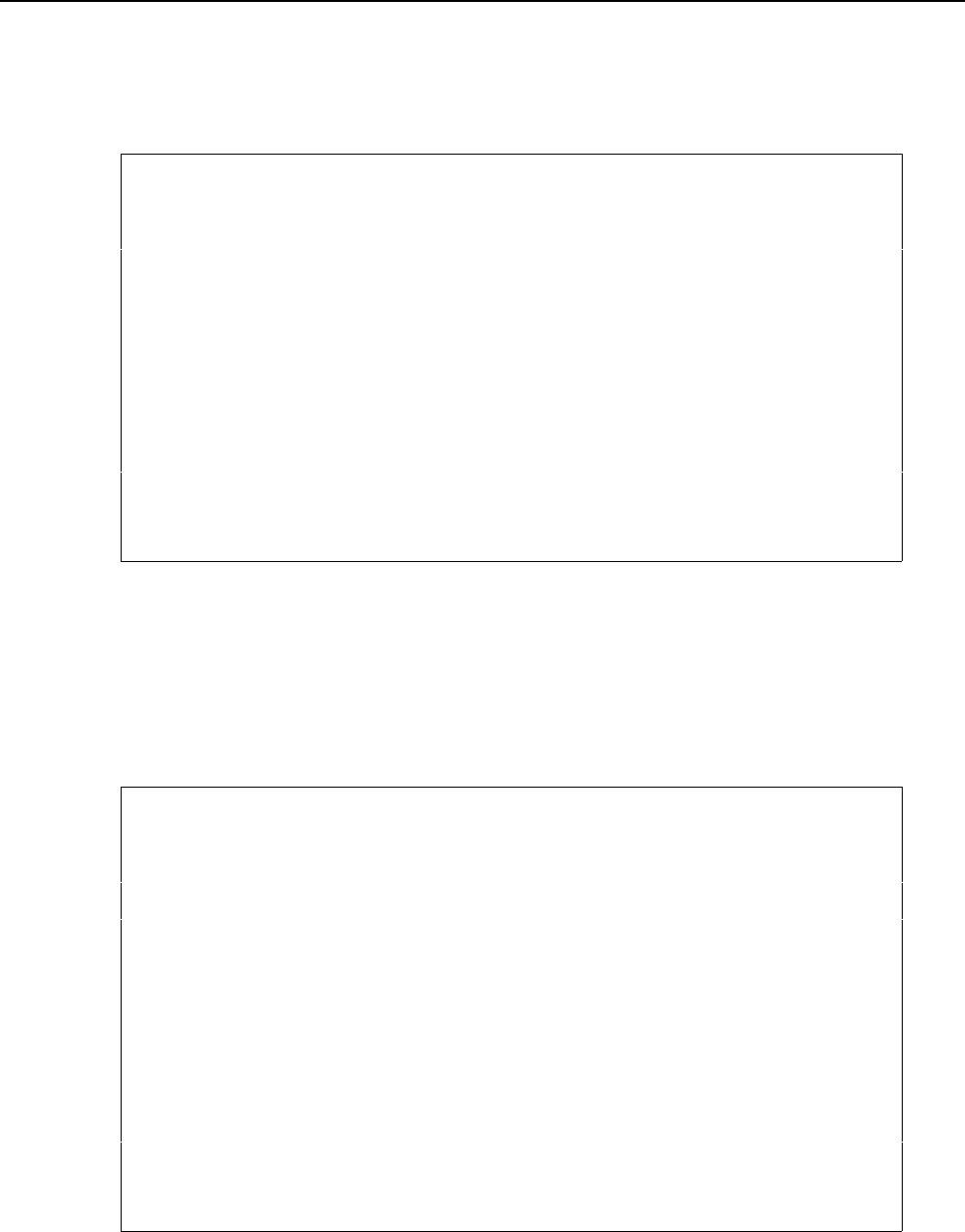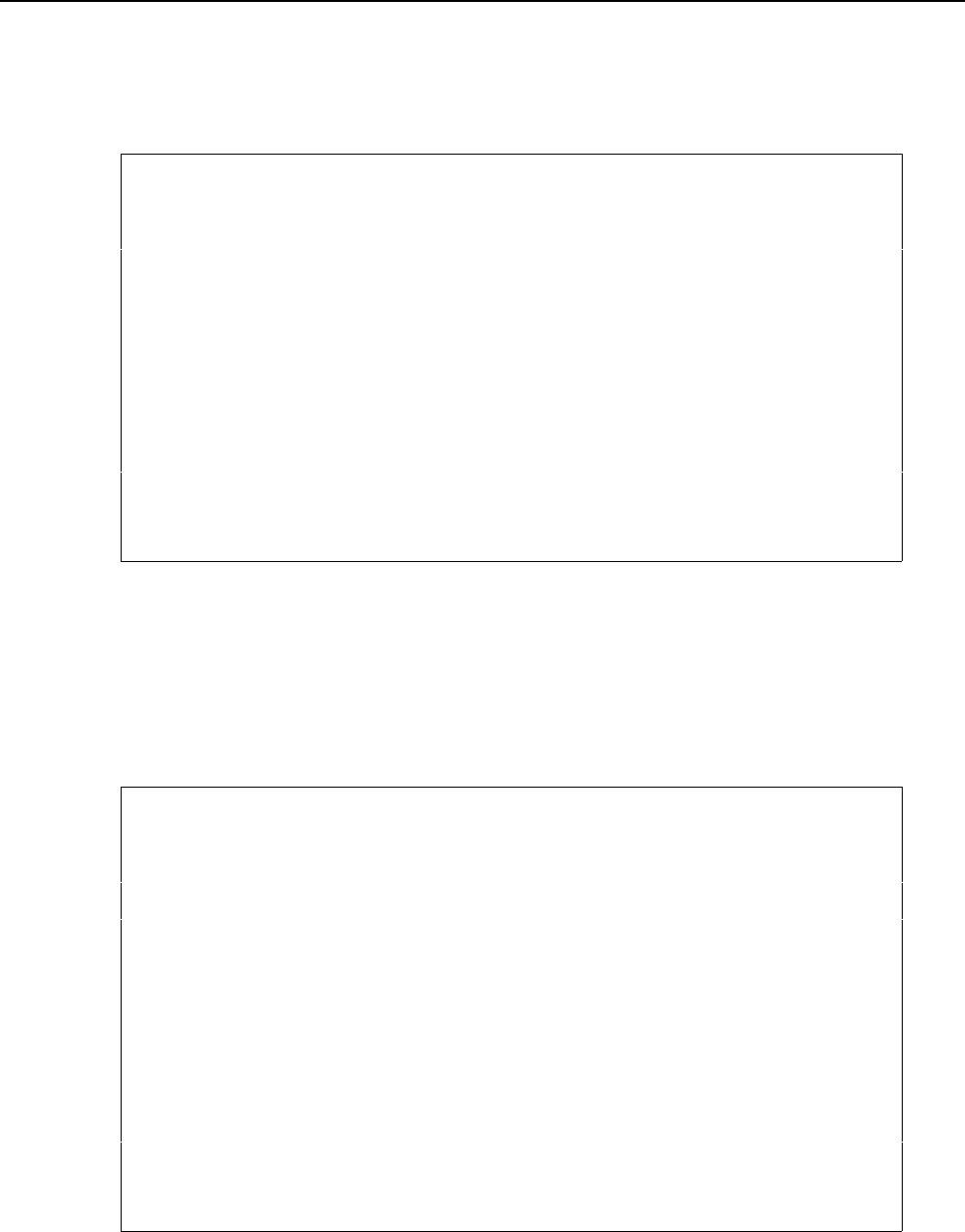
190 User’s Manual for InterForm400
®
Defining Stapling Pre-process Definitions
Enter Menu point 4. Finishing Definitions on the menu 5. Work with Auto Forms
Control. Enter F6 to create a new finishing definition and select 02 for making the
definition valid for stapling:
Create Finish Definition PRS310D
Definition name . . . . . . STAPLE
Description . . . . . . . . test PH
Type of Finishing . . . . . 02 01 = Prinserter
02 = Stapling per Recipient
03 = Prepare for inserting
04 = PFE Mail-Printer
05 = Prepare for E-mail/Fax
06 = PDF Filenaming
07 = Reformat Spooled File
F3=Exit F12=Cancel
If Copy Management is used in the overlay intended to be used for the inserted pages, the
next screen must be filled in. The Prinserter definition will then check the overlay for the
number of pages defined in Copy Management.
If the field below is left blank, and the overlay selected for the pages to be inserted does
contain Copy Management, the result will be unpredictable. Note that the overlay entered
here is not necessarily the one being printed, but is merely used for pre-defining a value
for the Copy Management.
Create Finish Definition PRS310D
Definition name . . . . . . STAPLE
Description . . . . . . . . test PH
................................................................
Ty : :
: All ready during the Prepare for Finishing function, the :
: system has to know the number of copies of the individual :
: page. If a succeeding merge with overlay function uses copy :
: management, you will have to tell here which overlay will :
: be used during the merge function. :
: :
: Overlay name . . . . . . . __________ :
: File set . . . . . . . . __________ :
: Or :
: Selector name . . . . . . ________ :
: Primary/Secondary set . . ____ *PRI, *SEC :
: :
: F3=Exit F4=Prompt F12=Cancel :
: :
:..............................................................:
F3=Exit F12=Cancel
Select the printer manufactorer and printer model via the screen below: