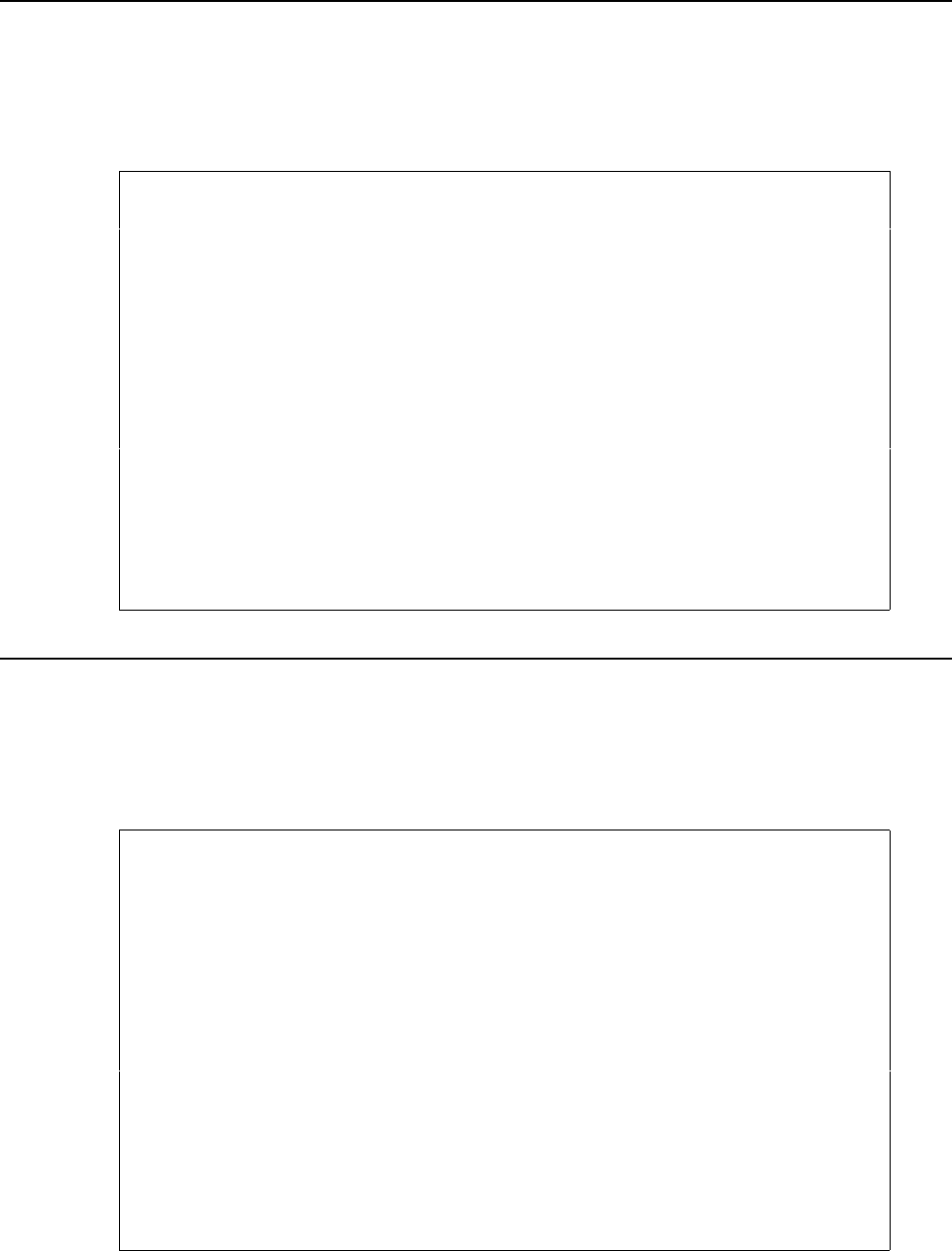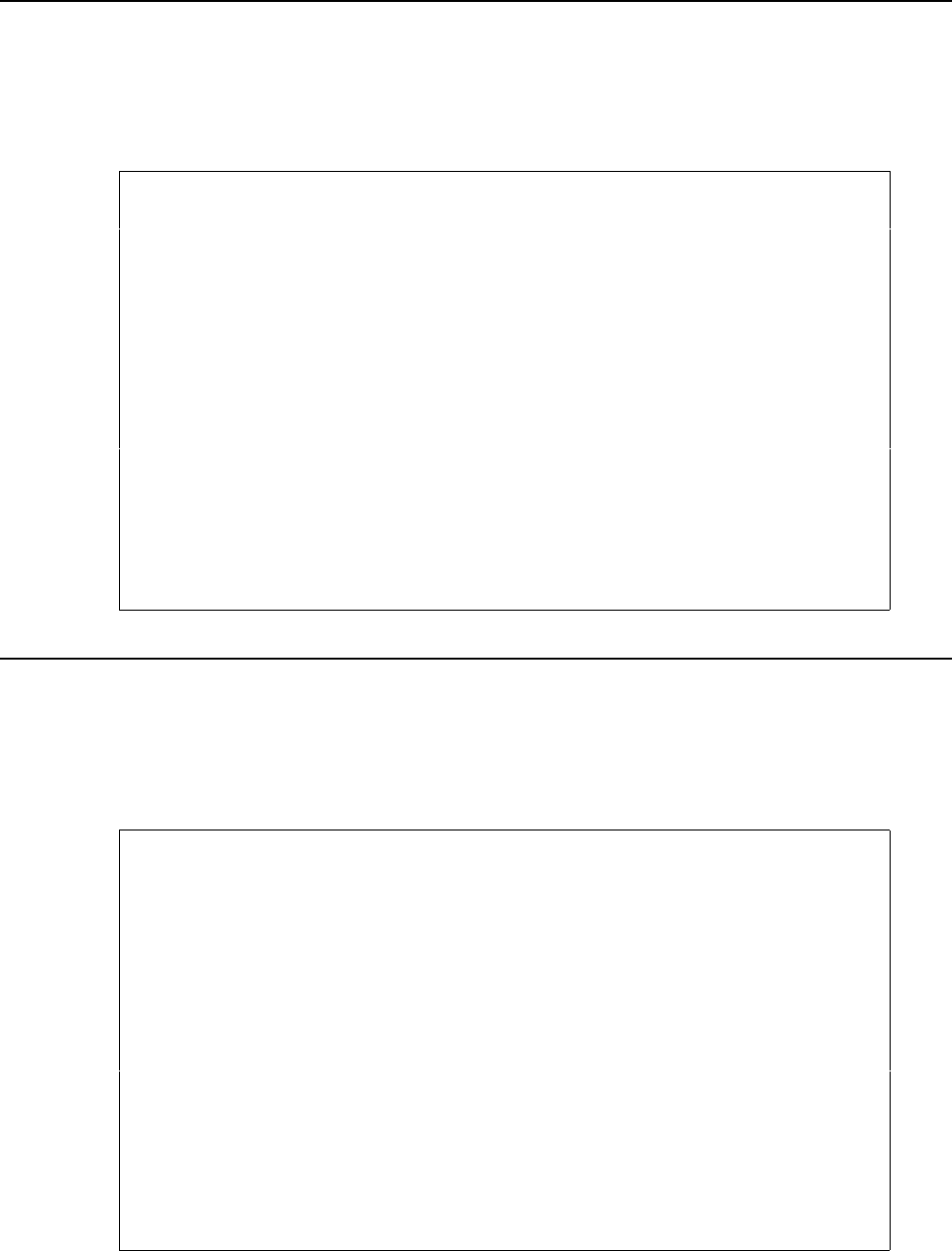
338 User’s Manual for InterForm400
®
5. Display All Displayable Characters
This option is meant as a tool to solve problems with character set mappings.
By making a print screen of this screen you can verify if the displayable characters will
appear the same in print.
Displayable characters
First hex char -> 01456789ABCDEF First hex char -> 01456789ABCDEF
0 &-|@°µ¢æå\0 8 çìÇÌhqy½HQY8
1 é/Éajü£AJ÷1 9 ñßÑ`irz¾IRZ9
2 âêÂÊbks¥BKS2 A #¤ø:«ª¡¬-¹²³
Second hex -> 3 äëÄËclt·CLT3 Second hex -> B .Å,Æ»º¿|ôûÔÛ
char 4 àèÀÈdmu©DMU4 char C *<*%Øð{Яö~ÖÜ
5 áíÁÍenv§ENV5 D ()_'ý¸Ý¨òùÒÙ
6 ãîÃÎfow¶FOW6 E ;+;>=þ[Þ´óúÓÚ
7 }ï$Ïgpx¼GPX7 F !^?"±]®×õÿÕ
F3=Exit F12=Cancel
6. Save spooled file to the folder APF3812
This function provides a possibility to save a spool file to a folder. The file can then be
attached to an E-mail and send to the support engineer or forms designer. The file can be
restored with menu 7. Print Saved Spooled File from the folder APF3812, and can be
used to define re-mapping in overlays or to solve support issues.
Save spooled file to the folder APF3812
Spooled file:
Job name ________
User ________
Job number ________
File name ________
Spool file no. ________ (no. / *ONLY / *LAST)
Name of output queue to search if spooled file is unknown:
Output queue . . . . _________
Library . . . . . __________
F3=Exit F12=Cancel
Fill in the output queue name where the spool file resides and select with option 1. The
spool file details will automatically be filled in. Following enter a name for the file.