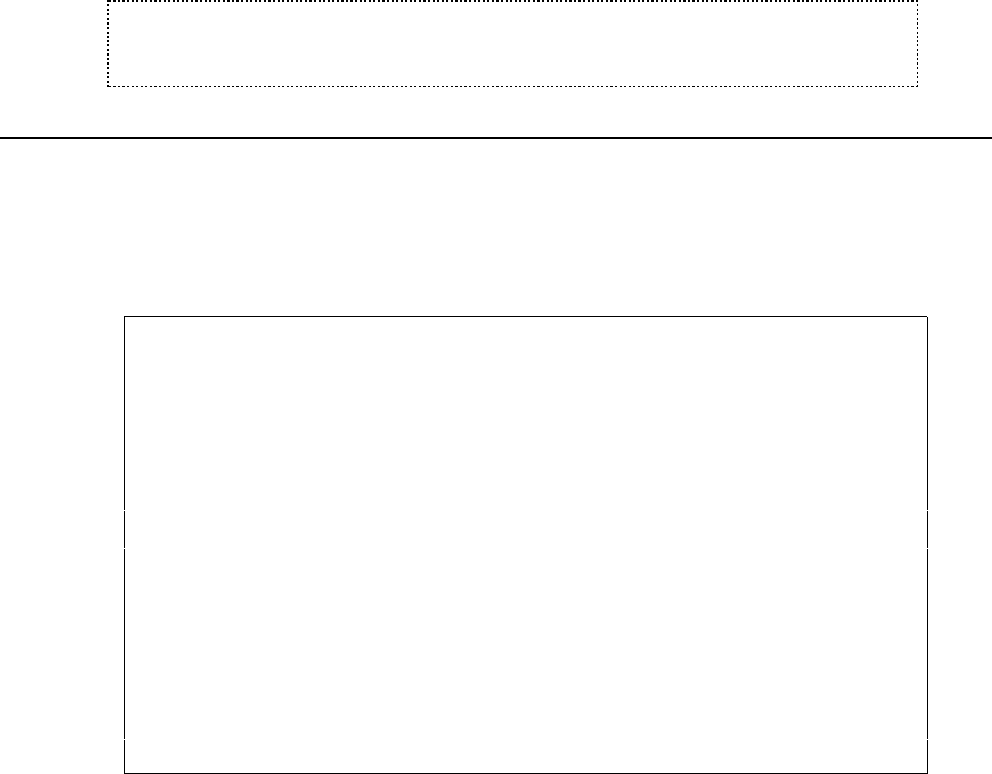
User’s Manual for InterForm400® 343
You have the possibility of choosing conversion to a save-file only or both a save-file
and a PC-file. The suffix you enter is a way for you to separate the distribution from other
already created distributions. After you have entered the details for a particular distribution,
a save file will be created in the APFEXPORT library and optionally, a PC-file will be added
to the APF3812 folder.
You can now locate the export PC-file in the APF3812 folder with file name “export.xxx”.,
This file can be send by e-mail, to your consultant or to another InterForm400
®
site..
G NOTE G
It is possible to operate with more than one export/import library at a time. Refer to
Appendix P on page 477 for more information.
22. Import of InterForm400 Resources
Use this option to import InterForm400
®
resources.
Select option 1. Create empty APFIMPORT import library, to create an empty import
library.
Work with import of InterForm 400 resources IMPORTD
System.......: INTER02
Version......: 2002.M01
Select one of the following:
1. Create empty APFIMPORT import library
2. Receive distribution into import library
3. Work with resources in import library
4. Move resources to production library
5. Delete the APFIMPORT import library
8. Start journaling
9. Work with changes
Option
===> 1
F3=Exit F6=Display messages F12=Cancel
After the import library has been created, use option 2, to receive the distribution into the
library.
Select the required method for receiving the distribution.
Work with resources in import library
Upon having received the relevant InterForm400
®
resources, you will be able to see the
various resources in the import library, by using option 3. Work with resources in import
library
Before transferring the resources in the import library to the production library, you MUST
start Journaling. This gives you the possibility of undoing the import.
Note that if a resource i.e. a overlay called INVOICE is imported, and a overlay also called
INVOICE already exists, this will be overwritten without further notice.
Journaling can be started by the option 8. Journaling in the Import menu.
If you should regret an Import to the production library, use the option 9. Work with
changes. Here you can also see and roll back any change of overlays uploaded from the
InterForm400
®
graphical designer (Listed with function: *PC-SAVE).


















