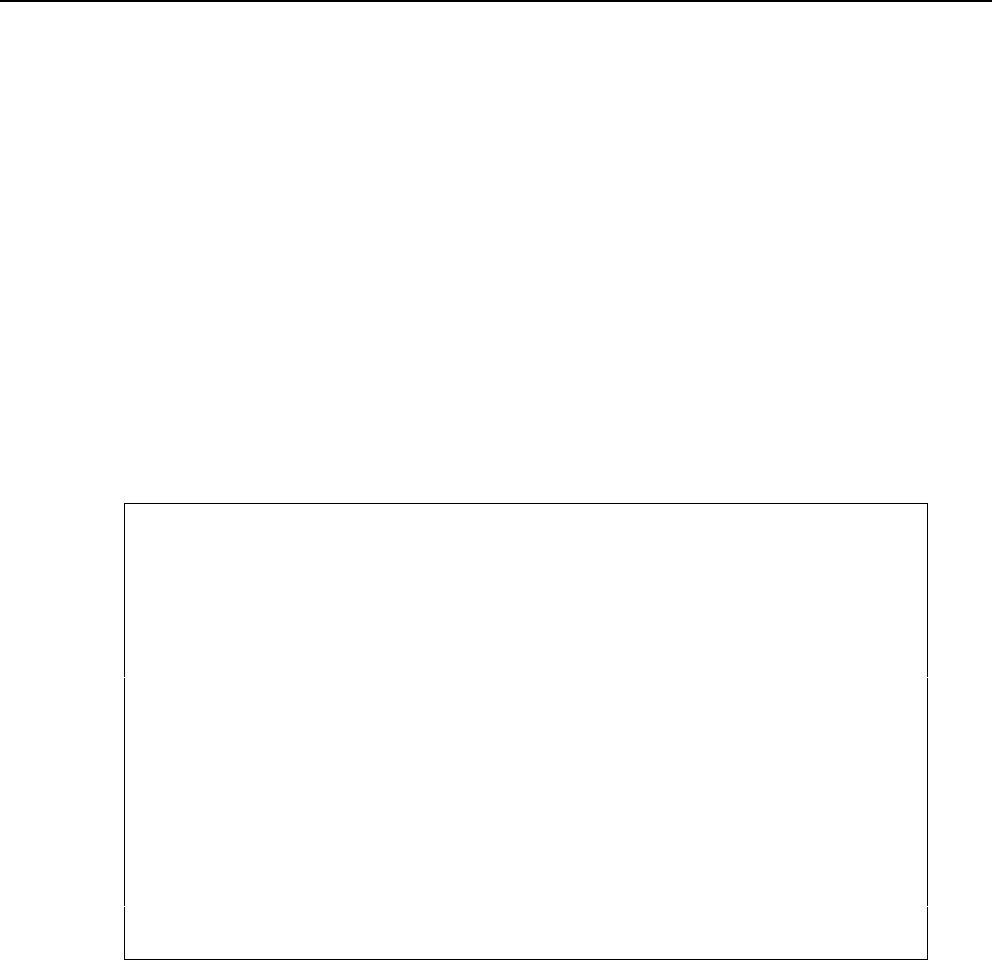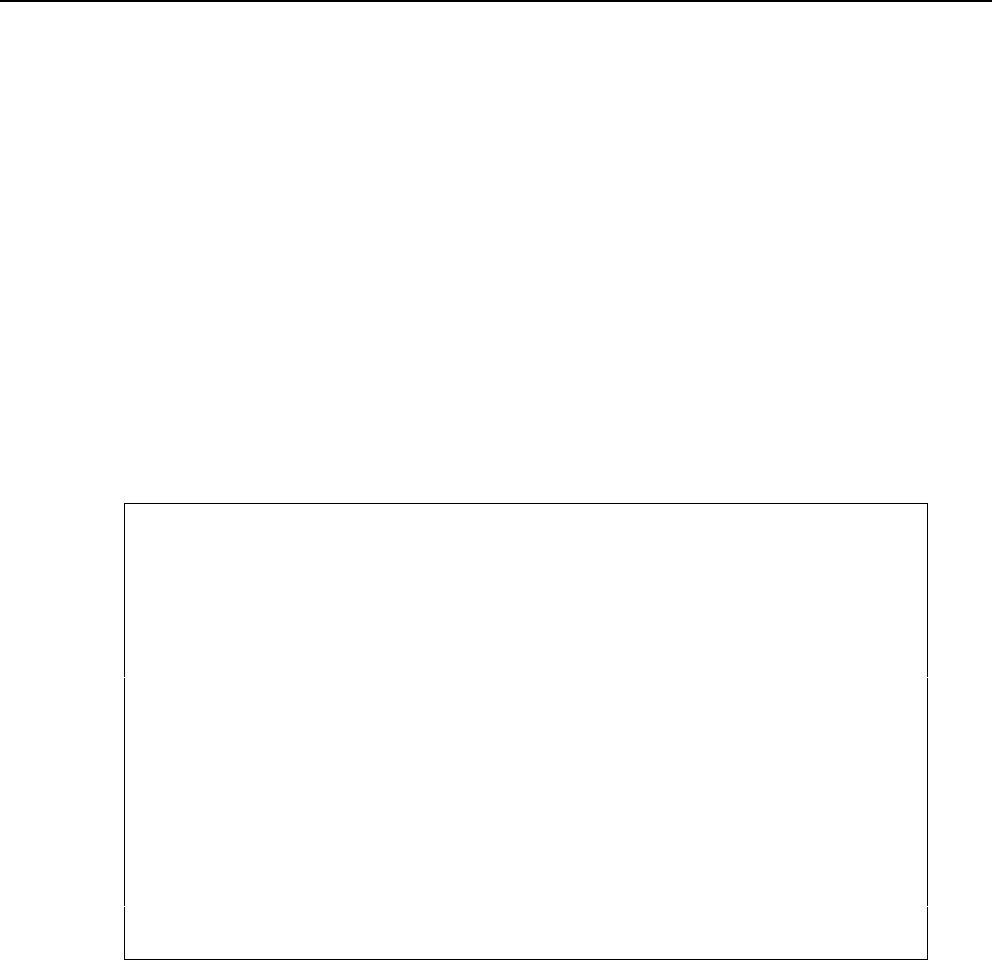
332 User’s Manual for InterForm400
®
2. Output Sorter Bin Support
This function is used in departmental printing environments with the following purposes:
• Several users share the same printer, and want their print output in a
specific output tray depending on the User name.
• Printing of jobs where an output tray should be selected depending on the
overlay chosen for the job.
• Combinations of the above
This option has been tested and approved with the standard sorter units available for
HP5Si and the Lexmark Optra series.
Defining an Output Sorter Bin for a User
Enter Menu point 11. Output Sorter Definitions on the Administration menu. The
following screen will appear:
Work with Output Sorters
Start with . . . . . . .
Type option, Press Enter.
2=Change 3=Copy 4=Delete 5=Display
Opt Outq Library Sorter type Default bin
(No output sorters defined - Press F6 for add)
End
F3=Exit F5=Refresh F6=Add F12=Cancel
Press F6 to add a new Output sorter definition.
One output sorter definition corresponds to one output queue. Additional output sorter
definitions must be defined for each additional output queue with a capable printer
attached.