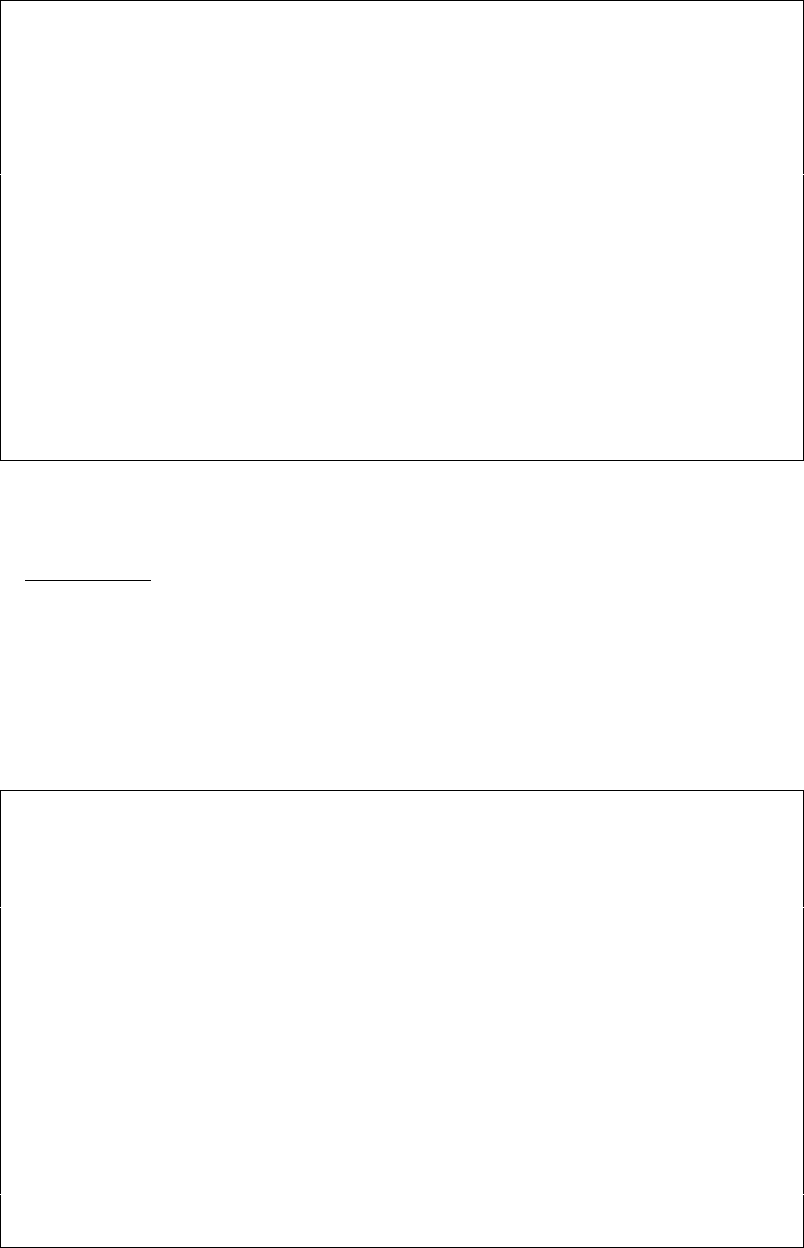
164 User’s Manual for InterForm400
®
We define that we do not want to search an overlay table, and we press Enter to get the
entry field for defining the overlay:
Update AFC-functions attatched to output queues AFC305D
Output queue . . . . . . : AFC_INPUT2
Library . . . . . . . : APF3812
Seqnbr Funct Form type Save Jobname Filename Device file Program
0001 F
Change writer: *OUTQ Form type: *STD
0002 9 *STD
Exit
Seqnbr Function
3,0 1 Merge with overlay
Overlay name . . . . . . . . . IF400DEMO_
File set . . . . . . . . . . SAMPLE____
or overlay selector . . . . . ________
Primary/Secondary set . . . . *PRI *PRI, *SEC
Form type . . . . . . . . . . *STD______
Copies of each page . . . . . *INPUT *INPUT, 01-99
F3=Exit F4=Prompt F12=Cancel
If you have worked through section Getting Familliar with Overlay Selectors, You could
enter the selector MYSELECT instead of an Overlay name.
It is very important that we define the form type to be *STD. The resulting spool entry of
this AFC function will be sent back to the same queue AFC_INPUT2 and get status *RDY.
That means the first two AFC definitions we defined will be executed for the new spool
entry. However, the second line (9=EXIT on formtype *STD), will see to that the merged
print is not processed once more by sequence line 3, but instead processed by the writer
as result of sequence line 1=CHGWTR, which defined the writer to process jobs with
formtype *STD.
We now press Enter to decide the spool file attributes of the merged print out.
Update AFC-functions attached to output queues AFC305D
Output queue . . . . . . : AFC_INPUT2
Library . . . . . . . : APF3812
Seqnbr Funct Form type Save Jobname Filename Device file Program
0001 F
Change writer: *OUTQ Form type: *STD
0002 9 *STD
Exit
Seqnbr Function
3,0 1 Merge with overlay
Output spooled file name . __________ *INPUT, Name
User data . . . . . . . . IF400DEMO_ *INPUT, *JOB, *USER ...
Seperator drawer . . . . . ________ *NONE, *DEFAULT, Nummer
Hold output spooled file . *NO_ *NO, *YES
Save output spooled file . *NO_ *NO, *YES
As user data we state the same name of the overlay, which will allow us to verify the spool
entry on the output queue AFC_INPUT2.


















