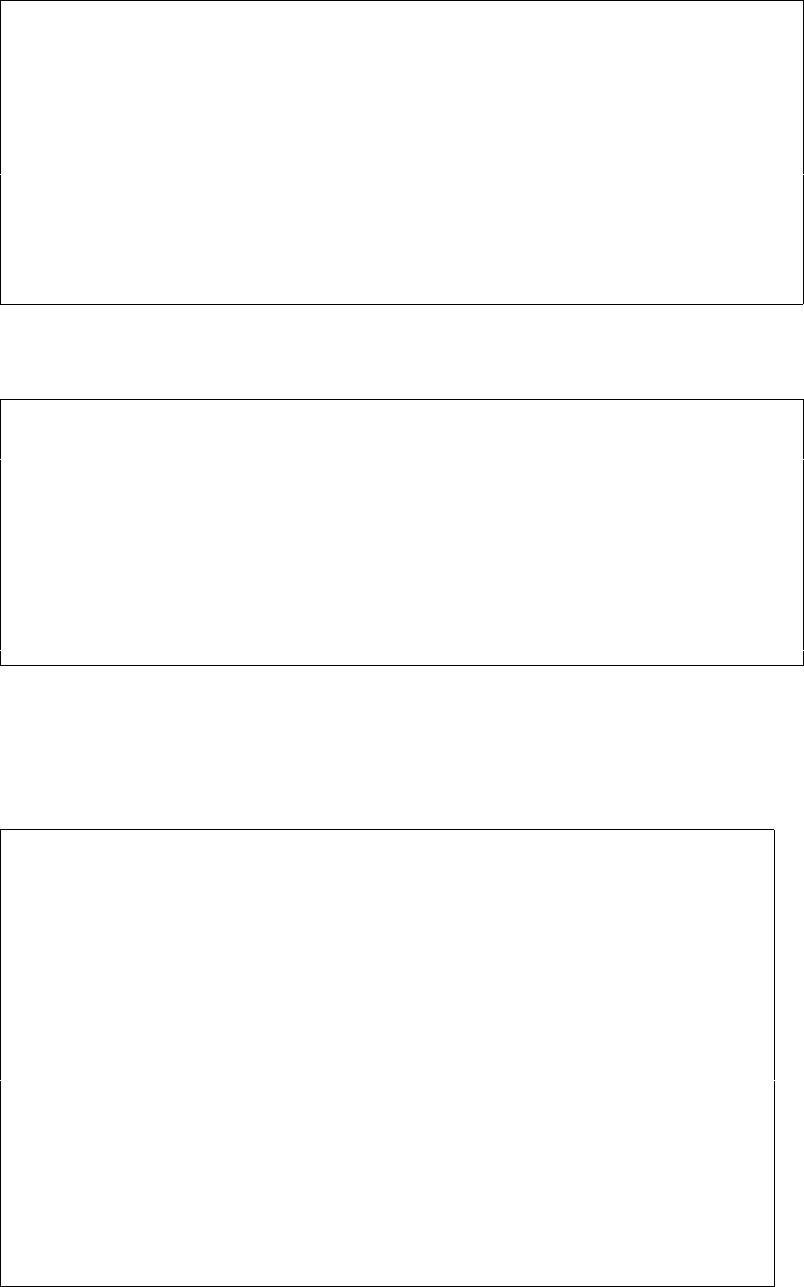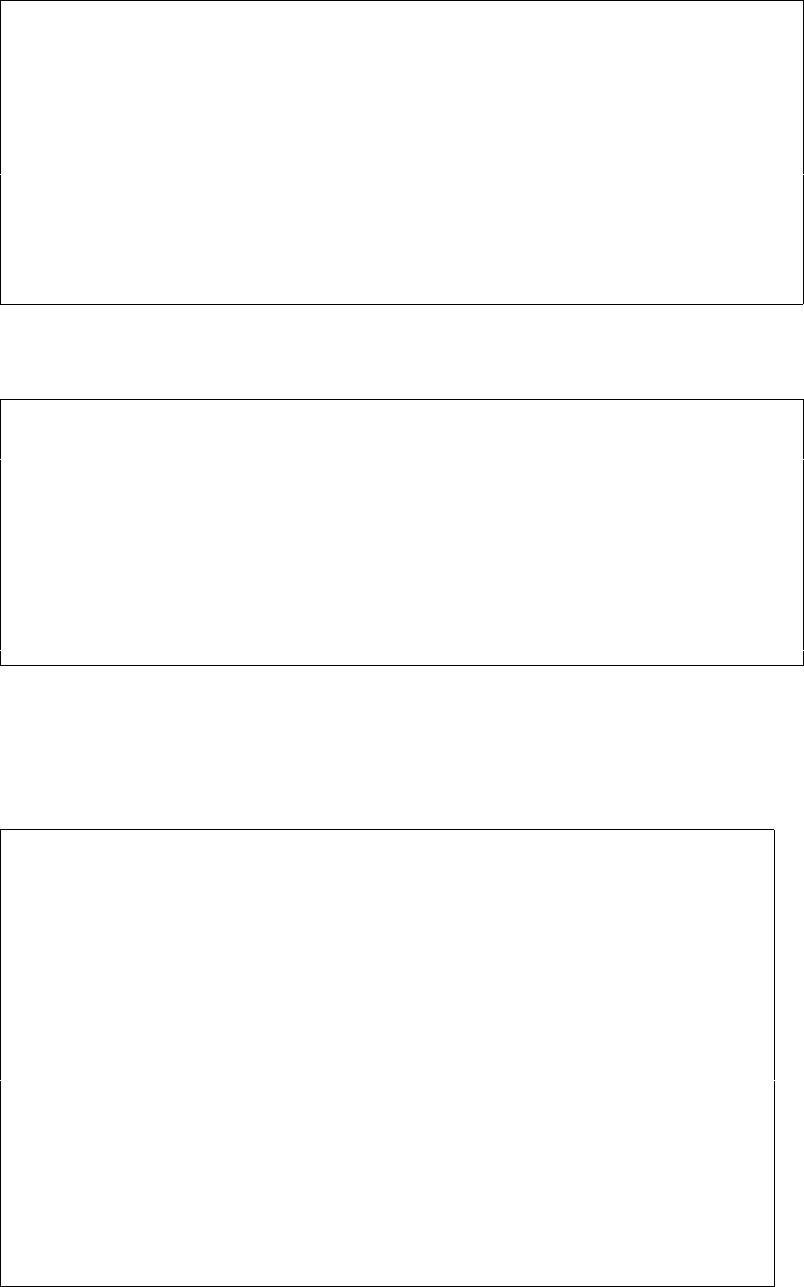
User’s Manual for InterForm400® 361
INS0123 InterForm 400 version 2006M01 INTER02
Select installation method, press Enter.
Installation method . . . . . 2 1=Rename without warning
2=Rename with warning
During install the library APF3812 will be reanmed APF3812OLD.
For method 2 a display will be shown before the library is renamed and
subsystem AUTO_FORM will be ended.
F3=Exit F12=Cancel
Select whether to start subsystem AUTO_FORM automatically when installation is
complete.
INS0124 InterForm 400 version 2006M01 INTER02
Select AFC subsystem start option, press Enter.
Start AFC . . . . . . . . . . 1 1=Start subsystem
2=Do not start subsystem
Select whether to start subsystem AUTO_FORM automatically when
installation is complete.
F3=Exit F12=Cancel
If you selected option 2 for Installation Method the following screen will be shown when
InterForm400
®
is ready to complete the release update. Press F10 when you are ready to
complete the installation
Press F10 to begin the upgrade
INS0129 InterForm 400 version 2006.M01 INTER02
Start installation with selected options.
Device . . . . . . . . . . . : OPT01
Category . . . . . . . . . : *OPT
CISC/RISC . . . . . . . . . : *RISC
License type . . . . . . . . : *Test
Licensed modules . . . . . . :
Primary language . . . . . . . GB
Journal . . . . . . . . . . . APFJRN
Library . . . . . . . . . . APF3812
Installation method . . . . . 1=Rename without warning
Start AFC . . . . . . . . . . 1=Start subsystem
Current version . . . . . . : 2003.M525
Library . . . . . . . . . . : APF3812
Press F10 to install.
F3=Exit F10=Start installation F12=Cancel
Note: If you had any spooled files in any output queues in the library APF3812
before the update took place these spooled files will now reside in output
queues in library APF3812OLD having the same name as the original
output queues.