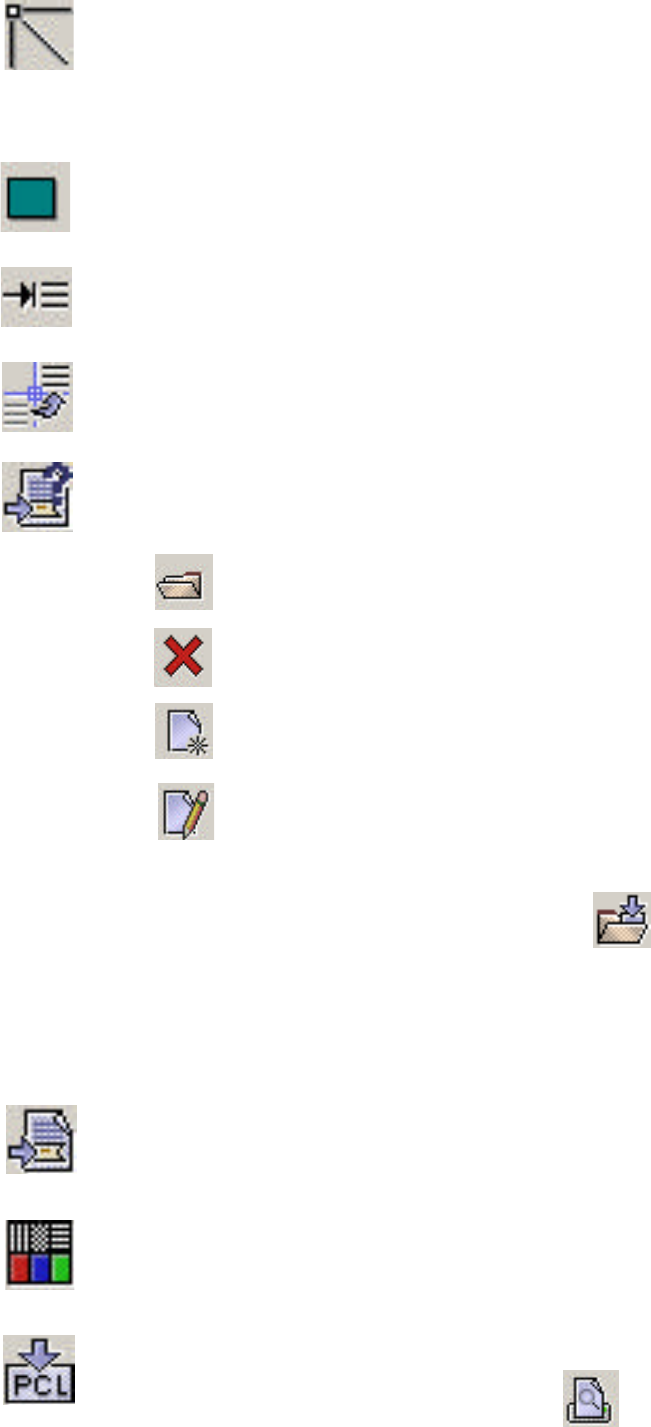
User’s Manual for InterForm400®
473
Line. Inserts a line. (Same as type 4=Line - refer to page 56)
Inserts a frame. Refer to page 54.
Tabulator. Mark first the area of text on the input view, that you want to
tabulate and then mark the place where it should be printed. Refer to
page 61 for more information.
Remap window. Mark the window of text, that you want to remap in the
input view and where to place it in the result view. See page 63 for more
information.
If..Then. Mark the area for the condition in the input view. On the If..Then
option you will see these icons next to the conditioned suboverlay:
Insert an existing overlay as the overlay to call for this condition
Clear the reference to the suboverlay - does not delete the
actual suboverlay.
Creates a new suboverlay to be called by the If..Then.
When you have selected a conditioned overlay you can edit it by
pressing this icon. When remapping spooled file contents in a
conditioned overlay you should use the 'Conditional view' instead
of 'Input view'. When finished editing this return to the main overlay by
selecting ‘File’ and ‘Close current overlay’ or by
pressing this icon in the toolbar:
Note the ‘Remap condition parameters’ in the bottom. ‘Until another
is true’ is default disabled and the number of spooled files lines
transferred to the conditioned overlay is 0. Refer to page 67 for more
information of the ?=If..Then function.
Suboverlay. Inserts an unconditioned suboverlay.
Refer to page 72 for more information.
Patterns. (Same as type 7=Ink in green screen design.) See page 59 for
more details.
Inserts a PCL file in the design. Note: PCL files are not displayed in the
graphical designer. You can press this icon:
to view the correct result in SwiftView.
See page 70 for more information.


















