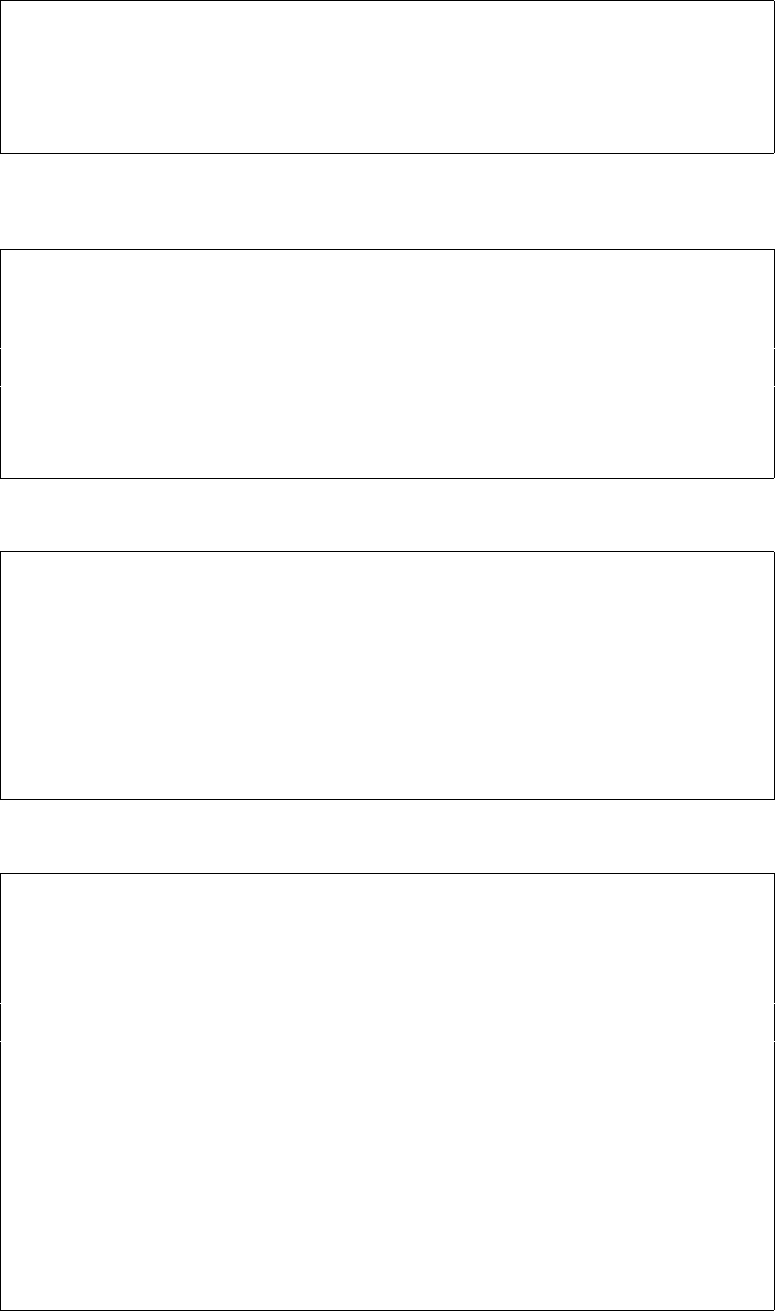
User’s Manual for InterForm400® 127
Design InterForm 400 overlay APF300D
Name of overlay to copy from __________
F3=Exit F4=Prompt F9 = copy from another file-set F12=Cancel
We know that the IF400DEMO overlay is in another file set so we have to press F9 to get
a list of file sets to choose from.
...............................................
: Overview InterForm 400 file-sets :
: 1=Select :
: 1 SAMPLE InterForm 400 Samples :
: _ TEST Test file-set :
: :
: :
: :
: :
: F12=Cancel :
:.............................................:
F3=Exit F4=Prompt F9 = copy from another file-set F12=Cancel
We select file-set SAMPLE and press Enter:
...............................................
: Overview overlays :
: Start with: :
: 1=Select :
: 1 IF400DEMO InterForm400 demo :
: :
: :
: :
: :
: F12=Cancel :
:.............................................:
Now we select overlay IF400DEMO and press Enter:
Design InterForm 400 overlay APF300D
Overlay name IF400DEMO
Overlay text InterForm 400 Demo Overlay____
Line spacing _40___ in 1/240 of an inch (*INPUT, 1-720)
Rotation 000___ (000 090 180 270)
Extra left margin
positions _8 (0-99)
Maximum number of
print positions 378 (1-378)
Extra blank lines
on top _4 (0-99)
Font _111_ *INPUT, fontnumber F4=List
Extended page def. N (Y N)
Drawer / Papertype *PRINTER (*INPUT, *PRINTER, 1-255, Name) F4=List
Paper Size 0 F4=List
Pages per side __
Copy management N (Y N)
F3=Exit F4=Prompt F11=Delete this overlay F12=Cancel
F13= Set view/print parameters F14=PCL-view
We have now made a copy of the IF400DEMO overlay from file-set SAMPLE and stored it
by the same name in file-set TEST. We can now exit to the design menu with F3.


















