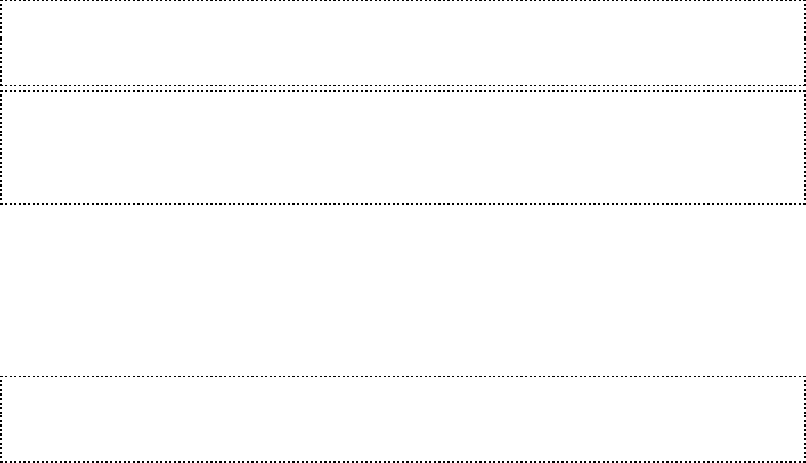
User’s Manual for InterForm400® 211
G NOTE G
Any program called by InterForm400 must be owned by QSECOFR. You can change
the owner (if you have enough authority with the command: CHGOBJOWN.
M WARNING M
NEVER place any objects e.g. programs or output queues in the APF3812 library.
Those objects will NOT be copied to the new release, when later doing a release update
of InterForm400.
8. Encryption and Signature
This option works exactly like option 8 of the E-mail/fax finishing definition. Refer to page
203 for more information.
G NOTE G
Password protection and/or digital signature of the PDF file requires a purchase of the
PDF security module for InterForm400. Refer to page 480 for more information.
9. PDF bookmark definition
If you decide, that the PDF file should include bookmarks, you can specify what
bookmark definition to use here. If you want no bookmarks you can state *NONE. Refer to
page 238 for more information about the PDF bookmarks.
When you are done defining the PDF file naming definition you can go on and insert it in
production or test. You insert it in Auto Forms Control by inserting a function N = Create
PDF File. Refer to page 152 for more information of how to do this.


















