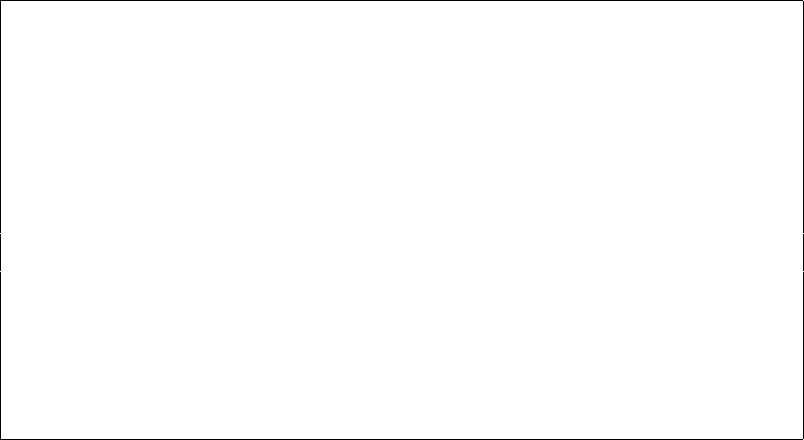
166 User’s Manual for InterForm400
®
Step 7. Activating the AFC job AFC_INPUT1
We now press F3 to exit our AFC definition and we select option 8 to start the AFC job.
Work with Auto Forms Control output queues AFC300D
Start with . . . . . . . __________ __________
Type option, Press Enter.
2=Change 3=Copy 4=Delete 5=Display 8=Start AFC-job 9=End AFC-job
Opt Outq Library Description
_ AFC_INPUT1 APF3812 Job for sample printout
8 AFC_INPUT2 APF3812 DEMO queue for both Input and Output
End
F3=Exit F5=Refresh F6=Add F12=Cancel
Step 8. Testing the new AFC definition AFC_INPUT2
We can now try to release a demo spool entry using option 1. Create Demo Spool Entry
under 12. Service Functions in the Administration menu.
If you made the changes to AFC definition AFC_INPUT1 according to Example 1, the
demo spool entry will automatically be moved to AFC_INPUT2 as result of sequence line
3 (function 5=move). If you did not make the changes you will have to move the spool file
manually from outq AFC_INPUT1 to AFC_INPUT2 and release it.
As in Example 1 you can try changing your default print queue to AFC_INPUT2 with the
command:
CHGJOB OUTQ(APF3812/AFC_INPUT2)
Try to make a screen dump or print a log or another system report. Example:
PRTDEVADR CTL01
It will now be printed to queue AFC_INPUT2, but the formtype *STD will cause the job to
print without interference from Auto Forms Control.
We will also notice that the demo spool entry (formtype DEMO) has been deleted after it
has been used to generate the merged printout.


















