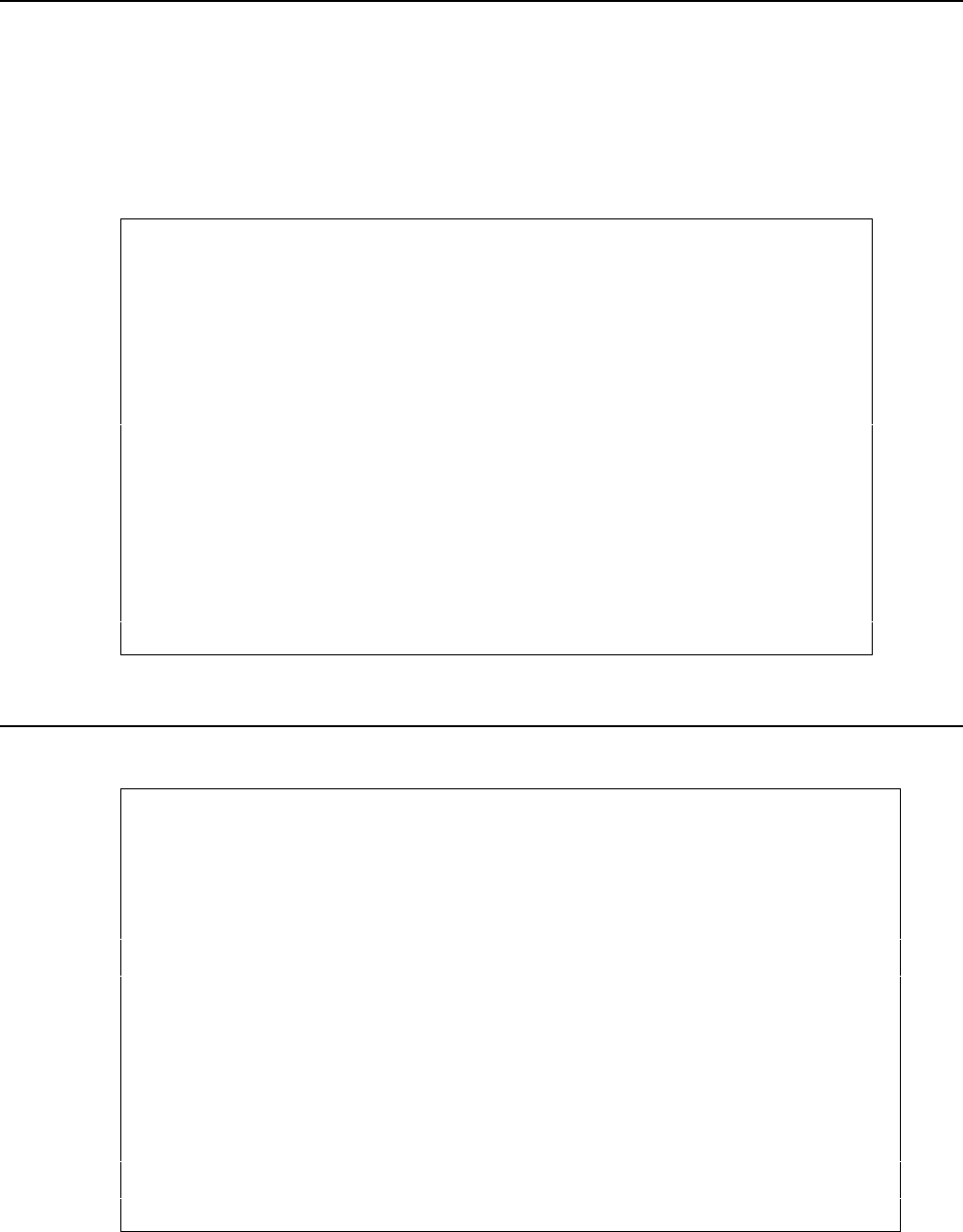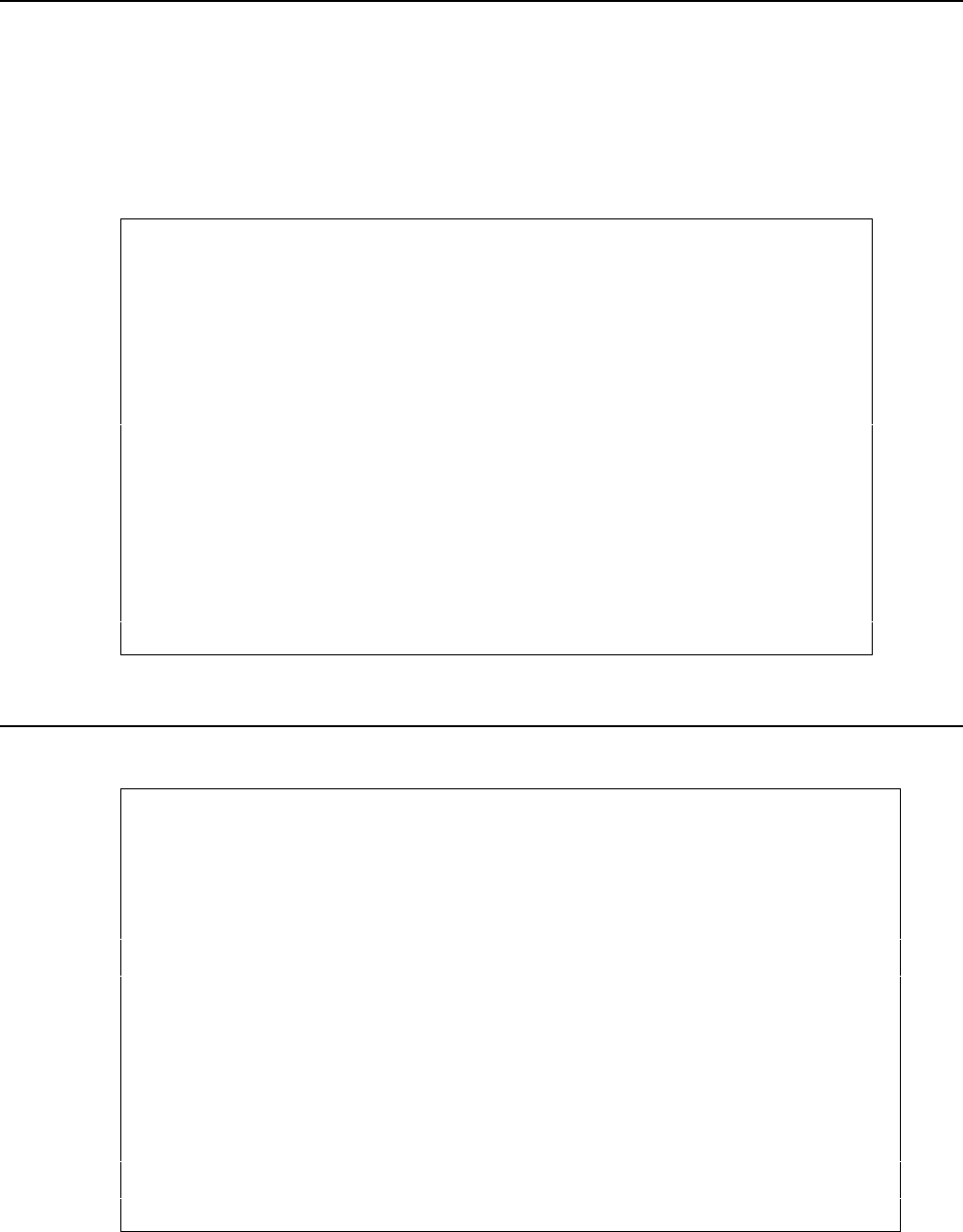
346 User’s Manual for InterForm400
®
40. Install/upgrade InterWord 400
This option can be used for installing or upgrading InterWord400
TM
. This is done by
installing a PTF, which must be placed in the APF3812 folder.
You are prompted for what PTF you want to install like option 50. Apply PTF from folder
APF3812. Enter the PTF number, that you want to install, press Enter and this screen
below is shown. Press F10 to confirm the install or upgrade of InterWord400
TM
.
Apply PTF from folder APF3812 PTF100D
PTF number . . . . . . . : 2010
Press F10 to install this PTF, or
press F3 or F12 to cancel.
PTF description . . . . : Install InterWord version 2.30.
This PTF installs product InterWord 400.
Library DCA400 will be created during installation of this PTF.
To enter InterWord issue the following command:
GO DCA400/INTERWORD
See InterWord 400 manual for more information.
F3=Exit F10=Install PTF F12=Cancel
50. Apply PTF from folder APF3812
Apply PTF from folder APF3812 PTF100D
Enter PTF-number . . . . . . . _____
F3=Exit F12=Cancel
With this option you can load InterForm400
®
PTF's from the folder system.
These PTF's can be used to correct minor problems that will not result in new releases.
Enter the PTF number you have received and copied into the folder APF3812.
I.e. if the file was named APF0015.PTF type 0015.