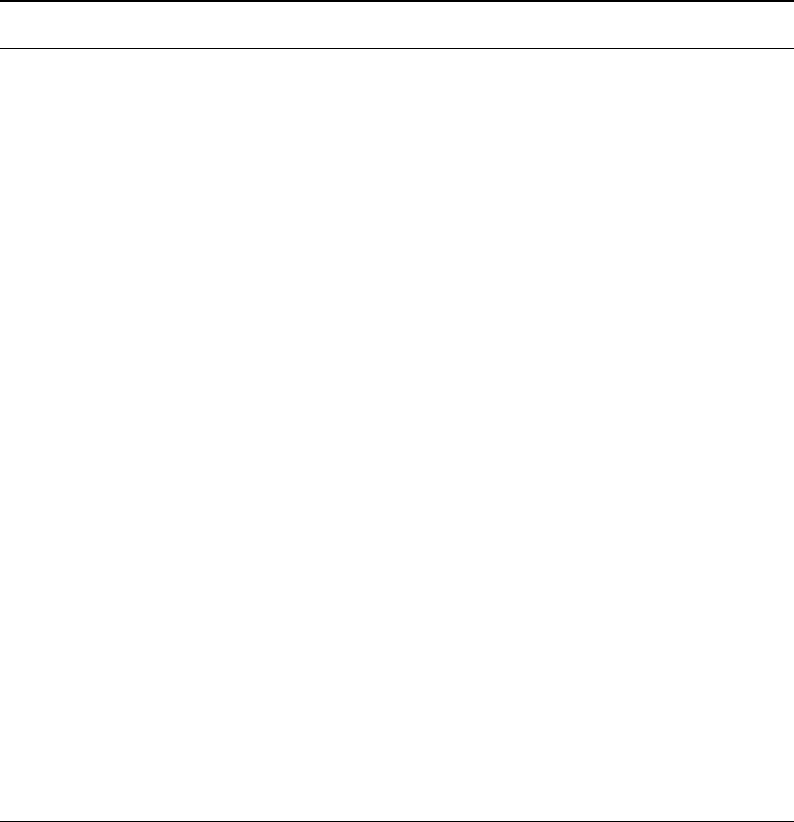
6 User’s Manual for InterForm400
®
12. Work with Active Subsystem AUTO_FORM ...................... 133
Overview of AFC Main Definitions ...................................... 134
Auto Forms Control Definitions ........................................ 136
Entering queue and job names to an AFC definition ................... 136
Default Output Output Queue and Printer Type ................ 137
Template AFC-definition to be executed after this definition ...... 138
Additional parameters .................................... 138
AFC Definition Entries .......................................... 138
1=Merge with Overlay .................................... 140
2=Send Network Spooled File ............................. 143
3=Transform AFPDS to *USERASCII ....................... 144
4=Copy Spooled File ..................................... 145
5=Move Spooled File ..................................... 145
6=Hold Spooled File ..................................... 146
7=Delete Spooled File .................................... 146
8=Call Program ......................................... 146
9=Exit ................................................. 147
A=Change attributes ..................................... 147
B=Split spooled file ...................................... 148
C= Prepare for Finishing .................................. 148
D=Sort Spooled File ...................................... 149
F=Change Writer ........................................ 150
G=Archive to MultiArchive/400 ............................. 151
H=Archive in InfoStore/400 ................................ 151
P = Send PDF E-mail ..................................... 152
N = PDF File naming and -save ............................ 152
* = Comment ........................................... 152
Convert SAP spool entries (datatype *IBMSCS) ................ 152
SAP spool entries (datatype *IBMSCS2) ..................... 153
Generating multiple copies in input spool entries. .............. 153
Getting Familiar with Auto Forms Control ............................... 155
Example 1, Using Separate queues for Input and Output .............. 155
Step 1. Checking the Writer ................................ 155
Step 2. Checking if Auto Forms Control is running .............. 155
Step 3. Entering Auto Forms Definition AFC_INPUT1 ........... 156
Step 4. Defining move of print jobs with type *STD ............. 157
Step 5. Defining move of Print jobs with Formtype DEMO ........ 158
Step 6. Testing new functions in AFC_INPUT1 ................ 159
Example 2, Using same Queue for Input and Output .................. 160
Step 1. Checking the Writer ................................ 160
Step 2. Creating the AFC Definition: ......................... 161
Step 3. Restricting the writer to process type *STD jobs only ...... 162
Step 4. Preventing following AFC functions to process type *STD . 162
Step 5. Defining the Overlay Merge ......................... 163
Step 6. Cleaning up processed jobs ......................... 165
Step 7. Activating the AFC job AFC_INPUT1 .................. 166
Step 8. Testing the new AFC definition AFC_INPUT2 ........... 166
Using a “TEMPLATE” AFC defintion ............................... 167
2. Form Type Table ............................................. 170
The overlay selection entry field ............................ 170


















