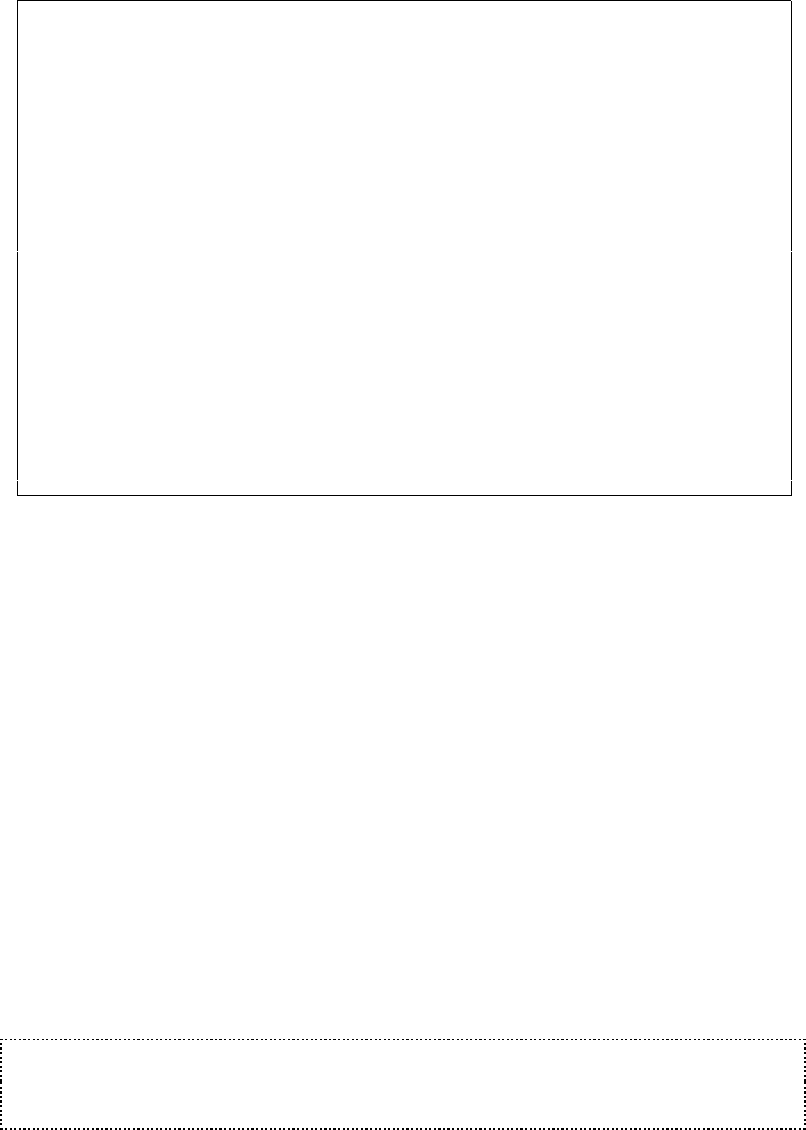
User’s Manual for InterForm400® 199
Change E-mail / cover page text MAI345D
Definition name . . . . : DEMO
Description . . . . . . : Distribution of the Demo spool file
E-mail text version . . : GB________
Description . . . . . . . Demo spool file (English ver.)__
E-mail subject . . . . . . *V4_____________________________________________
Text and -format . . . . . H T=Text, H=HTML, R=Raw HTML
E-mail text . . . . . . .
For *V2, *V1.______________________________________________________________
___________________________________________________________________________
Please read the attached file containing a message for you from____________
Intermate._________________________________________________________________
___________________________________________________________________________
___________________________________________________________________________
The reason why you have received this mail is, that you are registered as__
our contact person at *V1._________________________________________________
Please let us know, if that is incorrect.__________________________________
___________________________________________________________________________
PDF-file name . . . . . . *DEFAULT________________________________________
Fax cover page overlay . : IF400DEMO_ Name, *NONE F4=Prompt
File set . . . . . . . . SAMPLE____
F3=Exit F12=Cancel
The E-mail text version is a name identifying this e-mail text. Here we have created a
text definition, that could be used for the english speaking customers (GB).
Text and -format: With this you specify how the e-mail text is to be presented in
the final e-mail:
T=Text The contents is shown in a fixed font (courier).
H=HTML HTML codes automatically inserted so the contents are shown
in a proportional font (arial).
R=Raw HTML Raw HTML codes in the contents can be included.
As the subject of the mail the subject from the spool file is used (*V4). In the message
text we insert both the name of the receiver (*V2) and the company name (*V1).
Variables could also be specified for the PDF file name.
Like the variables you can also insert either *FROM or *TO in order to insert the name of
either the sender or receiver of the e-mail.
We can create several different text definitions - e.g. one for each language code.
The fax cover page overlay is for fax support only. Faxing directly from InterForm400
requires the InterFax module.
M WARNING M
When you insert variables in the subject of the mail: Make sure, that you leave enough
space, so that the contents of the variable can be inserted on the same line.
6. Definition recipient-ID
A Recipient-ID is a description, that tells where to find the keys and variables on the
spool file pages. This is combined with a page selection criteria, that is already known
from the sorting definition. The page selection criteria makes it possible to find the keys
and variables in different places on the page depending on e.g. if either 'INVOICE' or
'CREDIT NOTE' is found in a special place.


















