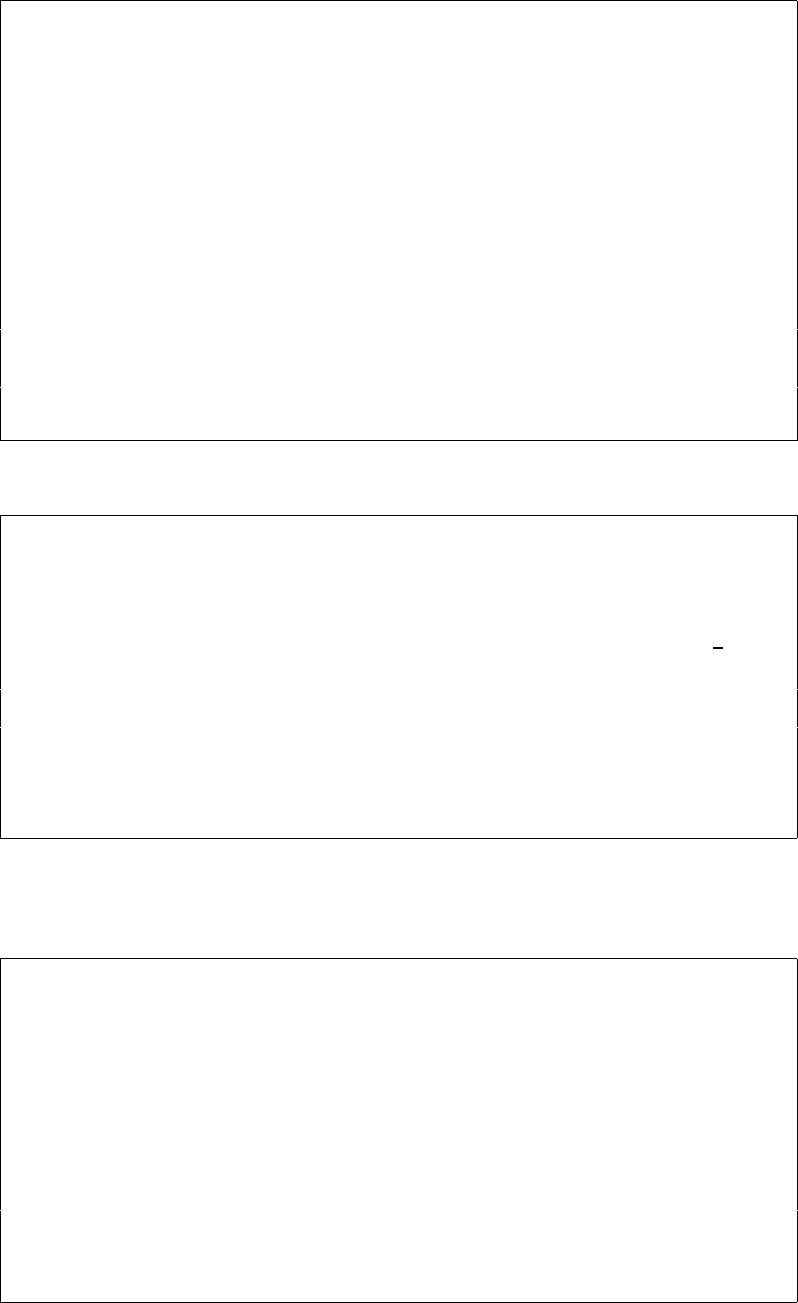
26 User’s Manual for InterForm400
®
Configure InterForm 400 APF101D
2/7
Specify default form type for the InterForm 400 system.
Users may override value when using the system.
Form type *STD______
Select paper size 4 1 = LETTER 5 = COM-10 A = LEDGER
2 = LEGAL 6 = MONARCH B = A3
3 = EXECUTIVE 7 = C5 C = A5
4 = A4 8 = DL
Do you want to define paper size on the individual overlays Y (Y N)
F3=Exit F12=Cancel
Leave the macro offset value at “0". Refer to page 269 for additional info
Configure InterForm 400 APF101D
3/7
Number to be added to the macro numbers the system works with . . . ___0
The reason to add a number can be, that printers are equipped with
flash-simm cards, that does not correspond to the HP standard saying,
that a macro in the printers internal memory should be selected,
even if it has the same number as a macro in the flash-simm.
F3=Exit F12=Cancel
If you do not intend to exchange overlays between a number of InterForm400
®
installations, you can answer N to using DDM. Refer to page 270 for more
information on using DDM.
Configure InterForm 400 APF101D
4/7
Do you want to use DDM to InterForm files
on other AS/400
Use DDM . . . . . . . Y (Y N)
F3=Exit F12=Cancel
Enter the Network name/NetServer Name of the AS/400 you work on. This
name can be found with the command APF3812/DSPNETSVRA, or can be
found under "other computers" on your Client Access connected Windows PC.
This option is used in relation to the PCL viewer and the DDM features. If you


















