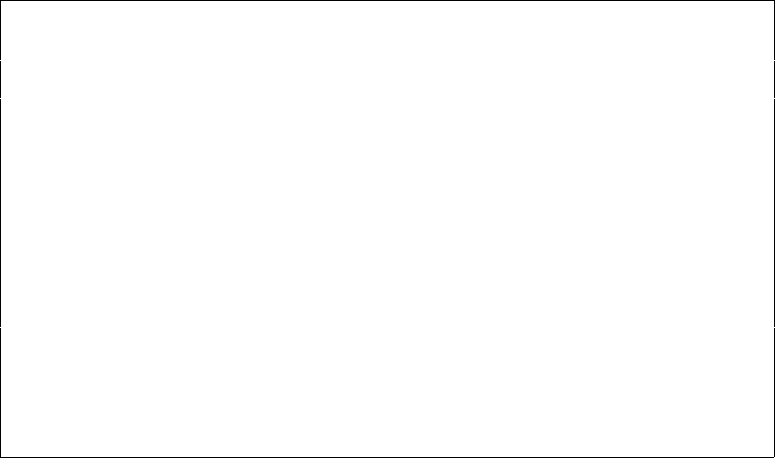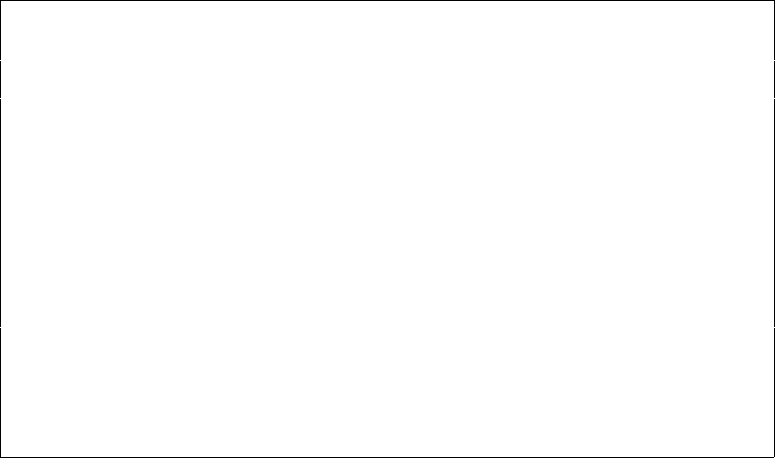
User’s Manual for InterForm400® 209
3. PDF File Name Composition
Select this option to state how the PDF file name is determined:
Create PDF Filename Composition PNM330D
Definition name . . . . : DEMO_MAN Demo for manual
Type choices and then press Enter. Press F3 or F12 to exit.
PDF output path/file . . . /Invoices/*KEY1/Inv *VB.pdf_____________________>
Composition, *USEREXIT
Create directory . . . . . N (Y=Yes, N=No)
Replace file method . . . G Y=Always, N=Never, G=*Gen when dupl.
Available variables
Var. Type Description Len Info
*KEY1 Keydef. Customer Numbers 4 Numeric, Allow blanks=N
*VA SpoolVar Customer name 40 Inputlen.: 40, Position (-)
*VB SpoolVar Invoice number 10 Inputlen.: 10, Position (-)
*VC AutoNum Global counter 6 *SYS, Len=6, Str=0, Incr=0, *FIXED
Bottom
F3=Exit F4=Prompt F5=Refresh F9=Expand F12=Cancel F14=Test
In the top of the screen you state either the composition of the PDF file names to be
created or *USEREXIT to let a user exit program determine the names of the PDF files.
As a part of the path you can use the keys and variables, that you have already defined.
They are all listed in the bottom of the screen.
If you specify *USEREXIT for the PDF file name(s) you should call a program simular to
the source in file APF3812/APISRC and member PNMEXIT. The program will be called
with &EntryStep = *NAME.
You can press F4 to get the list of the defined variables to select from (when typing the
path/file name), F9 to get access to the full length available for the PDF file name
composition or F14 to test the composition with a specific spooled file and see what PDF
file names it will create.
Other options are:
Create directory: Specify if you want InterForm400 to create the necessary
directories or not.
Replace file method: Use 'Y' if you want to replace existing PDF files if found.
'N' will result in an error message if the file exists and 'G=
*Gen' will append a number to the filename if it already
exists. Note, that this number will be appended after e.g.
'.pdf' as the very last of the file name.
5. Page selections and Document breaks
This works much like '5. Definition recipient-ID' for the E.mail/fax finishing definition.
Refer to page 199 for more information.
Normally it is sufficient with just one sequence line without any Page selection criteria.
You should however create one sequence line for each different layout - if the variables
and/or keys moves depending on the layout of the *SCS spooled file. If you use more than
one sequence line you should use the Page selection criteria.