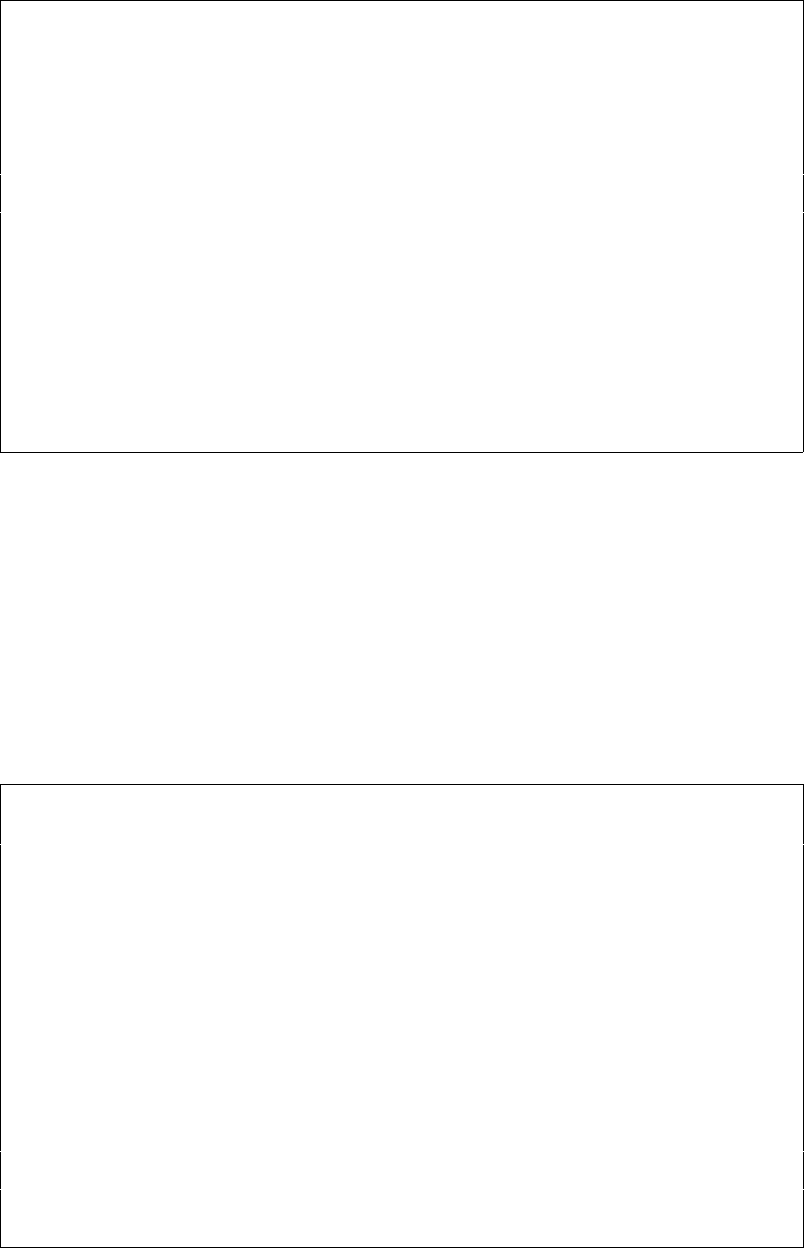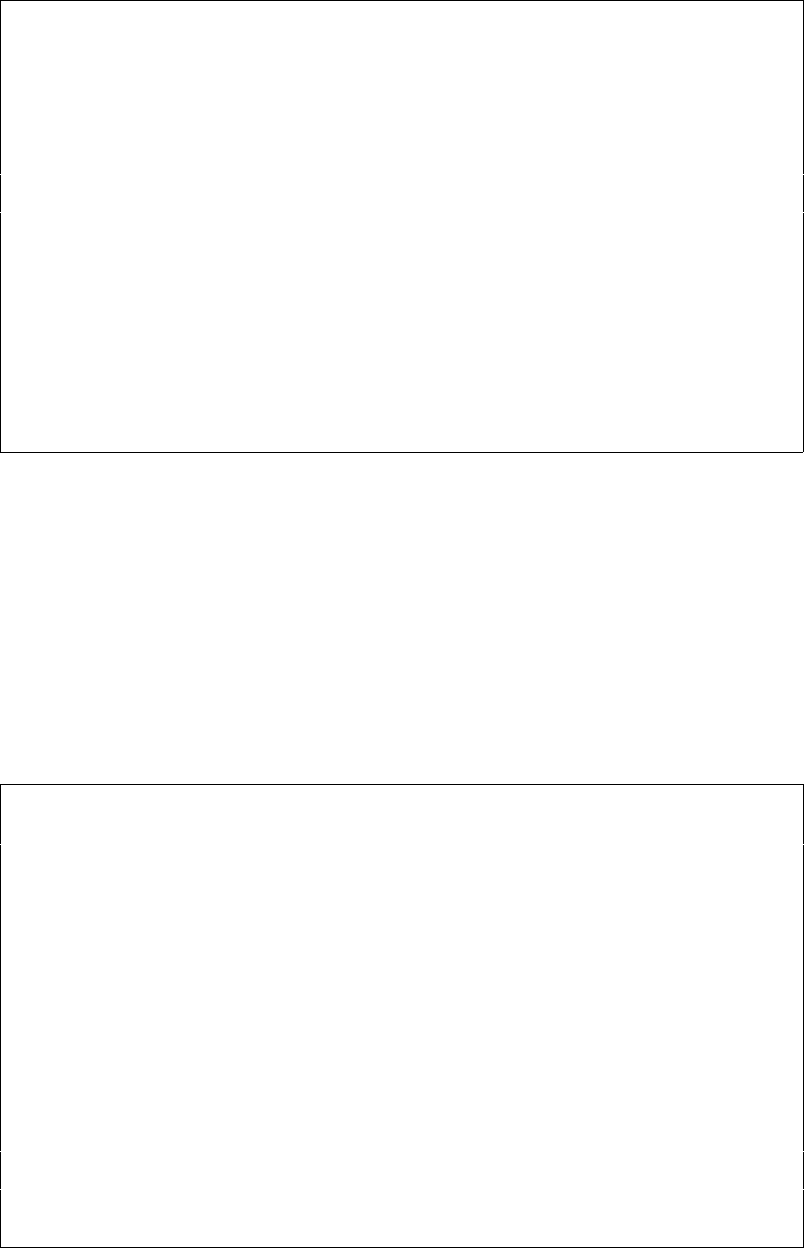
162 User’s Manual for InterForm400
®
Step 3. Restricting the writer to process type *STD jobs only
Note: This step can be ignored, if you restrict the writer jobs using the
STRWTRCHK option as first mentioned.
We create our first AFC function by entering 1 followed by Field Exit
Update AFC-functions attatched to output queues AFC305D
Output queue . . . . . . : AFC_INPUT2
Library . . . . . . . : APF3812
Seqnbr Funct Form type Save Jobname Filename Device file Program
(No functions defined)
Seqnbr Function
1,0 F Change writer
Writer name . . . . *OUTQ_____ Name, *OUTQ
Form type . . . . . *STD______
F3=Exit F13=Fold/Unfold F12=Cancel
The first AFC function we enter is F=CHGWTR. This function is the first action taken for
any spool file printed to queue AFC_INPUT2.
By stating *OUTQ instead of a specific writer name (PRTXXX) we define that the writer to
change should be the one currently assigned to the default queue AFC_INPUT2 defined
in the previous screen.
Step 4. Preventing following AFC functions to process type *STD
In order to let all spool files with form type *STD be printed without further processing by
InterForm400
®
, we define an Exit in a new sequence line. We type 2 and press Field
Exit.
Update AFC-functions attatched to output queues AFC305D
Output queue . . . . . . : AFC_INPUT2
Library . . . . . . . : APF3812
Seqnbr Funct Form type Save Jobname Filename Device file Program
0001 F
Change writer: *OUTQ Form type: *STD
Seqnbr Function Attributtes of input file for which to execute the function
2,0 9
Form type . . . . . . . . . . . . . . *STD______
Save attribute . . . . . . . . . . . . _
Jobname . . . . . . . . . . . . . . . __________
Spooled file name . . . . . . . . . . __________
Device file . . . . . . . . . . . . . __________
Library . . . . . . . . . . . . . . __________
Program that opened file . . . . . . . __________
Library . . . . . . . . . . . . . . __________
F3=Exit F13=Fold/Unfold F12=Cancel