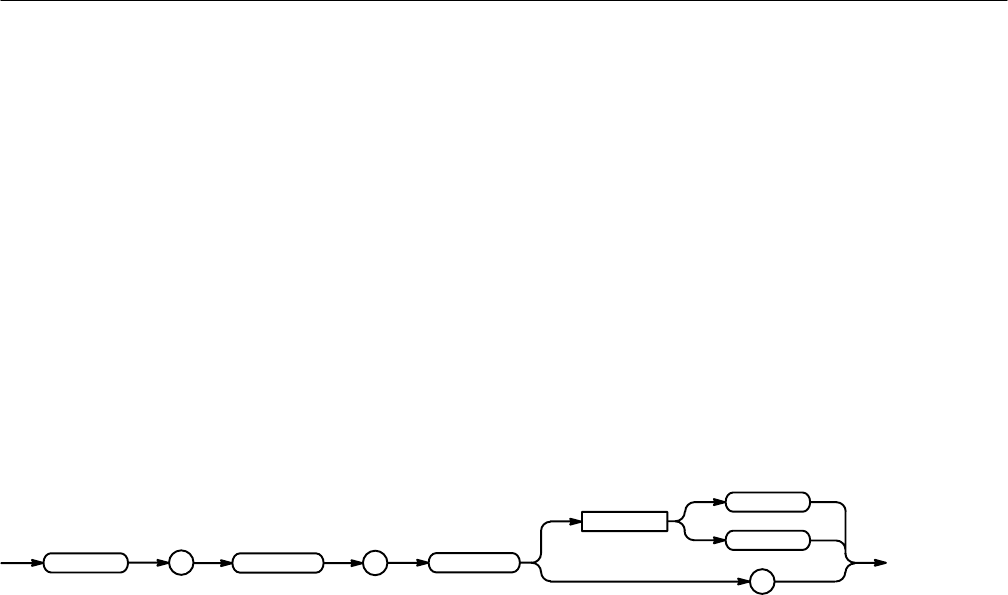
Command Descriptions
2–78
TLS 216 Programmer Manual
CURSor:VBArs:SELect
Selects which vertical bar cursor is active. The active cursor will be displayed as
a solid vertical line and can be moved using the front-panel general purpose knob
when the cursor menu is active. The unselected cursor will be displayed as a
dashed vertical line. This command is equivalent to pressing the SELECT button
on the front panel when the Cursor menu is displayed.
Cursor
CURSor:VBArs:SELect { CURSOR1 | CURSOR2 }
CURSor:VBArs:SELect?
CURSor
:
VBArs
:
SELect
?
<Space>
CURSOR2
CURSOR1
CURSOR1 specifies the first vertical bar cursor.
CURSOR2 specifies the second vertical bar cursor.
CURSOR:VBARS:SELECT CURSOR2
selects the second vertical bar cursor as the active cursor.
CURSOR:VBARS:SELECT?
returns CURSOR1 when the first vertical bar cursor is the active cursor.
CURSor:VBArs:UNITS
Sets the vertical cursors to period or frequency. Using this command is equiva-
lent to setting Time Units in the Cursor menu.
Cursor
CURSor:VBArs:UNITS { SECOnds | HERtz }
CURSor:VBArs:UNITS?
Group
Syntax
Arguments
Examples
Group
Syntax


















