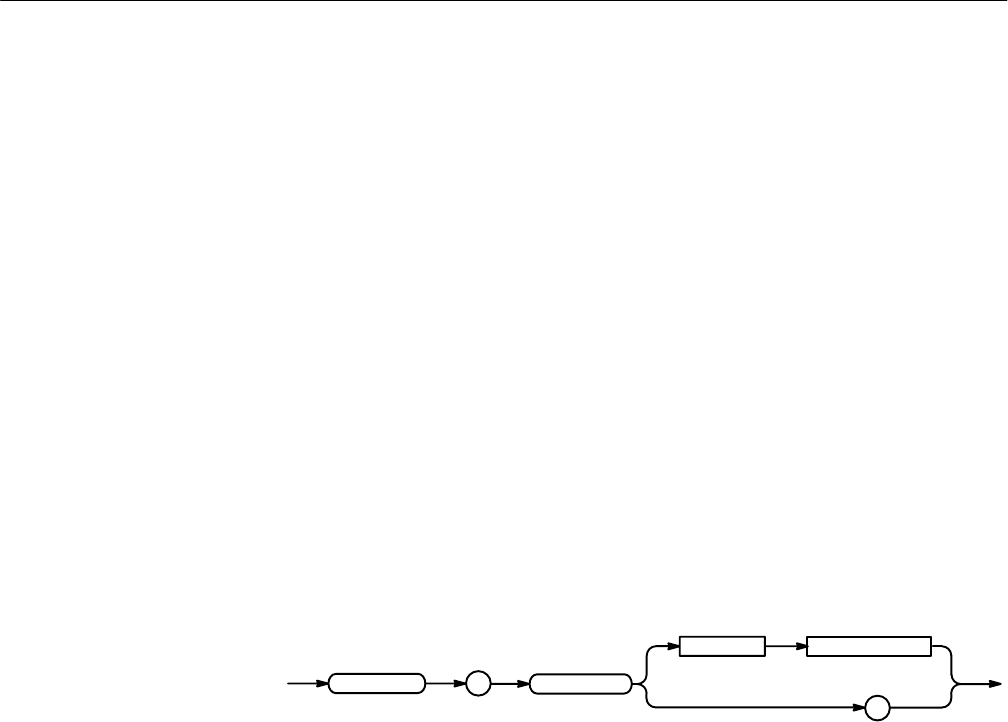
Command Descriptions
TLS 216 Programmer Manual
2–137
HARDCOPY?
may return :HARDCOPY:FORMAT EPSCOLIMG;PORT GPIB;LAYOUT PORĆ
TRAIT;PALETTE HARDCOPY;FILENAME "fd0:/TEK?????.EPS".
HARDCopy:FILEName
Identifies the file to be sent when the next hardcopy command (i.e. HARDCOPY
START command) is issued. Using this command is equivalent to setting the
target file name in the Hardcopy menu.
Hardcopy
HARDCopy
HARDCopy:FILEName <file path>
HARDCopy:FILEName?
<file path>
FILEName
:HARDCopy
?
<Space>
<file path> is a quoted string defining the file name and path. Input the file
path using the form <drive>/<dir>/<filename>; <drive> and one or more
<dir>’s are optional. If the file path is not specified, the logic scope will write
the file to the current directory. <filename> stands for a filename of up to 8
characters followed by a period (“.”) and any 3 character extension.
You can automatically create file names by using the question mark (?) as a wild
card character. Wild card characters represent numbers the logic scope inserts
sequentially in the filename. For example, if you placed two question marks at
the end of the filename, the logic scope would append 00 to the first file created,
01 to the next, and 02 to the following. This is particularly useful in automated
testing situations.
HARDCOPY:FILENAME TEK.IBM"
selects TEK.IBM as the selected file name.
HARDCOPY:FILENAME?
might return TEK.IBM as the selected file name.
Group
Related Commands
Syntax
Arguments
Examples


















