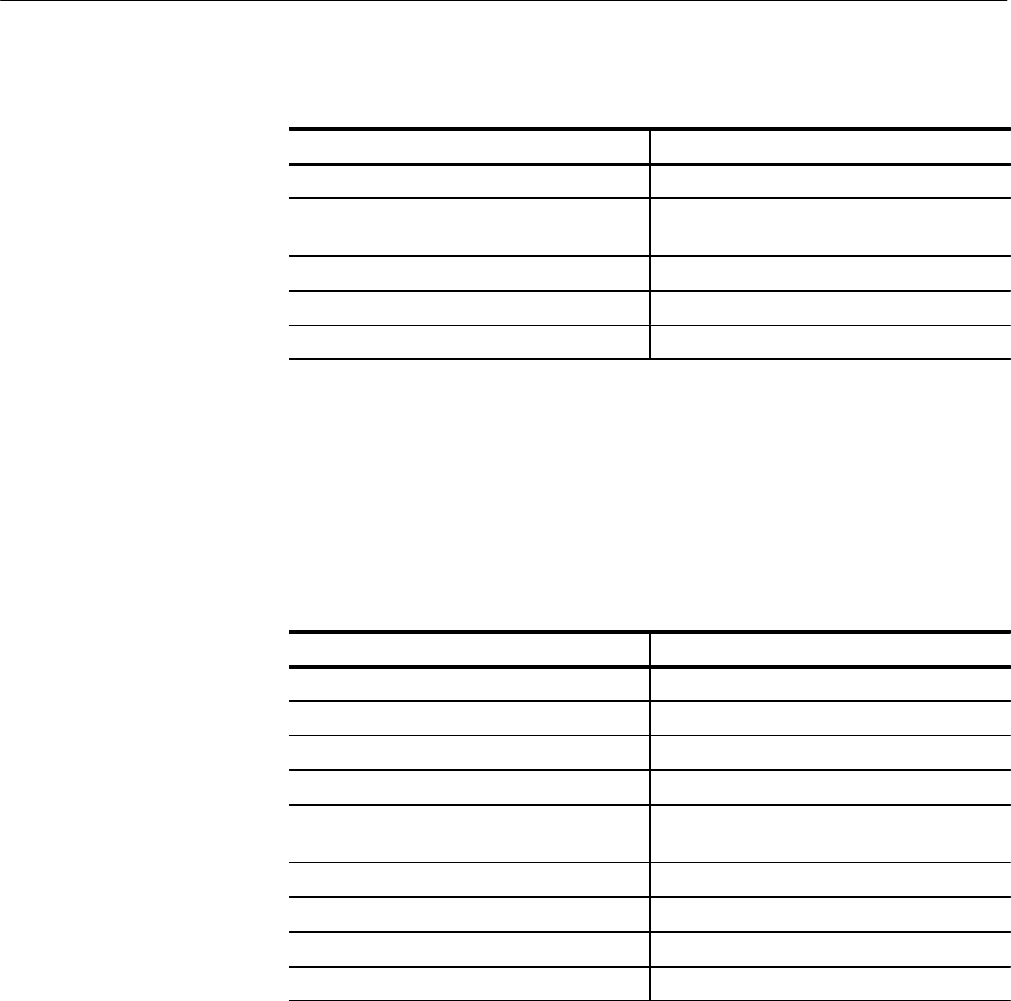
Command Groups
TLS 216 Programmer Manual
2–15
Table 2–6: Application Menu Commands
Header Description
APPMenu Display the application menu
APPMenu:LABel Return or remove all application menu button
labels
APPMenu:LABel:BOTTOM<x> Label for a bottom menu button
APPMenu:LABel:RIGHT<x> Label for a side menu button
APPMenu:TITLe Create a title for the application menu
Calibration and Diagnostic Commands
Calibration and Diagnostic commands let you start the built-in self-calibration
and diagnostic routines of the logic scope. The diagnostic test operation includes
selecting the test sequence, executing the sequence, and viewing the results.
Table 2–7: Calibration and Diagnostic Commands
Header Description
*CAL? Perform an internal self-calibration
DIAg:RESULT:FLAG? Return diagnostic tests status
DIAg:RESULT:LOG? Return diagnostic test sequence results
DIAg:SELect:ACQUISition Acquisition system diagnostic test sequence
DIAg:SELect:ALL Diagnostic test sequence for Acquisition,
Processor, Display, and Front Panel
DIAg:SELect:CPU Processor diagnostic test sequence
DIAg:SELect:DISplay Display system diagnostic test sequence
DIAg:SELect:FPAnel Front panel diagnostic test sequence
DIAg:STATE Control of diagnostic tests


















