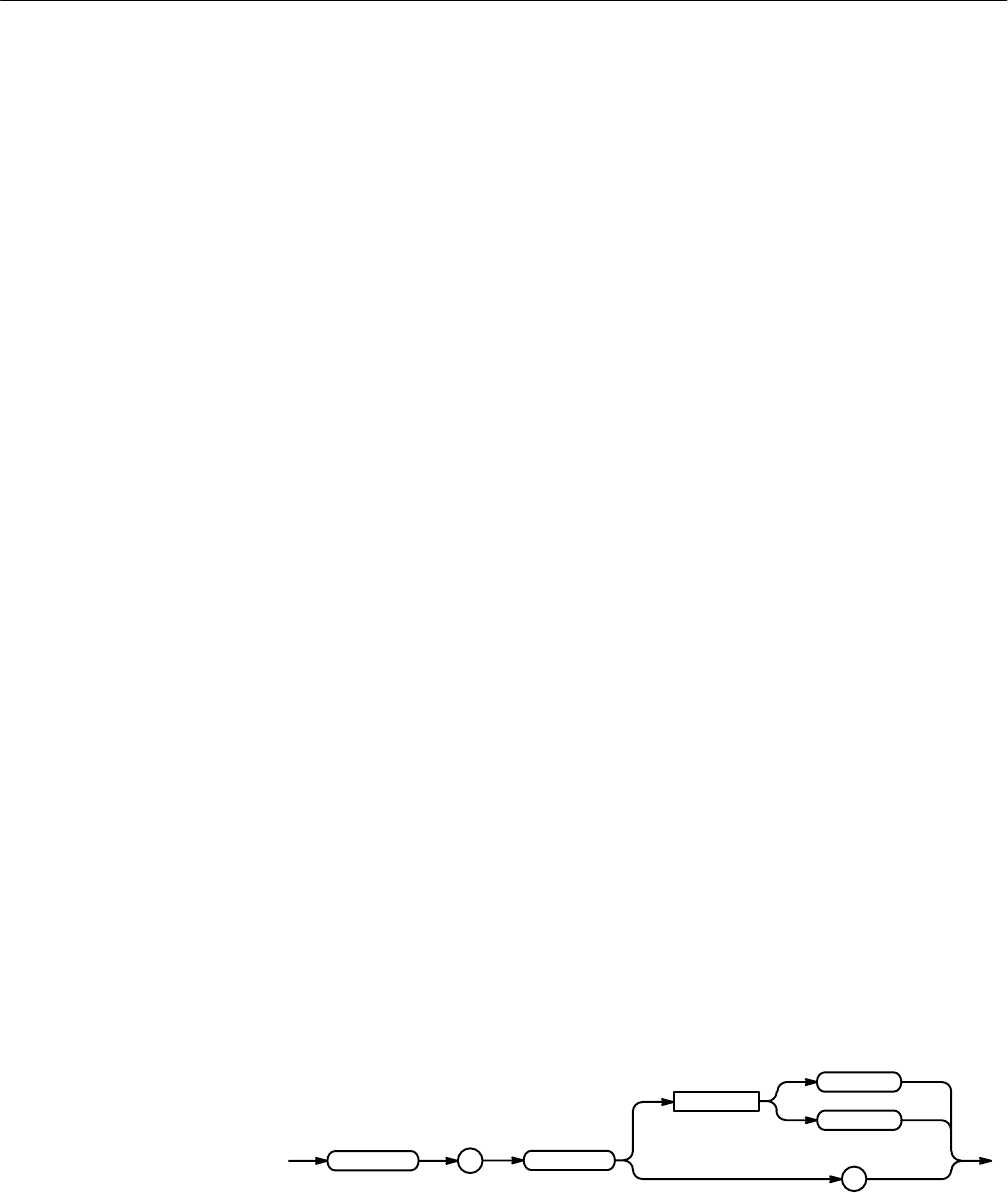
Command Descriptions
TLS 216 Programmer Manual
2–107
Hue is the wavelength of light reflected from the surface. It varies continuously
along the color spectrum as produced by a rainbow. Values range from 0 to 359.
Sample values are: 0 = blue, 60 = magenta, 120 = red, 180 = yellow, 240 =
green, 360 = cyan.
Lightness refers to the amount of light reflected from the surface. It varies from
black, to the nominal color, to white. Values range from 0 to 100. A value of 0
results in black. A value of 50 provides the nominal color. A value of 100 results
in white.
Saturation is the intensity of color. Completely desaturated color is gray.
Completely saturated color of any hue is that color at its most intense. Values
range from 0 to 100. A value of 100 provides a pure color. A value of 50
provides gray.
DISPLAY:COLOR:PALETTE:HARDCOPY:CI1 120 50 100
sets the CI1 color of the hardcopy palette to 120 hue, 50 lightness, and 100
saturation, providing a pure red.
DISPLAY:COLOR:PALETTE:BOLD:CI6?
might return 0, 50, 100, indicating color index CI6 is blue.
DISplay:FILTer
Sets or queries the display interpolation type when the DISplay:STYle is
VECtors. This command is equivalent to setting Filter in the Display menu.
Display
DISplay:STYle
DISplay:FILTer { LINEAr | SINX }
DISplay:FILTer?
DISplay :
FILTer
?
SINX
LINEAr
<Space>
LINEAr specifies linear interpolation where acquired points are connected with
straight lines.
Examples
Group
Related Commands
Syntax
Arguments


















