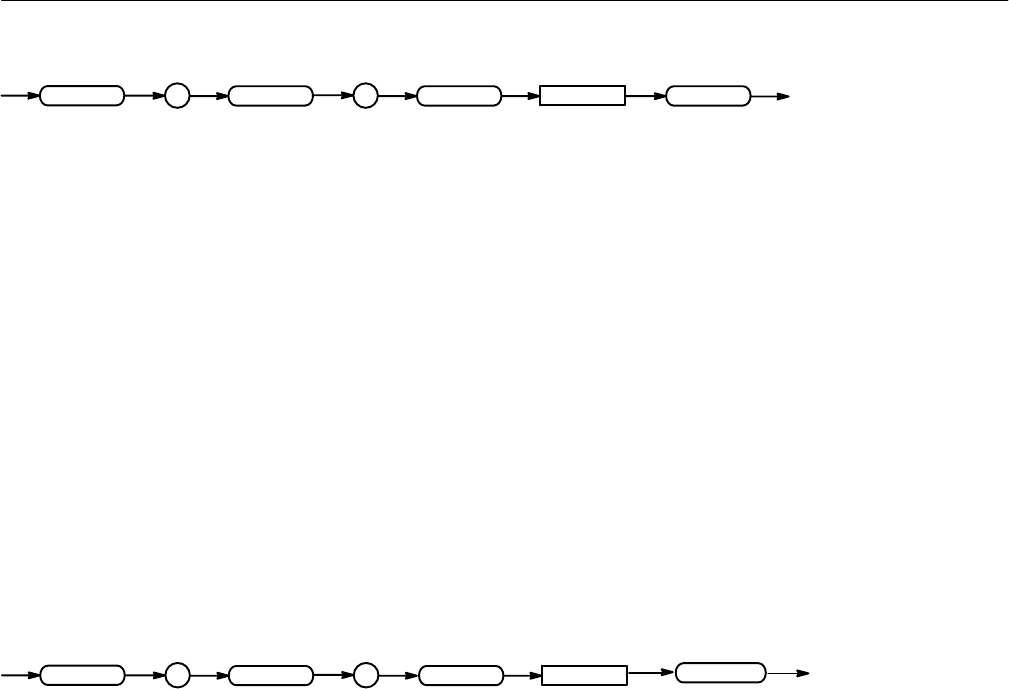
Command Descriptions
TLS 216 Programmer Manual
2–95
:
SELect
DIAg : <Space>
ALLDISplay
ALL selects functional, memory, and register tests.
DIAG:SELECT:DISPLAY ALL
specified that all functional, memory, and register tests be included in the
display system test.
DIAg:SELect:FPAnel (No Query Form)
Selects the front-panel test sequence that will run when the DIAg:STATE
EXECUte command is sent. This command is equivalent to setting Area in the
Utility menu when System is set to Diag/Err.
Calibration and Diagnostic
DIAg:SELect:FPAnel ALL
:
SELect
DIAg : <Space>
FPAnel
ALL
ALL selects self diagnostic tests.
DIAG:SELECT:FPANEL ALL
specified that all self diagnostic tests be included in the display system test.
DIAg:STATE (No Query Form)
Executes the diagnostic tests previously specified by the DIAg:SELect com-
mands.
When the test sequence has completed, the instrument displays any of the
modules or module interfaces that failed diagnostics on the screen and stores
them in an internal log file. The pass/fail status will be returned by the DIAg:RE-
SUlt:FLAg? query and the internal log will be returned by the DIAg:RE-
SUlt:LOG? query. This command is equivalent to running Extended Diagnostics
by selecting Execute in the Utility menu when System is set to Diag/Err.
Arguments
Examples
Group
Syntax
Arguments
Examples


















