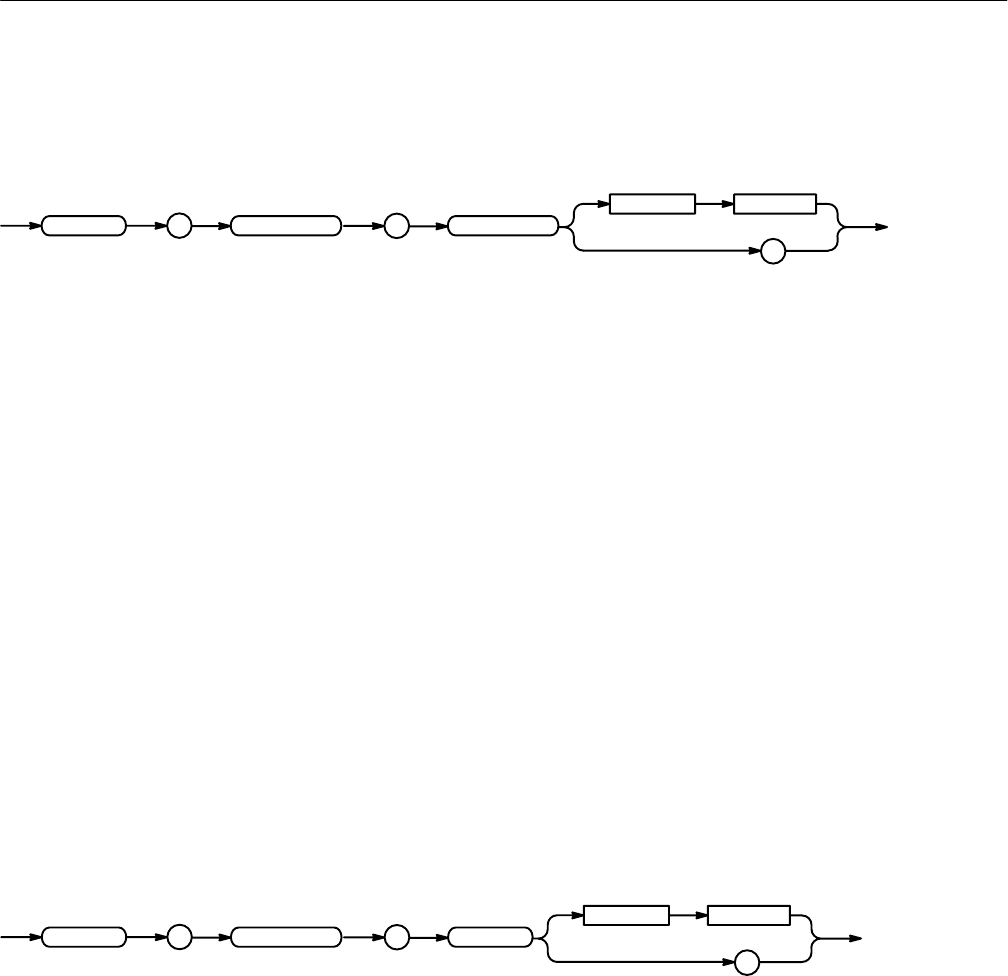
Command Descriptions
TLS 216 Programmer Manual
2–341
ZOOm:HORizontal:POSition <NR1>
ZOOm:HORizontal:POSition?
?
<Space> <NR1>
ZOOm
:
:
HORizontal POSition
<NR1> is from 0 to 100, and is the percent of the waveform to the left of screen
center.
ZOOM:HORIZONTAL:POSITION 50
centers the waveform on the display.
ZOOM:HORIZONTAL:POSITION?
might return 100, indicating 100% of the waveform is left of center.
ZOOm:HORizontal:SCAle
Sets or queries the horizontal expansion factor. This command is equivalent to
using the front-panel Horizontal Scale knob when Zoom is on.
Zoom
ZOOm:HORizontal:SCAle <NR3>
ZOOm:HORizontal:SCAle?
?
<Space> <NR3>
ZOOm :
:
HORizontal SCAle
<NR3> is the amount of expansion in the horizontal direction.
ZOOM:HORIZONTAL:SCALE 2.0
sets the horizontal scale factor to two times the horizontal scale.
ZOOM:HORIZONTAL:SCALE?
might return 1.00E+0, indicating that the horizontal scale factor is 1.
Syntax
Arguments
Examples
Group
Syntax
Arguments
Examples


















