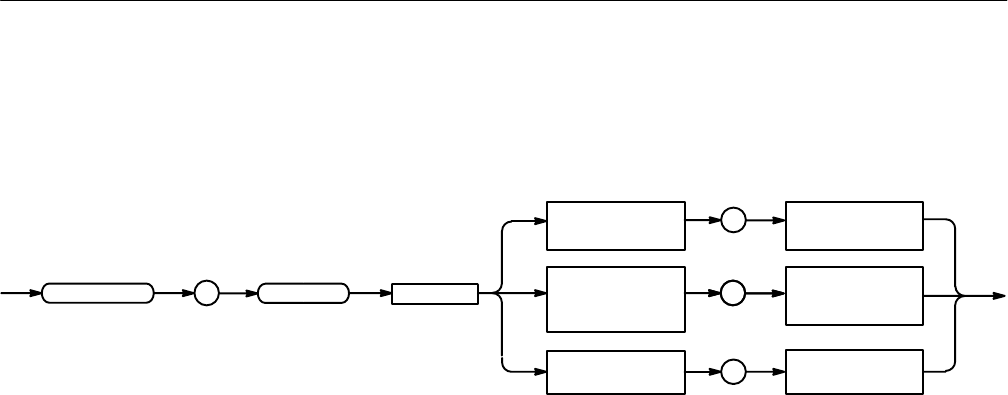
Command Descriptions
TLS 216 Programmer Manual
2–119
FILESystem:Copy { <source file path>,<destination file path> |
<source file path>,<destination directory path> | <source
directory path>,<destination directory path> }
<destination
file path>
<source file
path>
<destination
directory path>
<source
file
path>
<destination
directory path>
<source
directory path>
:
COPy
FILESystem
<Space>
,,
,
,
<file path> is a quoted string that defines the file name and path. Input the file
path using the form <drive>/<dir>/<filename>. <drive> and one or more
<dir>’s are optional. If you do not specify them, the logic scope will copy the
file in the current directory. <filename> stands for a filename of up to 8
characters and can be followed by a period (“.”) and a 3-char extension. You can
also use the inclusive filename *.* in the source file path to copy all files.
<directory path> is a quoted string that defines the directory. Input the
directory using the form <drive>/<dir>/<directory name>. <drive> and one
or more <dir>’s are optional. If you do not specify them, the logic scope will
copy the directory in the current directory. <directory name> stands for a
directory name of up to 8 characters.
FILESYSTEM:COPY TEK00001.SET",fd0:/TEK00001.SET"
copies the file named TEK00001.SET on the current drive to a file named
TEK00001.SET on the drive fD0: in the root directory.
FILESYSTEM:COPY fd0:/YOURDIR/TEK00001.SET",fd0:/MYDIR"
copies the file named TEK00001.SET on the fd0: drive and the YOURDIR
directory to the MYDIR directory on the same drive.
FILESYSTEM:COPY YOURDIR",fd0:/MYDIR"
copies the files in the YOURDIR directory in the current directory to the MYDIR
directory on the fd0: drive.
FILESystem:CWD
Sets or returns the current working directory (CWD) path.
File System
Syntax
Arguments
Examples
Group


















