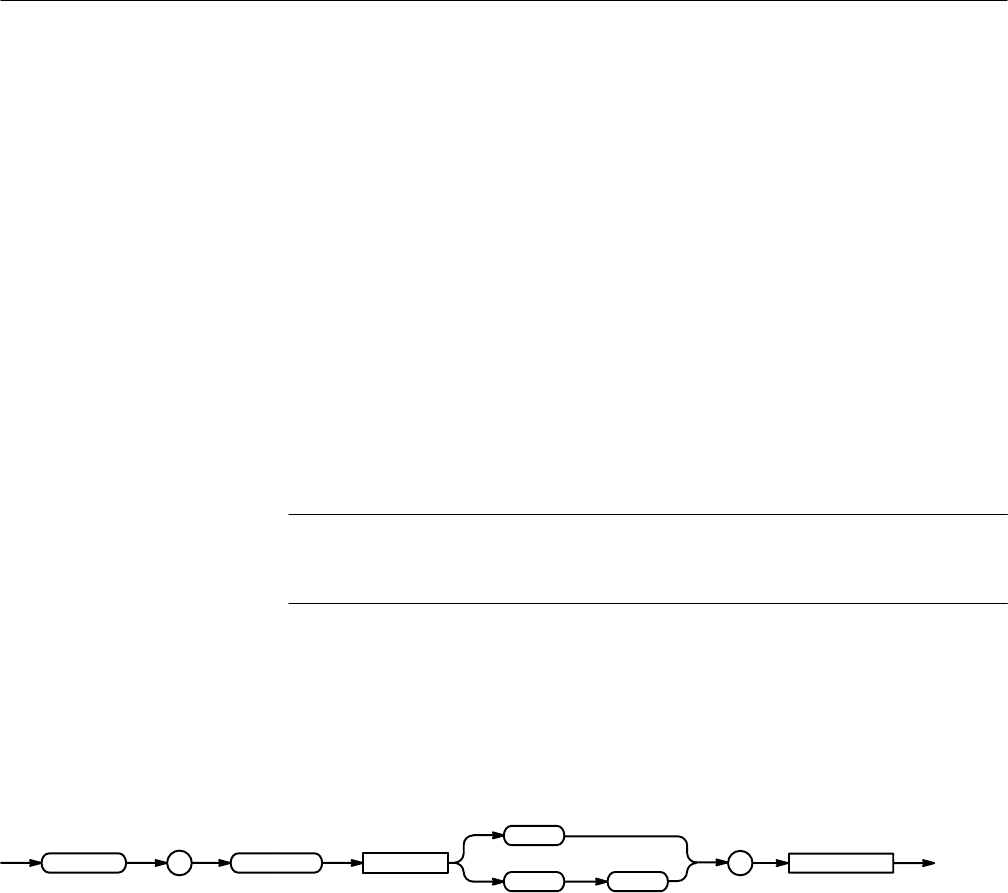
Command Descriptions
2–222
TLS 216 Programmer Manual
characters followed by a period (“.”) and the 3-char extension “SET”. The logic
scope will generate an error if you use any other extension for saving a setup.
SAVE:SETUP 5
saves the current front panel setup in memory location 5.
SAVE:SETUP TEK00000.SET
saves the current front panel setup to the file TEK00000.SET in the default
directory and on the default drive.
SAVe:WAVEform (No Query Form)
Saves the designated channel waveform to the file specified. A reference channel
saved to a file must be displayed.
NOTE. Waveforms saved with this command cannot be recalled on the logic
scope. This command is provided to save waveforms for viewing on Tektronix
TDS oscilloscopes or processing waveforms on a personal computer.
Save and Recall
SAVe:WAVEform { CH<x> | REF<y>CH<x> },<file path>
<file path>
SAVe : WAVEform
,
CH<x>
<Space>
REF<y> CH<x>
CH<x> specifies the channel to be saved from 1 to 16.
REF<y>CH<x> specifies the reference storage location <y> from 1 to 4 and the
channel to be saved <x> from 1 to 16.
<file path> is a quoted string that defines the file name and path. Input the file
path using the form <drive>/<dir>/<filename>. <drive> and one or more <dir>’s
are optional. If you do not specify them, the logic scope will write the file to
the default directory. <filename> stands for a filename of up to 8 characters
followed by a period (“.”) and the 3-char extension “WFM”. The logic scope
will generate an error if you use any other extension for saving a waveform.
SAVE:WAVEFORM CH4,TEK00000.WFM saves the channel 4 waveform to the file
TEK00000.WFM in the default directory on the default drive.
Examples
Group
Syntax
Arguments
Examples


















