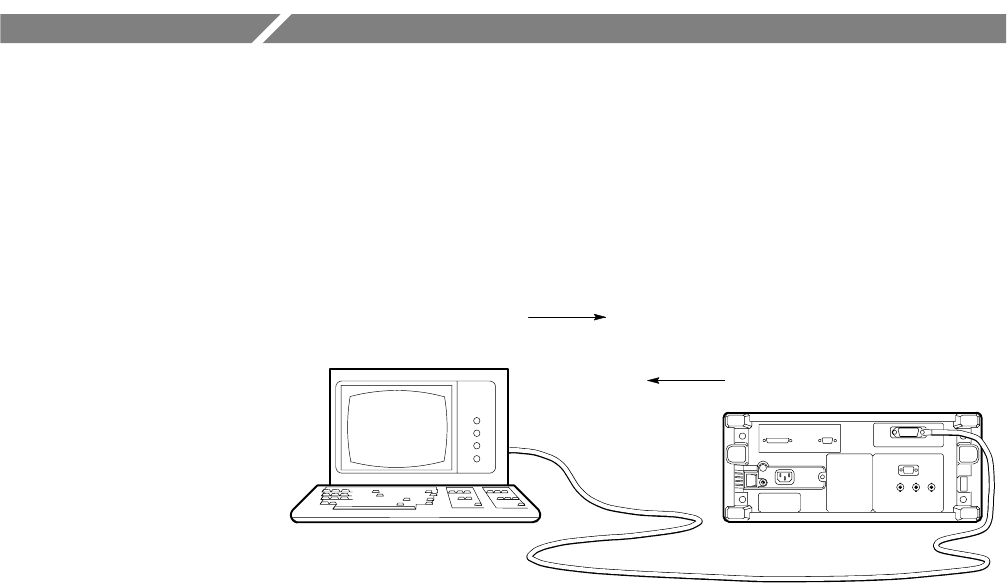
TLS 216 Programmer Manual
1–1
Getting Started
You can write computer programs that remotely set the TLS 216 Logic Scope
front panel controls or take measurements and read those measurements for
further analysis or storage.
Your program sends commands
and queries to operate the TLS
and receive measurement data
and status and event reports.
TLS sends measurement data and
status and event reports.
GPIB Cable
Rear Panel
Controller
Figure 1–1: Interaction between the Controller and the Logic Scope
This section describes how to connect the logic scope to a remote system and
configure it for remote communication using the appropriate front panel controls.
Setting Up Remote Communications
Even the best instrument control program will not do much if you do not
properly connect the instrument to the controller. To connect to the controller,
perform the following steps:
1. Locate the 24-pin GPIB connector on the rear panel of the logic scope,
shown in Figure 1–2. This connector has a D-type shell and conforms to
IEEE Std 488.1-1987.
2. Attach an IEEE Std 488.1-1987 GPIB cable (available from Tektronix as
part number 012-0991-00) to this connector.


















