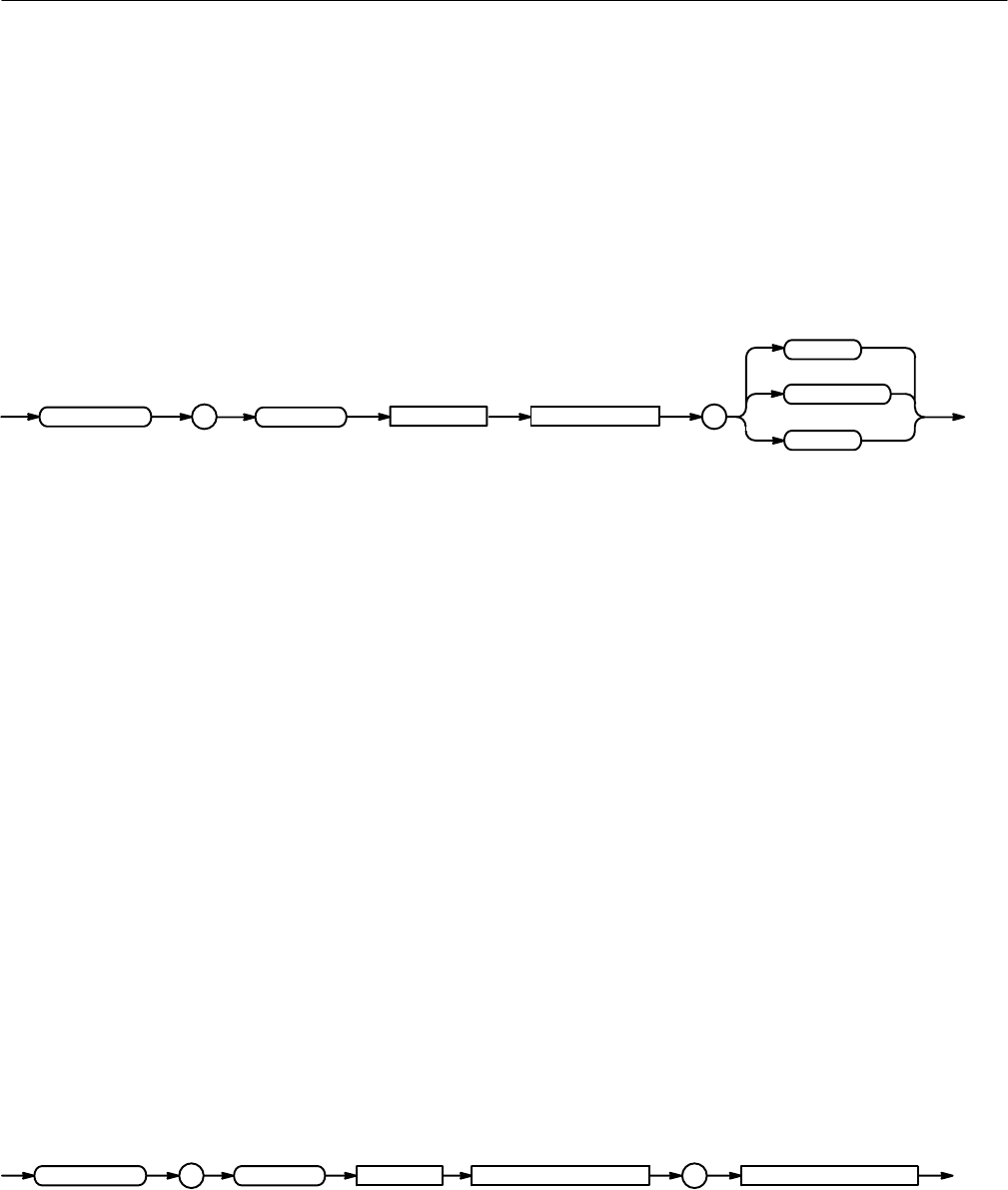
Command Descriptions
2–124
TLS 216 Programmer Manual
FILESystem:PRInt (No Query Form)
Prints a named file to the named port.
File System
FILESystem:PRInt <filepath>,{ GPIb | CENtronics | RS232 }
CENtronics
RS232
GPIb
:
PRInt
FILESystem
<file path>
,
<Space>
<file path> is a quoted string that defines the file name and path. Input the file
path using the form <drive>/<dir>/<filename>. <drive> and one or more
<dir>’s are optional. If you do not specify them, the logic scope will print the
file in the current directory. <filename> stands for a filename of up to 8
characters and can be followed by a period (“.”) and a 3 character extension.
GPIb specifies that the hardcopy is directed to the GPIB port.
CENtronics specifies that the hardcopy is directed to the Centronics port.
RS232 specifies that the hardcopy is directed to the RS232 port.
FILESYSTEM:PRINT TEK00000.IBM",CENTRONICS
directs the file named TEK00000.IBM to the Centronics port.
FILESystem:REName (No Query Form)
Assigns a new name to a file.
File System
FILESystem:REName <old file path>,<new file path>
: RENameFILESystem <new file path><old file path><Space> ,
<old file path> is a quoted string that defines the file to rename. Input the file
path using the form <drive>/<dir>/<filename>. <drive> and one or more
Group
Syntax
Arguments
Examples
Group
Syntax
Arguments


















