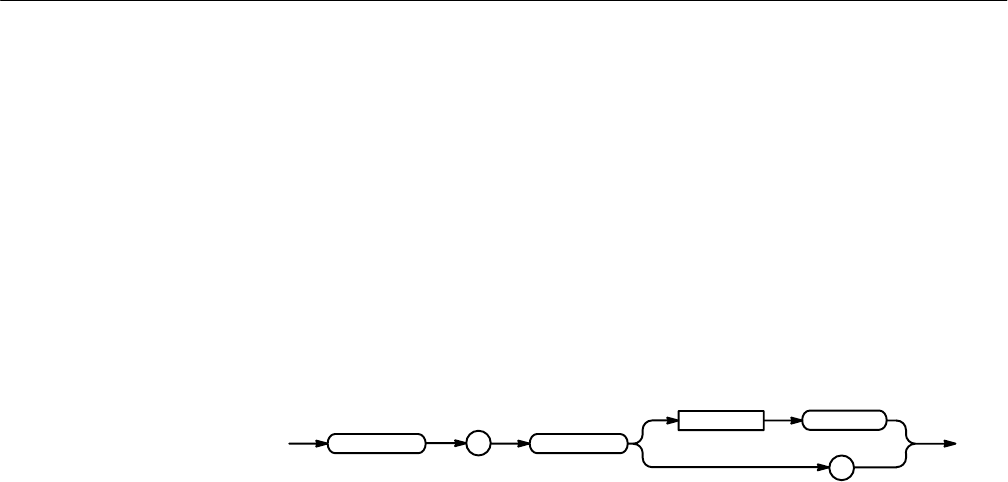
Command Descriptions
TLS 216 Programmer Manual
2–55
APPMenu:LABel
Removes all user-defined Application menu button labels from the display. The
APPMenu:LABel? query returns all current label settings.
Application Menu
APPMenu:LABel CLEar
APPMenu:LABel?
CLEar
APPMenu
:
LABel
?
<Space>
CLEar removes the main and side menu button labels from the display. Front
panel bezel button presses will continue to generate events.
APPMENU:LABEL CLEAR
clears the user-defined menu labels from the display.
APPMENU:LABEL?
might return :APPMENU:LABEL:BOTTOM1 "";BOTTOM2 "";BOTTOM3
"";BOTTOM4 "";BOTTOM5 "";BOTTOM6 "";BOTTOM7 "";RIGHT1
"";RIGHT2 "";RIGHT3 "";RIGHT4 "";RIGHT5 "".
APPMenu:LABel:BOTTOM<x>
Defines a label for the main menu button specified by <x>. Main menu buttons
are located along the bottom of the display and are numbered from 1 to 7,
starting with the left-most button.
Application Menu
APPMenu:LABel:BOTTOM<x> <QString>
APPMenu:LABel:BOTTOM<x>?
Group
Syntax
Arguments
Examples
Group
Syntax


















