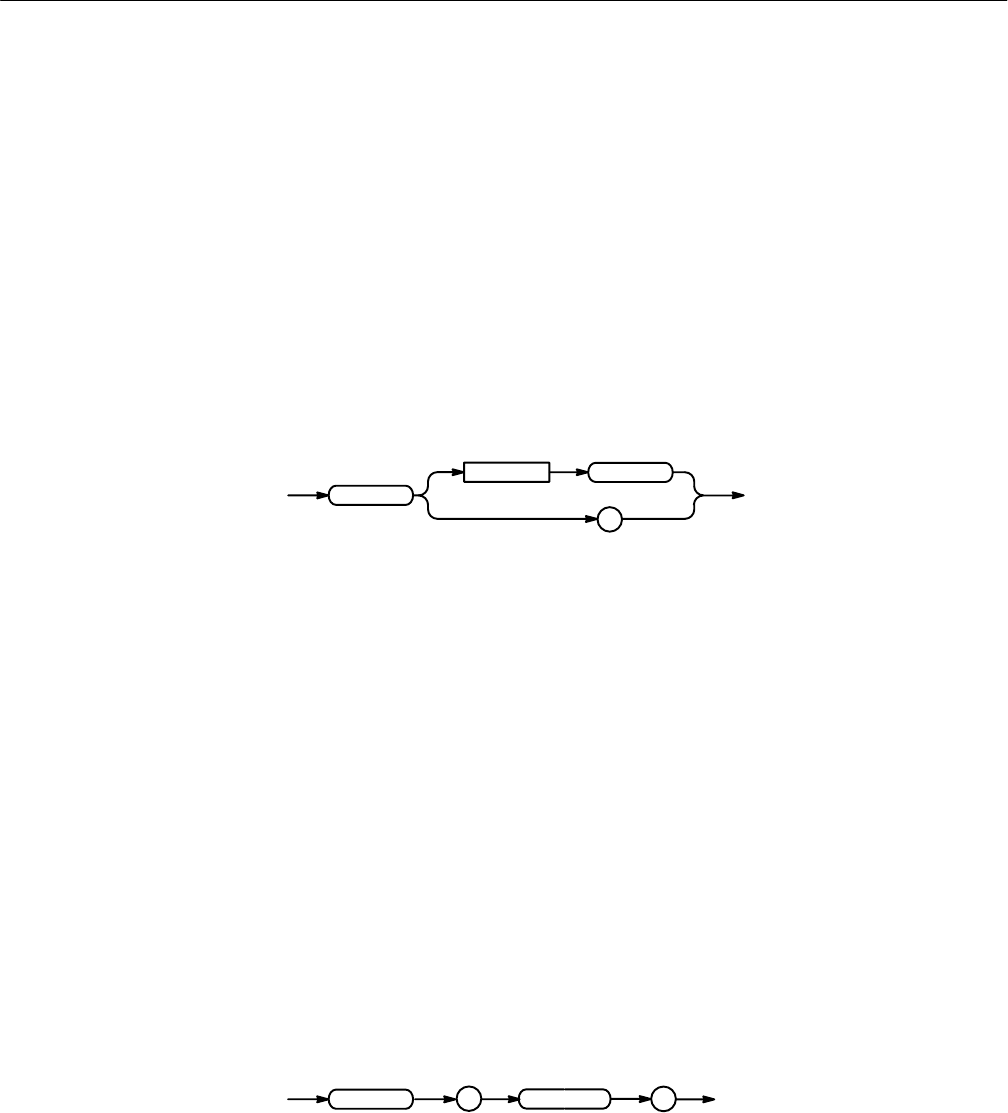
Command Descriptions
TLS 216 Programmer Manual
2–339
ZOOm
Resets the display to its normal state and all Zoom parameters to their factory
default settings. The ZOOm query returns the current vertical and horizontal
positioning and scaling of the display. This command is equivalent to selecting
Reset Zoom Factors in the Zoom menu.
Zoom
ZOOm RESet
ZOOm?
ZOOm
RESet
?
<Space>
RESet sets the horizontal and vertical positions to zero, and the horizontal and
vertical scale to one.
ZOOM?
might return :ZOOM:STATE 0;HORIZONTAL:SCALE 1.00E+0;POSITION
500.0E-3;LOCK LIVE;:ZOOM:VERTICAL:SCALE 1.0E+0;POSITION
0.0E+0.
ZOOm:HORizontal? (Query Only)
Returns the current horizontal positioning and scaling of the display.
Zoom
ZOOm:HORizontal?
ZOOm
?
HORizontal
:
ZOOM:HORIZONTAL?
might return :ZOOM:HORIZONTAL:SCALE 1.0E+0;POSITION
500.0E-3;LOCK ALL.
Group
Syntax
Arguments
Examples
Group
Syntax
Examples


















