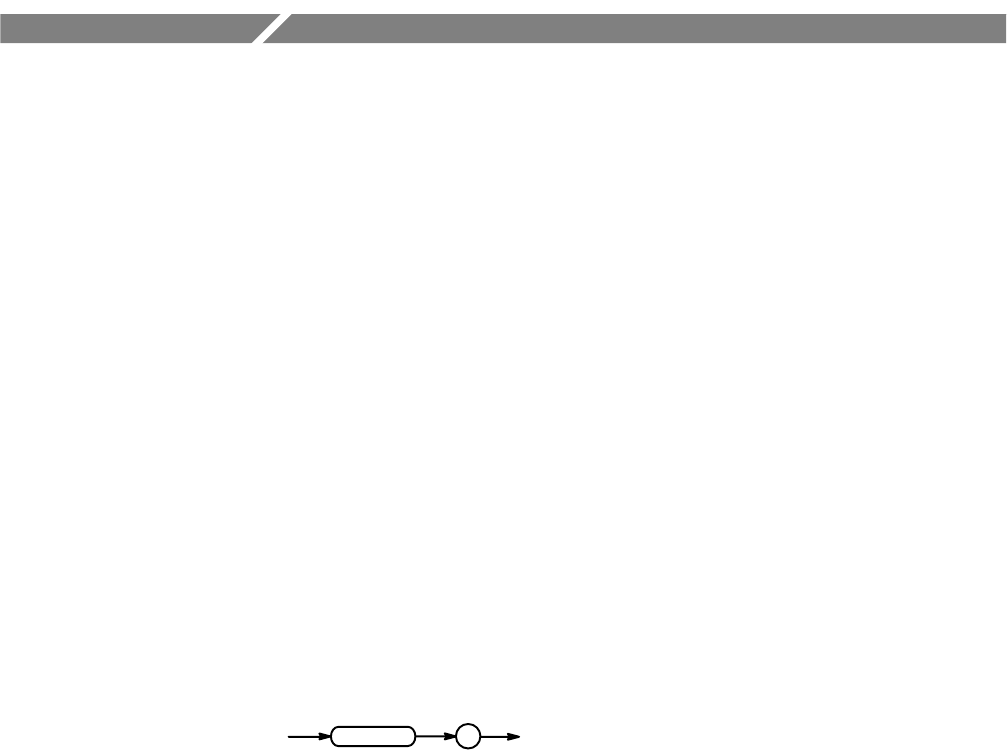
TLS 216 Programmer Manual
2–41
Command Descriptions
You can use commands to either set instrument features or query instrument
values. You can use some commands to do both, some to only set and some to
only query. This manual marks set only commands with the words “No Query
Form” included with the command name. It marks query only commands with a
question mark appended to the header, and includes the words “Query Only” in
the command name.
This manual fully spells out headers, mnemonics, and arguments with the
minimal spelling shown in upper case. For example, to use the abbreviated form
of the ACQuire:MODe command just type ACQ:MOD.
ACQuire? (Query Only)
Returns all current acquisition parameters.
Acquisition
ACQuire?
ACQuire
?
ACQUIRE?
might return the string :ACQUIRE:STOPAFTER RUNSTOP;STATE 1;MODE
SAMPLE;NUMENV 10;NUMAVG 16 for current acquisition parameters.
ACQuire:MODe
Sets or queries the acquisition mode of the logic scope. This affects all live
waveforms. This command is equivalent to setting Mode in the Acquire menu.
Waveforms are the displayed data point values taken from acquisition intervals.
Each acquisition interval represents a time duration set by the horizontal scale
(time per division). The logic scope sampling system always samples at the
maximum rate, and so an acquisition interval may include more than one sample.
The acquisition mode, which you set using the ACQuire:MODe command,
determines how the final value of the acquisition interval is generated from the
many data samples.
Group
Syntax
Examples


















