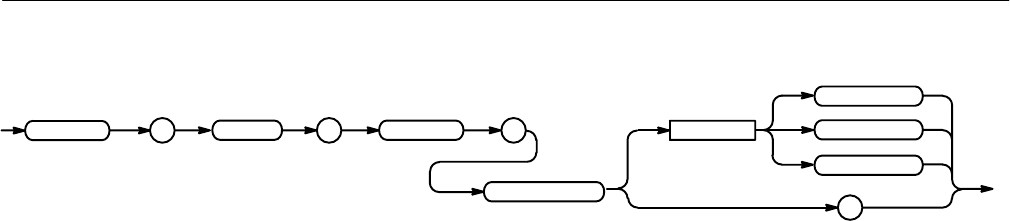
Command Descriptions
TLS 216 Programmer Manual
2–103
SPECTral
DISplay
:
COLOr PALEtte
: :
GRAYscale
PERSistence
TEMPErature
<Space>
?
TEMPErature displays variable persistence style waveforms with their more
frequently occurring (more persistent) waveform elements in warmer colors (red
shades). Less persistent elements appear in cooler colors (blue shades).
SPECTral displays variable persistence style waveforms with their more
persistent elements in blue shades. Less persistent elements appear in red shades.
GRAYscale displays variable persistence style waveforms with their more
persistent elements in lighter gray shades. Less persistent elements appear in
darker gray shades.
DISPLAY:COLOR:PALETTE:PERSISTENCE TEMPERATURE
sets temperature palette as the current persistence palette.
DISPLAY:COLOR:PALETTE:PERSISTENCE?
might return SPECTRAL indicating the logic scope currently displays
waveforms in the spectral when persistence is the display mode.
DISplay:COLOr:PALEtte:REGular
Sets the current palette to one of the preset palettes. Using this command is
equivalent to selecting Palette from the main Color menu and Normal, Bold,
Hardcopy, or Monochrome from the resulting side menu.
Display
DISplay:COLOr:PALEtte:REGular { NORMal | MONo | BOLd | HARDCopy }
DISplay:COLOr:PALEtte:REGular?
Arguments
Examples
Group
Syntax


















