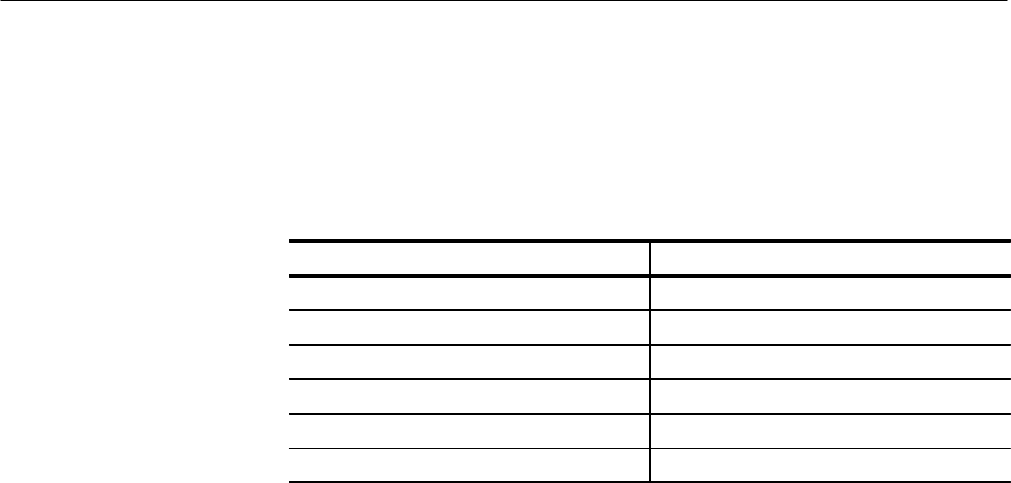
Command Groups
2–24
TLS 216 Programmer Manual
RS232 Commands
RS232 commands allow you to use the serial communications port.
Table 2–15: RS232 Commands
Header Description
RS232? Return RS232 parameters
RS232:BAUd Set baud rate
RS232:HARDFlagging Set hard flagging
RS232:PARity Set parity
RS232:SOFTFlagging Set soft flagging
RS232:STOPBits Set # of stop bits
Save and Recall Commands
Save and Recall commands allow you to store and retrieve internal waveform
groups and control setups.
H When you “save a group,” the logic scope saves all the waveforms in the
specified group to the specified reference group (one of four) or to a mass
storage file in the logic scope file system.
H When you then “recall a group,” the logic scope places a copy of the
waveform group stored in the file system media into the specified reference
group (one of four).
H When you “display a saved group,” you turn on the reference group that
contains it using the SELect:<grp> command (see Vertical Commands on
page 2–34). To display a group saved to the file system, you must first recall
it to a reference group (using the method described previously), and then use
the SELect:<grp> command to turn on the group as was just described. You
can only perform measurements and waveform transfers on displayed
reference groups.
H When you “save a setting,” you save all the settings of the logic scope.
H When you then “recall a setting,” the logic scope restores itself to the state it
was in when you last saved that setting.
You may substitute the header mnemonic WAVEFORM for GROUP (as an alias)
in all Save and Recall commands to follow.


















