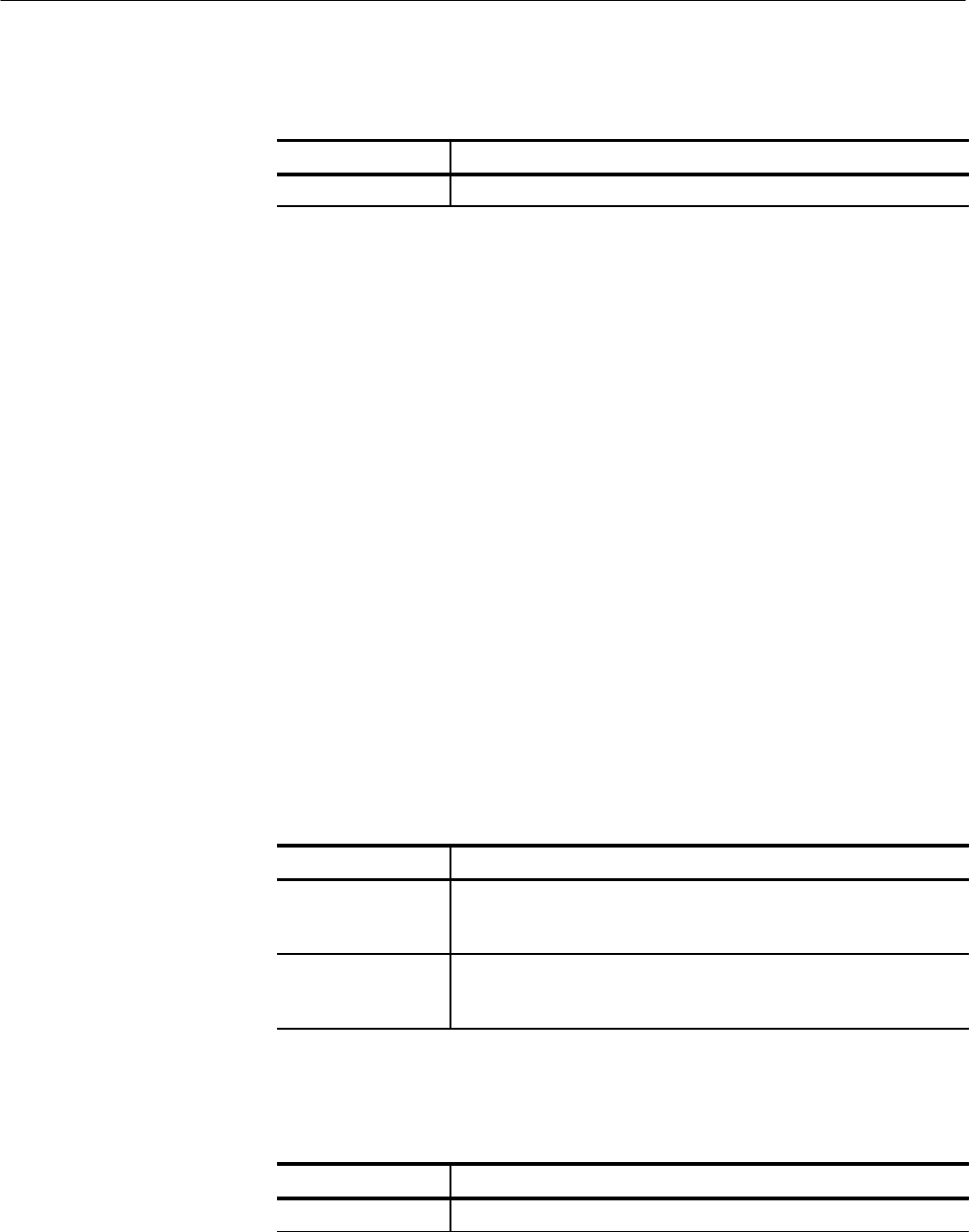
Command Syntax
2–6
TLS 216 Programmer Manual
This manual uses <EOM> (End of message) to represent a message terminator.
Symbol Meaning
<EOM> Message terminator
The end-of-message terminator may be the END message (EOI asserted
concurrently with the last data byte), the ASCII code for line feed (LF) sent as
the last data byte, or both. The logic scope always terminates messages with LF
and EOI. It allows white space before the terminator. For example, it allows CR
LF.
Constructed Mnemonics
Some header mnemonics specify one of a range of mnemonics. For example, a
channel mnemonic can be either CH1, CH2, CH3, or CH4. You use these mnemon-
ics in the command just as you do any other mnemonic. For example, there is a
CH1:VOLts command, and there is also a CH2:VOLts command. In the command
descriptions, this list of choices is abbreviated as CH<x>.
Some header mnemonics specify one of a range of mnemonics. For example, a
channel mnemonic can be CH1, CH2, CH3, or CH4. You use these mnemonics in
the command just as you do any other mnemonic. In the command descriptions,
this list of choices is abbreviated CH<x>.
When the application menu is displayed, commands may specify which menu
button to use.
Symbol Meaning
BOTTOM<x> A main menu button selector; <x> is 1, 2, 3, 4, 5, 6, or 7. Main menu
buttons are located along the bottom of the display and are numbered
left to right, starting with 1.
RIGHT<x> A side menu button selector; <x> is 1, 2, 3, 4, or 5. Side menu buttons
are located along the right side of the display and are numbered top to
bottom, starting with 1.
When cursors are displayed, commands may specify which cursor of the pair to
use.
Symbol Meaning
POSITION<x>
A cursor selector; <x> is either 1 or 2.
Message Terminators
Application Menu
Mnemonics
Cursor Position
Mnemonics


















