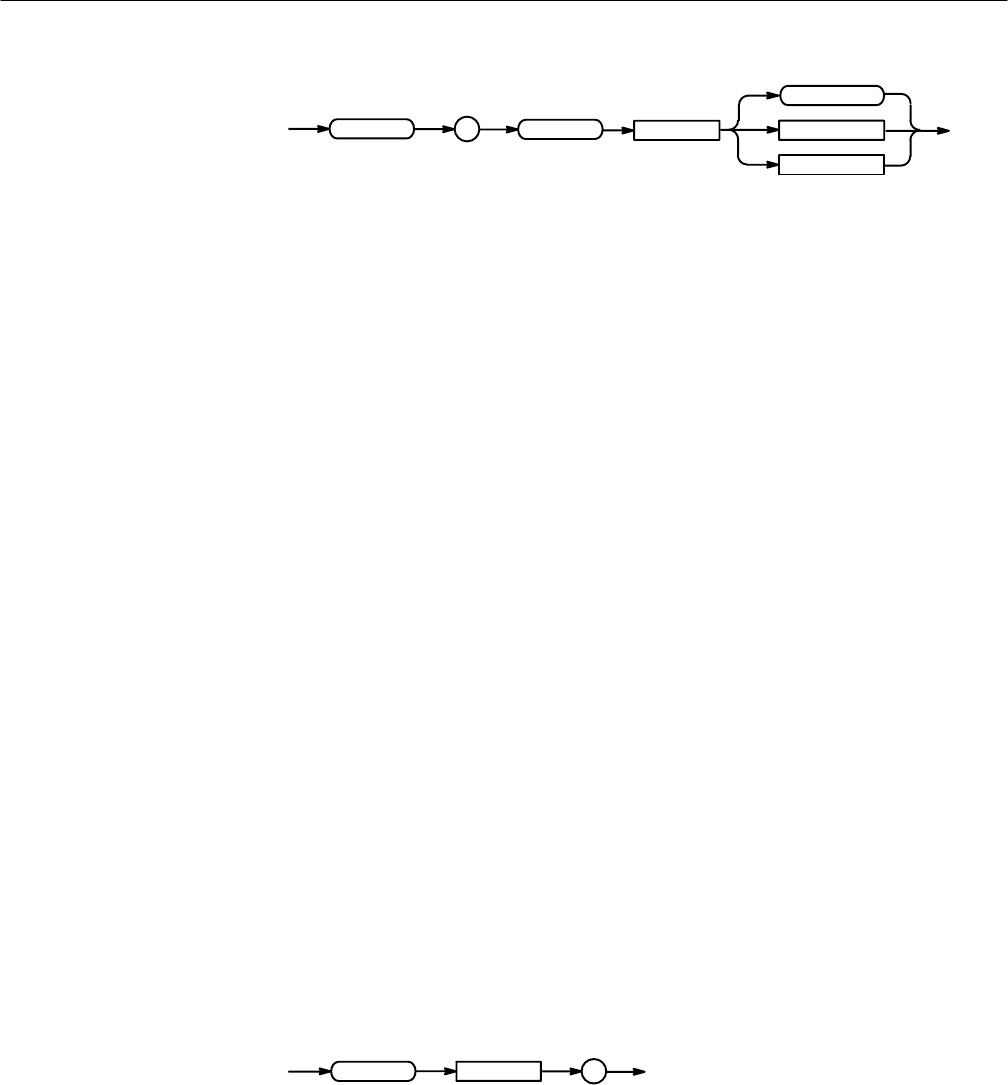
Command Descriptions
2–206
TLS 216 Programmer Manual
<file path>
FACtory
<NR1>
<Space>
RECAll
:
SETUp
FACtory selects the factory setup.
<NR1> is a value in the range of 1 to 10 and specifies a setup storage location.
Using an out-of-range value invokes execution error 222: “Data out of range”.
<file path> is a quoted string that defines the file name and path. Input the file
path using the form <drive>/<dir>/<filename>. <drive> and one or more
<dir>’s are optional. If you do not specify them, the logic scope will write the
file to the default directory. <filename> stands for a filename of up to 8
characters followed by a period (“.”) and any 3-character extension. Do not use
wild card characters.
RECALL:SETUP FACTORY
recalls (and makes current) the front panel setup to its factory defaults.
RECALL:SETUP 1
recalls the front panel setup from setup 1.
RECALL:SETUP TEK00000.SET"
recalls the front panel setup from the file TEK00000.SET in the default
directory on the default drive.
REF<x>? (Query Only)
Returns all group parameters for the specified reference group.
Vertical
REF<x>?
REF
<x>
?
REF1?
might return a string similar to: :REF1:FIRST 5;LAST 14;SELECT 5;
DISPLAY OFF;SCALE 1.000E+0;POSITION 0.0E+0;OFFSET 0.0E+0;
BANDWIDTH FULL;VHIGH 2.00E+0;VLOW 800.0E-3;HEIGHT 1.0E+0 for
reference group 1.
Arguments
Examples
Group
Syntax
Examples


















