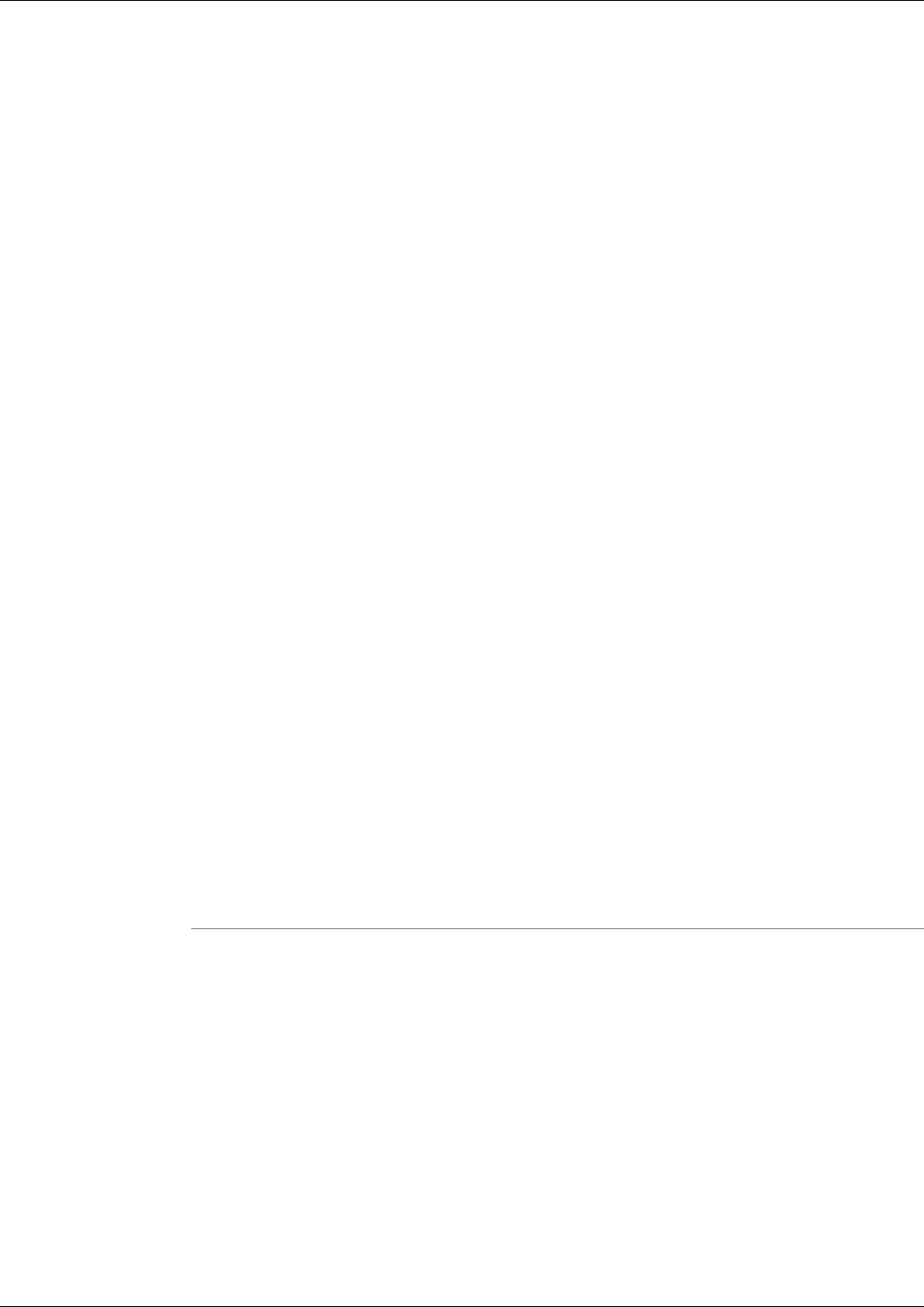
a.
Determine the name of the Support Tools privileged user group. Determine which users
will be members of this group.
b.
Determine the username, domain, and password of the distinguished user (page 53) for
the Cisco CCBU Support Tools HTTP Server.
c.
Determine the IP address or fully-qualified DNS of your network time server.
To use Support Tools merged log capabilities, each Support Tools Server and node must be
able to communicate with the same Simple Network Time Protocol (SNTP or NTP) server. This
is required even for networks that have fully synchronized Windows 2000/2003 systems as the
allowable machine drift is greater than the tolerance of the log event times.
Note that Support Tools does not make time adjustment to host machines. Instead, the time
offsets are tracked in a database to use for log merging only. Your SNTP or NTP server must
support unauthenticated requests. Refer to RFC-2030 for more details on SNTP. Most Cisco
IP Routers support the SNTP / NTP protocol. Consult with your IT department on available
SNTP / NTP servers in your network.
If any system in a merged log collection cannot communicate with the SNTP server, the merge
will fail, and the outputted log will contain the alert: "Missing SNTP data for all of the following
files logs prevented merging logs:..."
Step 2
For the Support Tools Node
a.
Take an inventory of the supported Cisco Unified software products on which you want
to install Support Tools.
b.
Determine the IP address or fully-qualified DNS of your network time server (SNTP).
However, you can leave this blank if the SNTP address was filled in on the Support Tools
Server. The Support Tools Server pushes the value out to the node. Note that this only
occurs if the SNTP server field is blank. If a value is pushed to the node and the address
later changes, you must manually change the address on the Support Tools Node to point
to the new SNTP server.
c.
Determine whether a firewall stands between the Support Tools Server and any supported
Cisco Unified software products it will manage. If so, open the required ports.
How to Create Support Tools User Groups
Support Tools recognizes two categories of users:
•
Privileged users have full access to all Support Tools functionality, including tools and
commands that can be used to modify system settings, registries, etc.
•
Regular users have limited access to information gathering functionality only. Tools capable
of system modification are not available to regular Support Tools users.
Cisco Support Tools User Guide for Cisco Unified Software Release 2.1(1)
52
Chapter 7: - Installing Support Tools
How to Create Support Tools User Groups


















