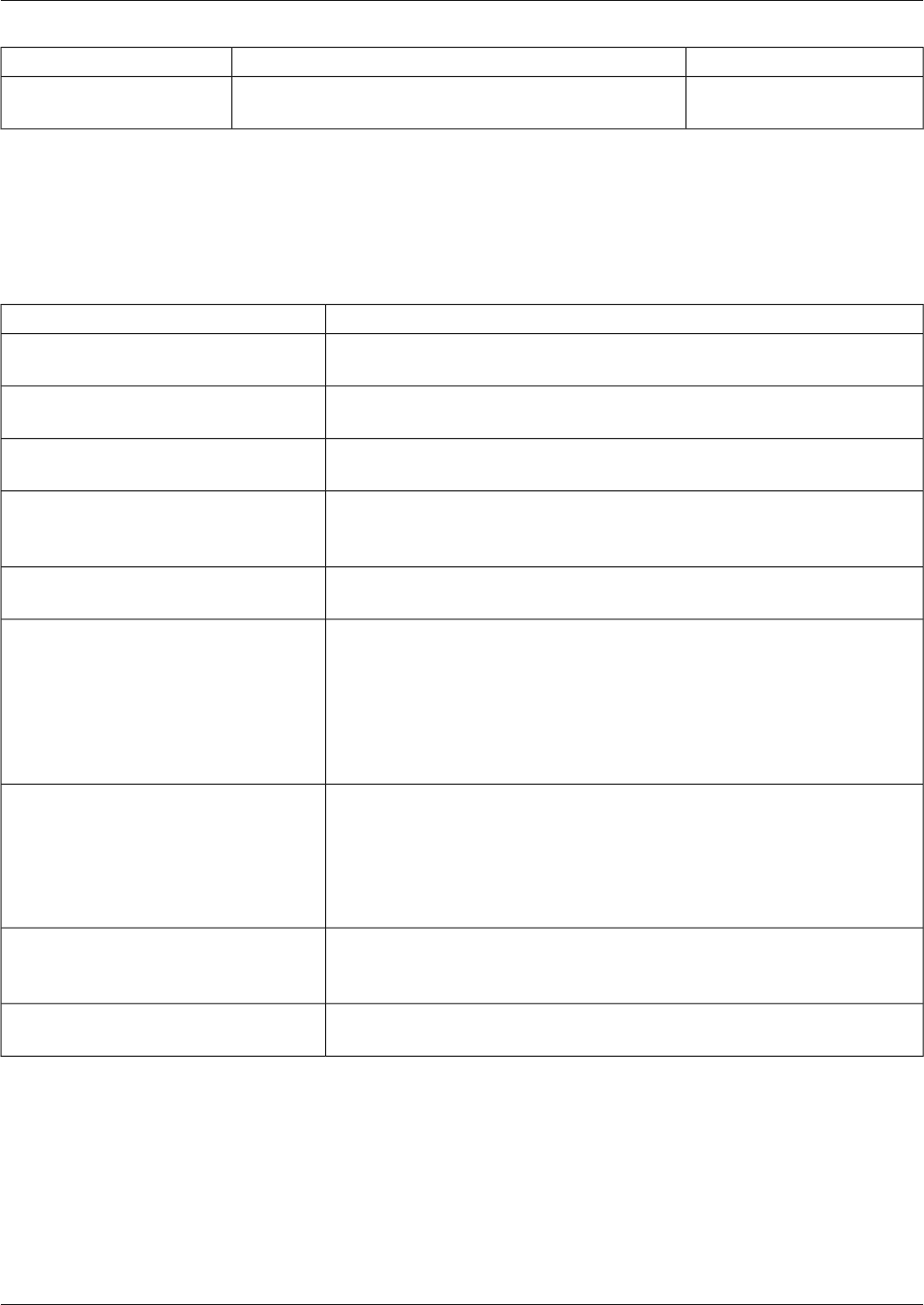
Example:Description:Command:
>quitEnds the program.quit, q
Log Collection - Examples
The following table shows a sample log collection request, with a description of each entry.
Table 13: Creating a Log Collection Request
Description:Command Option:
Invokes the Log Collection utility.>lctool
Initiates a request for a new collection and specifies the collection name.>ccolreq my_collection_name
Adds a log group from the application server's Repository to the request.>alg log_group_1
Adds a second log group to the request. Each group must be added on a
separate line.
>alg log_group_2
Optionally, creates a description of the request.>lcdesc my_collection_description
Specifies the date/time range for logs to collect. /start_date, /start_time,
/end_date and /end_time are all required.
>range /start_date 09/01/2006 /start_time
00:00 /end_date 09/01/2006 /end_time
00:00
Date format is mm/dd/yyyy. Time format is hh:mm.
Optionally, you can specify /all in place of specific dates/times.
Optionally, specifies that binary data should be included in the logs. If not
specified, defaults to Off.
>bin on
Note: Applies to ICM products only. CCM, CMB, CEM, and CCS are not
affected by this option.
Optionally, specifies that logs should be merged. If not specified, defaults to
Off.
>merge on
Submits the request.>submit
The following table shows a sample log download request, with a description of each entry.
Note that you must download a log in order to view it. You cannot view collected logs directly
from the Repository.
Logs download to the local machine, regardless of whether this is the machine currently serving
as your application server.
Cisco Support Tools User Guide for Cisco Unified Software Release 2.1(1)
150
Chapter 12: - Using Cisco Tools from a Command Line
How to Use the Log Collection Utility from a Command Line


















