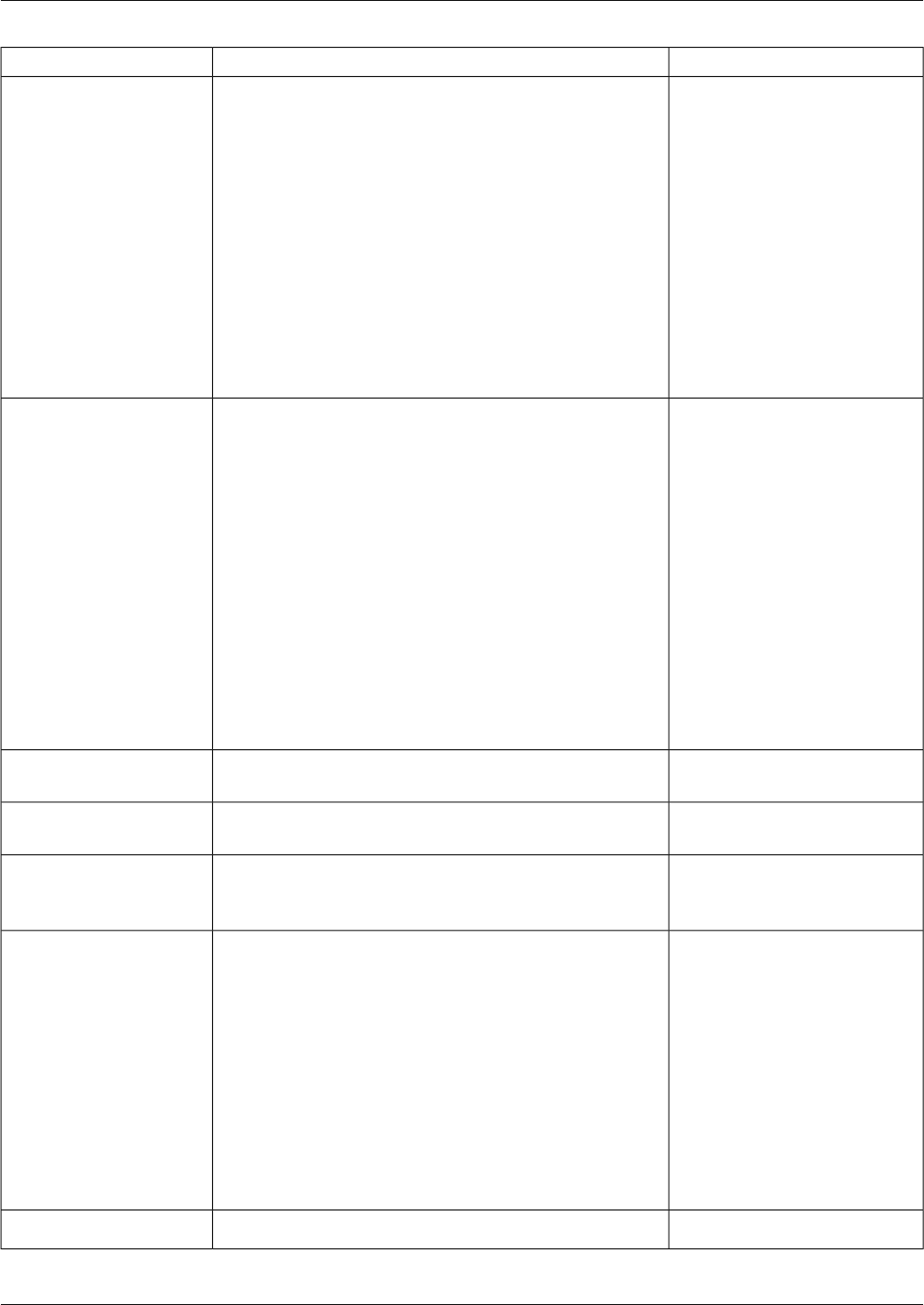
Example:Description:Command:
>lsysDisplays systems that can be selected for log collection.
For each system for which the information is available, it
displays:
list_systems, lsys
•
product
•
system name
•
customer name
•
icm or ccm node name
•
process name
>al /product ICM /system
<system_name> /
Adds one log in the current log group.add_log, al
/product
•
For ICM logs you must specify: /product, /system,
/icm_customer, /icm_node, and /icm_process.
icm_customer
<customer_name> /
icm_node <node_name> /
/system
•
For CCM logs you must specify: /product, /system, and
/ccm_node.
icm_process
<process_name>
/icm_customer
/icm_node
•
For CEM, CCM, and CCS logs, you must specify:
/product and /system.
>al /product CCM /system
<system_name> /ccm_node
<node_name>
/icm_process
/ccm_node
>al /product CCS /system
<system_name>
rl <log_name>Removes a log from current log group.remove_log, rl
>lslDisplays logs included in the current log group.list_selected_log, lsl
>lgdesc <description>Optionally, sets a description for the current log collection.log_group_description,
lgdesc
>closelgCloses and saves the current log group to the application
server's Repository.
close_log_group, closelg
/save
When closing a new group, closelg automatically saves the
group.
When closing an existing group that was opened for editing,
you must explicitly choose save by entering: closelg /save
YES.
To close without saving, enter: closelg /save NO.
>lslgList all log groups in the application server's Repository.list_log_groups, lslg
Cisco Support Tools User Guide for Cisco Unified Software Release 2.1(1)
145
Chapter 12: Using Cisco Tools from a Command Line
How to Use the Log Groups Utility from a Command Line


















