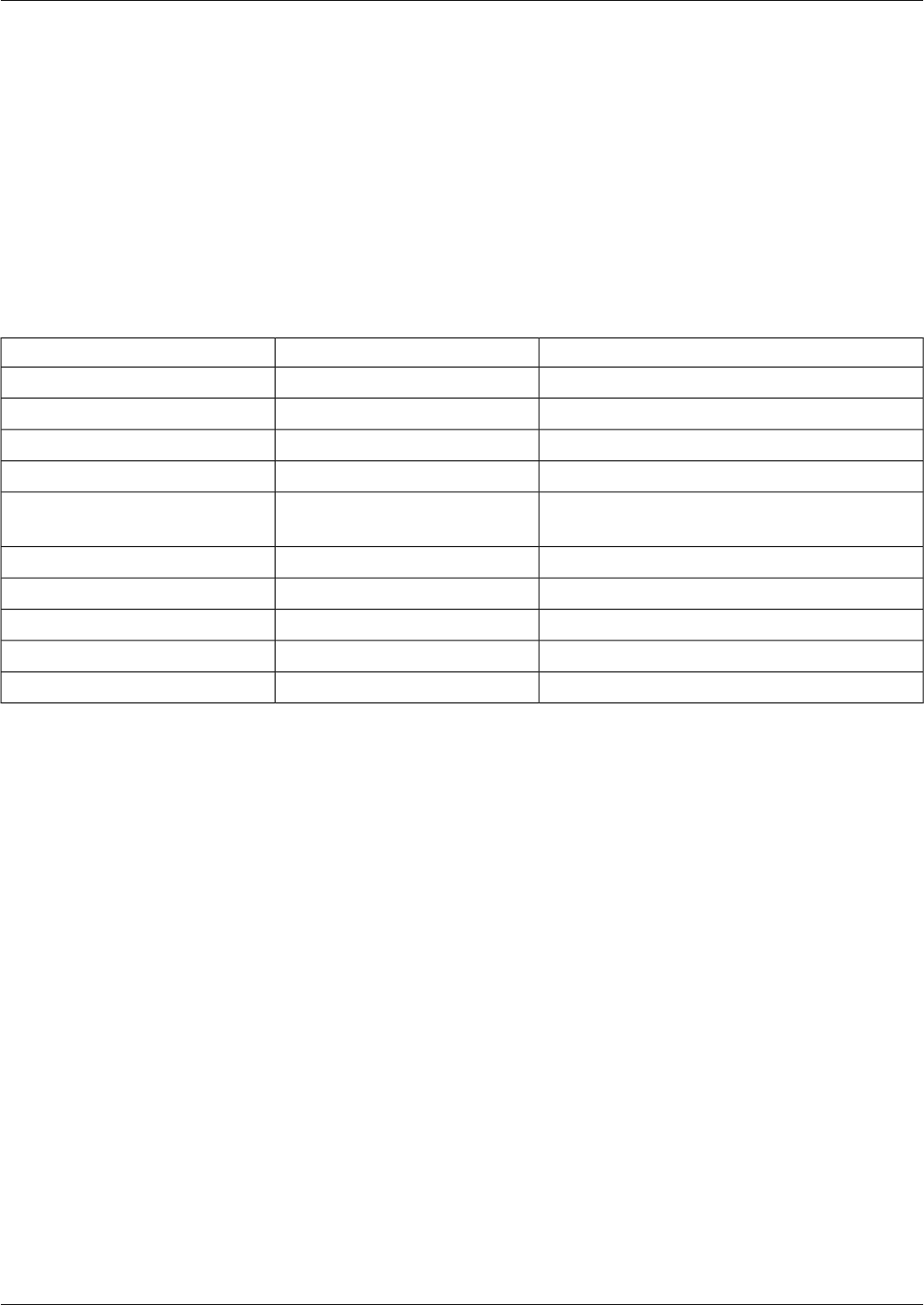
/PID processid: Specifies the PID of the process to be terminated. Use TaskList to get the PID.
/IM imagename: Specifies the image name of the process to be terminated. Wildcard '*' can be
used to specify all tasks or image names.
/T: Terminates the specified process and any child processes which were started by it.
/F: Specifies to forcefully terminate the process(es).
/?: Displays this help message.
Filters:
Valid Value(s):Valid Operators:Filter Name:
RUNNING | NOT RESPONDING | UNKNOWNeq, neSTATUS
Image nameeq, neIMAGENAME
PID valueeq, ne, gt, lt, ge, lePID
Session number.eq, ne, gt, lt, ge, leSESSION
CPU time in the format of hh:mm:ss. hh - hours,
mm - minutes, ss - seconds
eq, ne, gt, lt, ge, leCPUTIME
Memory usage in KBeq, ne, gt, lt, ge, leMEMUSAGE
User name in [domain\]user formateq, neUSERNAME
DLL nameeq, neMODULES
Service nameeq, neSERVICES
Window titleeq, neWINDOWTITLE
Note:
• Wildcard '*' for /IM switch is accepted only when a filter is applied.
• Termination of remote processes will always be done forcefully (/F).
• "WINDOWTITLE" and "STATUS" filters are not considered when a remote machine is
specified.
Examples:
TASKKILL /IM notepad.exe
TASKKILL /PID 1230 /PID 1241 /PID 1253 /T
TASKKILL /F /IM cmd.exe /T
TASKKILL /F /FI "PID ge 1000" /FI "WINDOWTITLE ne untitle*"
TASKKILL /F /FI "USERNAME eq NT AUTHORITY\SYSTEM" /IM notepad.exe
TASKKILL /S system /U domain\username /FI "USERNAME ne NT*" /IM *
Cisco Support Tools User Guide for Cisco Unified Software Release 2.1(1)
246
Chapter 14: - Using 3rd Party Common Tools
Taskkill


















