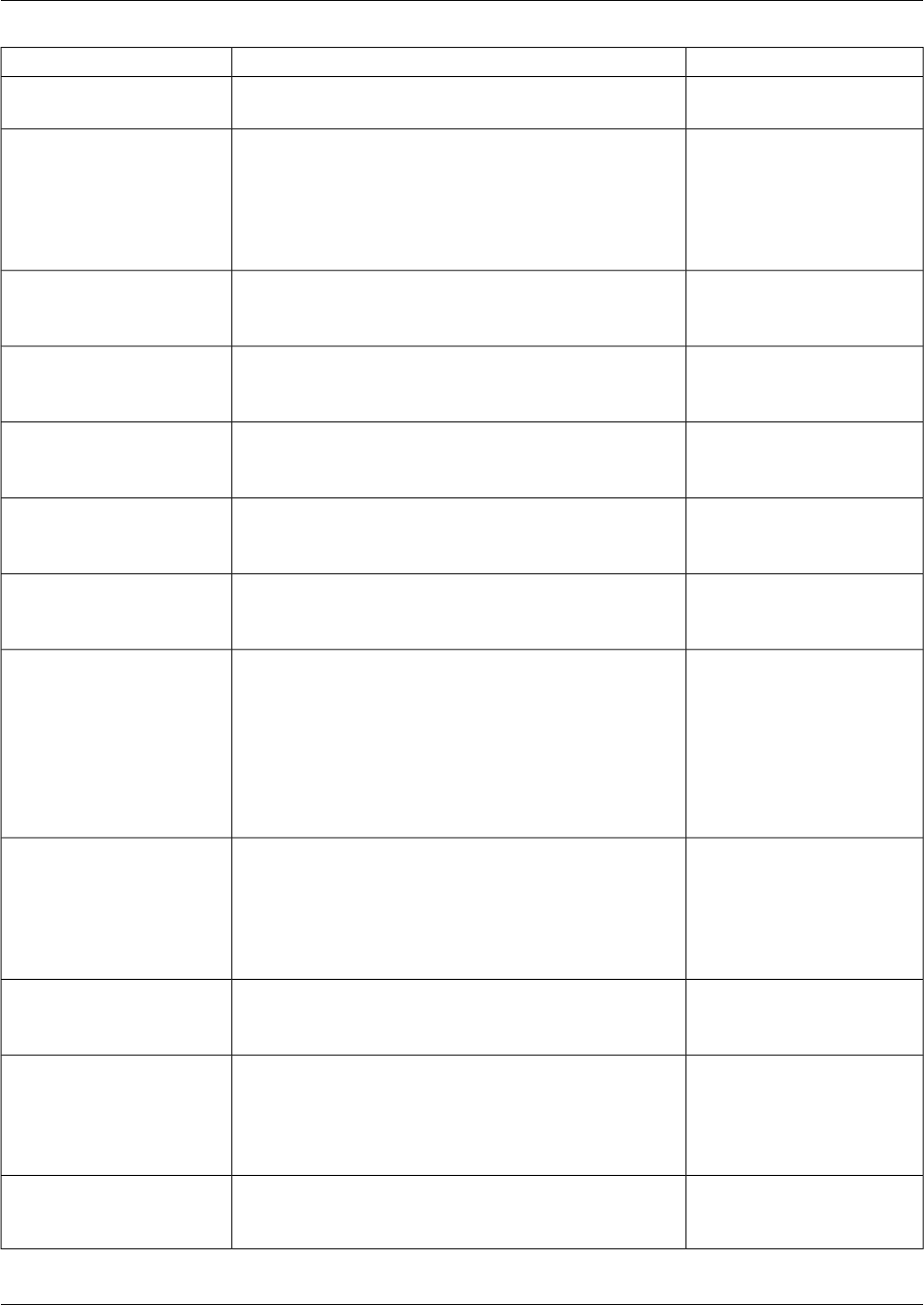
Example:Description:Command:
/all
>merge /onOptionally, set merge flag ON or OFF. On causes logs to
be merged. If not specified, defaults to off.
set_merge_logs, merge
/off
/on
>submitSubmits the current collection request to application server
to start the log collection.
submit_collection_request,
submit
>discardDiscards and closes the current collection request without
exiting the Log Collection utility.
discard_collection_request,
discard
>lslcList information, including status, of all log collections in
the application server's Repository.
list_logs, lslc
>view
<collection_name>
Displays detailed information of a specified log collection.view_collection, view
>rem <collection_name>Deletes log collection from the application server's
Repository.
remove_log, rmlc
>ren
<old_collection_name>
Renames a log collection in the application server's
Repository.
rename_log, ren
<new_collection_name>
Note: Maximum length for
name is 32 characters
downloadDownloads a specified log file from the application server's
Repository to a local drive.
download_log, download
/filename
/index
Note: This command is not used with the Log Collection
utility.
xml
>read <filename>Directs command input to another input file.read_file, read
For example, you can direct input to run a batch file that
contains a series of commands executable by this utility
Note: This command is not used with the Log Collection
utility.
silent
Cisco Support Tools User Guide for Cisco Unified Software Release 2.1(1)
149
Chapter 12: Using Cisco Tools from a Command Line
How to Use the Log Collection Utility from a Command Line


















